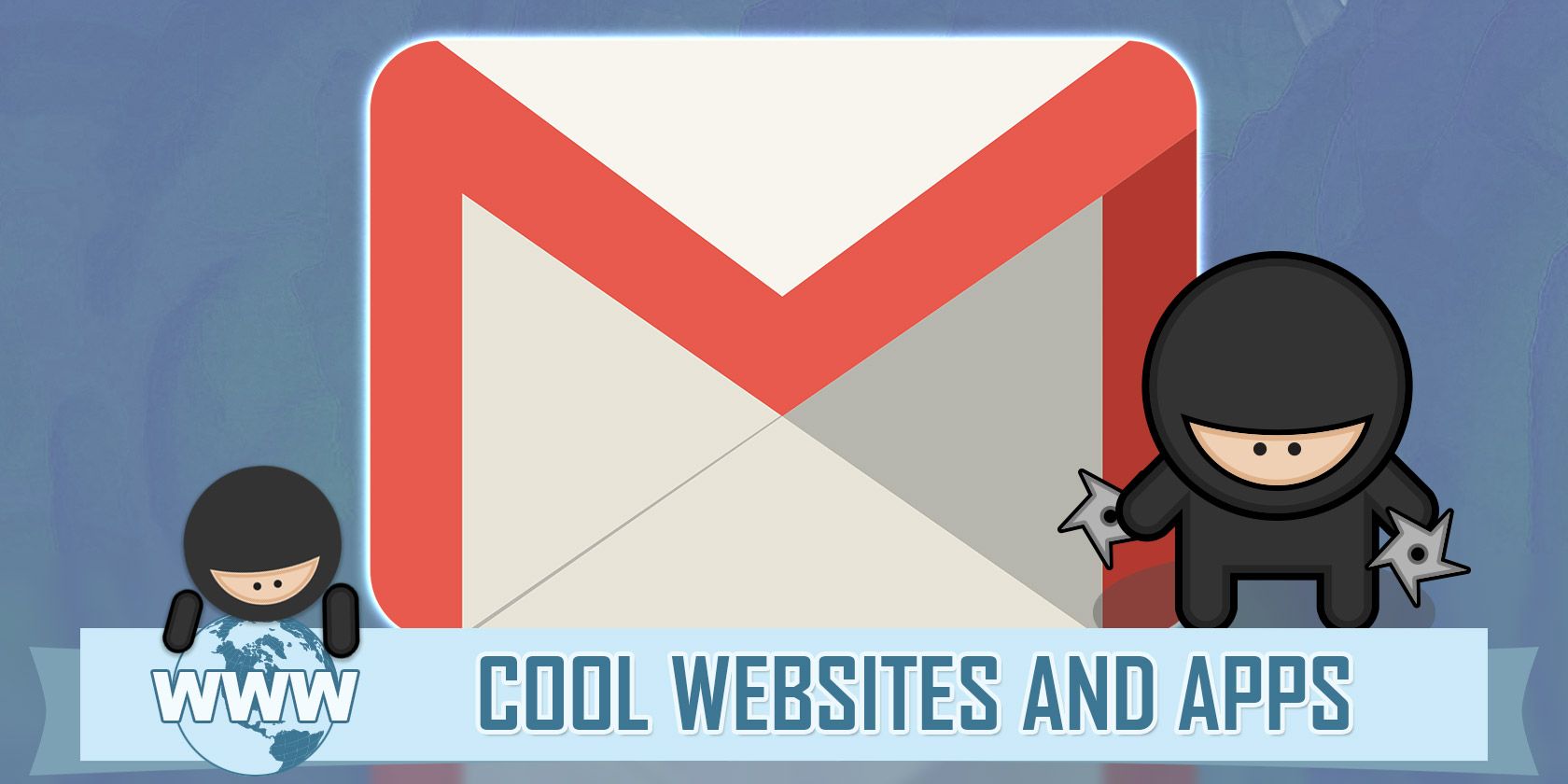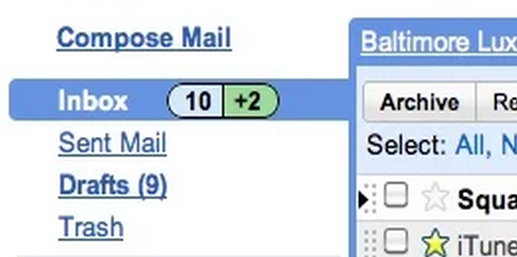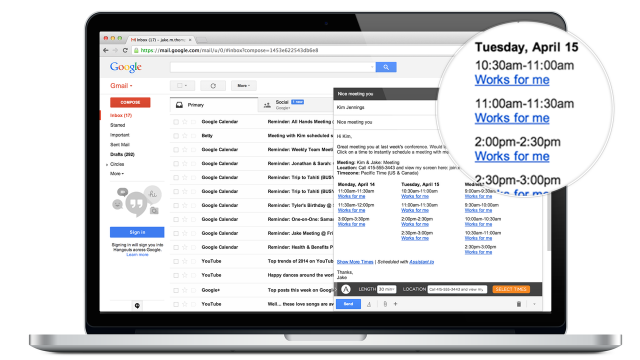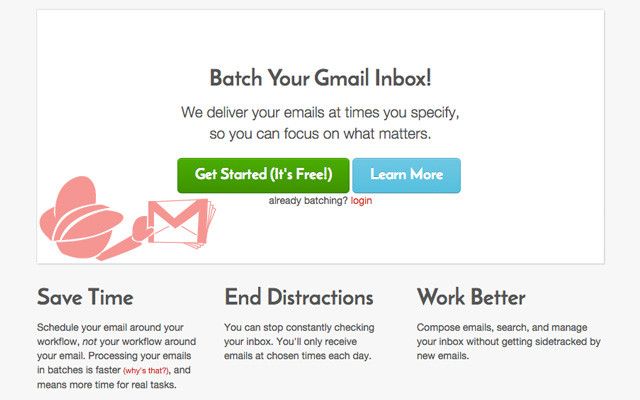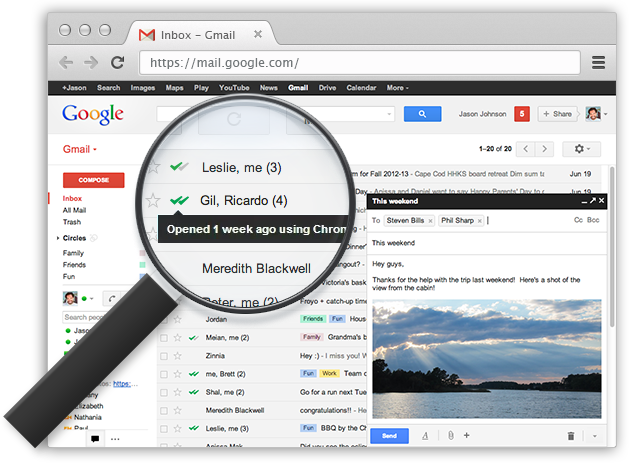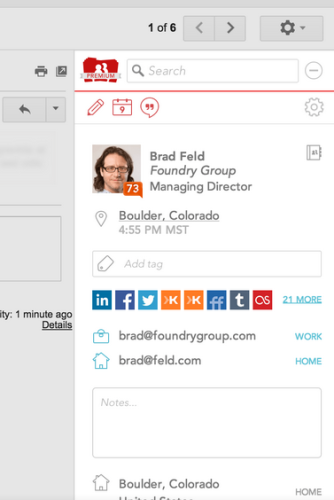Despite some privacy concerns, Gmail has become the most popular email service on the Internet, and with good reason. The service has spawned many third party tools, extending it from a mere email service into something much more powerful instead.
Over the past decade that Gmail has been in existence, we have covered the service extensively. But new third party apps are being developed all the time, such as the following five.
Get A Breakdown Of What Came In When With TrueNew
There are many people with inbox unread totals numbering into the thousands. And if it was me, I would be totally stressed looking at that number. Everyone these days is guilt-tripped into achieving Inbox Zero, but if you never see that inbox unread number go down, you might think that you are never going to clear those emails out. Plus the chances of missing an important new email is high. You would just glance at that 2,456 unread figure and think that nothing new has arrived. Meanwhile the email from your boss asking if you want a pay-raise is sitting unanswered in your inbox.
TrueNew is an add-on which breaks the unread count down for you, by showing you how many new emails came in, since the last time you took any action in your inbox. So the first number is your total number of unread emails, and the second number (with the plus in front of it) is how many have come in since you were last in your inbox. Looking at that, you will hopefully catch the latest ones, prompting you to take a closer look.
Schedule Your Appointments Efficiently With Assistant.to
One of the logistical difficulties I have in freelancing with international clients is that we are all in different timezones. While it is the morning here in Germany, it is the middle of the night in the US, and late evening in Asia and Australia. Then vice-versa. I certainly don't want to get out of bed at 3.00am for a business conference call in my pyjamas, while a client is sitting bright-eyed and bushy-tailed in their office at 10.00am sipping a latte.
This is why Assistant.to is invaluable, because it helps you find the sweet spot -- the time ideal for both of you. Once both sides have installed the extension, you simply choose which times are ideal for you (making sure that the timezone is specified) and the person at the other end will get an email with your potential times. They choose what time they would like, and both of you get a Google Calendar invite.
One drawback -- it only works between two people. If your meeting has more people, then you are out of luck with this.
Receive Your Email In Batches With Batched Inbox
Many productivity gurus these days advocate only reading your emails at certain times of the day, so you can get more important things done, and not be held hostage to your inbox 24/7. But if you have that really bad unshakeable habit of always checking your email, or if you have notifications pinging away on your phone, then the idea of only checking at set times may seem impossible.
If that sounds like you, then check out Batched Inbox. This add-on holds up your email and only delivers it to your inbox at the times you specify. Apart from the time saved not checking your emails all the time, Batched Inbox will also save you time when you ARE reading and replying to emails. It is widely believed that replying to emails in one big batch, makes you go faster at the task, instead of lingering over it.
Know When Your Emails Are Read With Mailtrack.io
There's nothing worse than sending a very important email (such as a job application), and then wondering if the email was received, and then read. It's the not knowing part that drives you absolutely insane, especially if you never get a reply in the end.
Mailtrack aims to help you in this regard. After sending an email to someone, Mailtrack will monitor the email and tell you via green tick-marks (similar to WhatsApp's read feature), whether or not the email has been opened and read. Mailtrack is certainly not the only app that does this for you. Streak is another good email management tool.
Get Detailed Information On Your Email Contacts With FullContact
Gmail's right-hand "people" pane leaves a lot to be desired, and a couple of companies have jumped in to fill that void. The first one was Rapportive, and the second one, which has just appeared on the scene, is Full Contact.
When someone emails you, see all of their social media profiles, as well as Instagram photos, Facebook and Twitter updates, Klout score, and more. Now when you get an email from someone you don't recognize, Full Contact will do its best to find that person's online presence and present it to you in a nicely designed widget.
Which new Gmail add-ons have you been using recently to improve the user experience? Let us know in the comments below as we are all Gmail junkies.