A newly discovered bug in macOS High Sierra enables the root superuser on a Mac with a blank password and no security check, essentially giving anyone full access to your Mac.
Apple is likely already working on a fix, but in the meantime, there's a temporary workaround -- enabling the root user with a password. Here's how:
- Open Spotlight and search for Directory Utility.

- Double click on the app result to open.
- Click on the lock at the bottom of the window to make changes and enter your username and password for an administrator account on your computer.

- In the menu bar at the top of the screen, choose "Edit."

- Select "Enable Root User."
From there, you can enter a password for the root user account, which prevents it from being accessed with a blank password, which is what the current bug allows to happen.
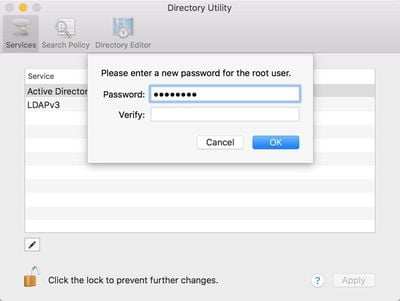
Disabling the root user account again follows the same steps, but at the "Edit" portion of the process, you'll select "Disable Root User" to remove the option. Until the bug is fixed, though, you'll want to leave the root user account intact to prevent it from being accessed without a password.
To further protect your Mac, you can also disable guest accounts, though this is not a necessary step with a root password enabled. Guest accounts can be disabled by going to System Preferences > Users & Groups and choosing "Guest User" after entering your admin password. Disable "Allow guests to log in to this computer."
Update: Apple has released a security update to fix this issue, and all macOS High Sierra users should apply the update as soon as possible to ensure they are protected.


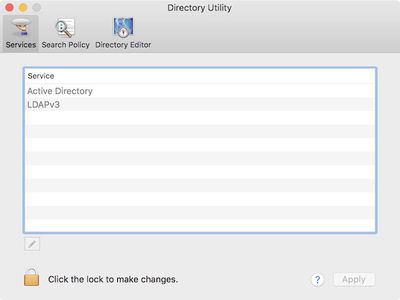
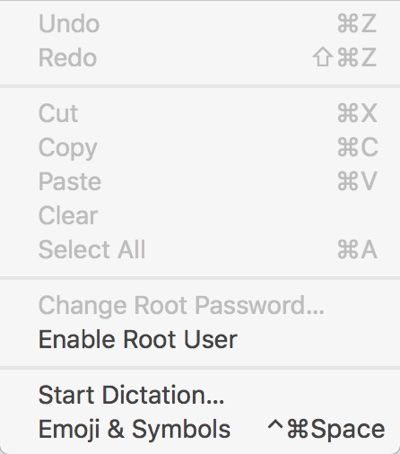
















Top Rated Comments
A critical vulnerability that allows root access to all macs with a single click. We'd be laughing at Microsoft if this had occurred with Windows
sudo passwd root
Just set a password on your root account.
Make sure you choose a secure root password. Leaving root enabled with an easily guessed password defeats the purpose.