5 Ways to Craft Push Notifications That Users Actually Want
Jan 13, 2015
By Adam Marchick
Today we welcome CEO and co-founder of Kahuna, Adam Marchick, to the Segment blog! Kahuna is a kick-A push notification and analytics tool that’s now available on Segment! Check out the docs to get started. Now, onto tips for building user-centric notficiations!
Engaging your mobile users is a high-stakes game.
Competition among apps is fierce – the question for mobile companies is no longer simply how to get installed, but instead how to become part of a user’s regular routine. To rise above the noise and win the allegiance of your users, your mobile marketing must be strategic and personalized.
User-centric push notifications (push notifications that users actually want to receive) are the building blocks of any great mobile marketing strategy, but crafting the perfect push isn’t as simple as it may seem. Not sure if your push notifications are hitting the mark? Here are five ways to master the basics of user-centric push notifications.
1. Talk to the right people
User-centric push notifications must be tailored to the people receiving them, and segmenting your users before you message them ensures they receive information that is relevant and valuable. The old fashioned “spray and pray” approach to marketing is especially dangerous when applied to push notifications and will catalyze users to disengage with your app.
There are many ways to segment your users, ranging from the most basic forms of segmentation to more advanced user groupings. One best practice is to group users based on who they are, what they’ve done, and what they like. Start with these key groups to create simple, yet powerful, segments of users.
2. Make it personal
Not all messages are created equal, and when it comes to push notifications, only the best ones resonate. So how do you craft a winning notification? Personalized content that inspires and delights is a critical component.
Netflix does a great job of personalizing their push notifications. Here’s how they do it:
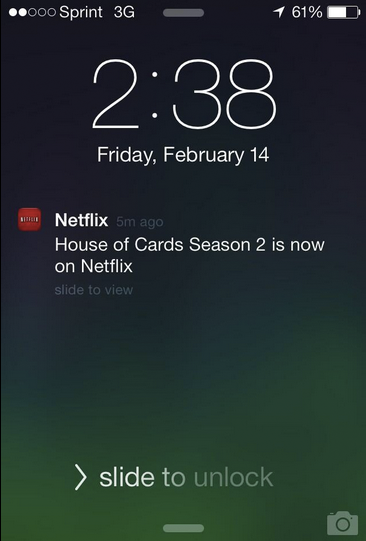
As you can see, Netflix uses push notifications to let users know when their favorite shows are available. Rather than sending every user a notification every time any new show or season is released, Netflix understands the specific shows that each user has been watching, and only sends a push notification to a user when one of their favorite shows has a new season available.
The result: each user receives a perfectly personalized message about the specific series they have been watching.
Message personalization is critical to generating great content, but as the Netflix example shows, your push notification system must understand your users’ behavior across platforms and devices, and in real time. You can learn more about to do this with Kahuna here.
3. Test rigorously
How do you make a great push notification even better? Test it! A-to-E message testing is a critical for a sophisticated strategy because even the slightest word change can make a significant difference in a message’s effectiveness. And the winning version may surprise you. Here are some real results of A/B tests and which push notifications won out.
Approaching Valentine’s Day last year, 1-800-Flowers readied themselves for the onslaught of mobile purchases by preparing to A/B test two very different messages. They tested up to five versions of one message to a small sample of users who had added an item to their shopping carts but had not completed their purchases. As you can see, one message variant included a 15% off promotion code.
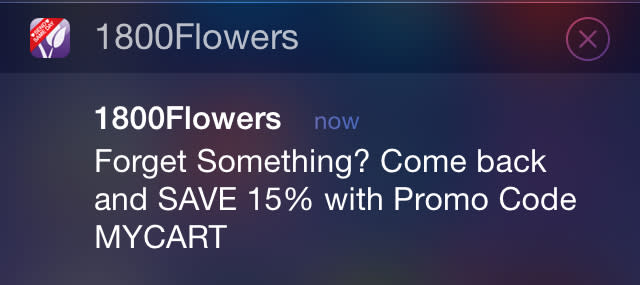
After testing a small number of each message variations, 1-800-Flowers used Kahuna to automatically identify the winning version, and send that version to the rest of the users. Contrary to what was expected, the message that performed best was variant A – the variant that did not include a promotion code. In fact, the message without the promotion code generated 50 percent more revenue and resulted in fewer app uninstalls than the variant with the promotion code. That’s why you need to test everything.
4. Get the timing right
Tailoring your notifications to your users isn’t just about what you say, it’s about when you say it. When would the user appreciate receiving the information conveyed in the push notification? This graph reveals the optimal message send time for an app with tens of millions of monthly active users.
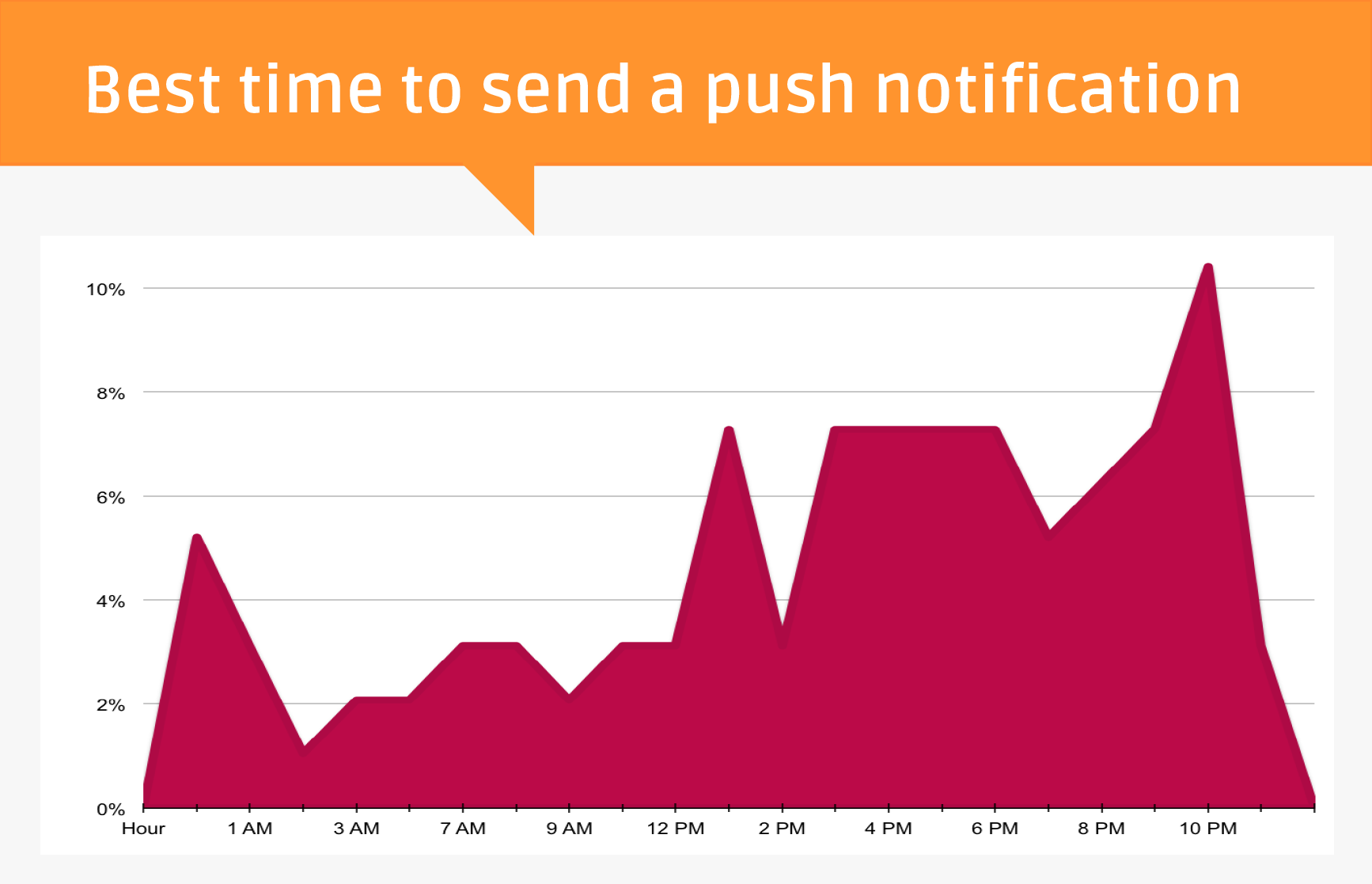
As you can see, 10pm is the time at which the most number of users are engaged with the app. But perhaps even more interesting, there is no clear winning time. At 10pm, nearly 90% of users are not using the app or interested in receiving a push notification.
The important takeaway is that every user is different, and every app is different. Users keep different schedules and have varying patterns of usage. The solution is to ensure that every push notification arrives at the unique time of day when each user prefers to engage with your app. This is something we offer at Kahuna, and we have seen this capability generate more than 3x the number of conversions.
5. Track the right metrics
How do you know if your user-centric push notifications are successful? Here are the three metrics you should be tracking.
Goal achievement: “Did the push notification drive users to take the desired action?” You should define the specific goal for each notification well before sending it, as different push notifications will be driving toward different goals. Examples of “goal achievement” metrics include: social shares, purchases, revenue, sign-ins, cart additions, and more.
User engagement: “Did the push notification enhance and enrich the user’s app experience?” An important metric for answering this question is the number of users who re-engaged with your app after receiving the push notification. Every push you send should prompt users to re-engage at the next level, turning monthly users into weekly users, weekly users into daily users, and daily users into rabid users and brand advocates. Tracking this metric is a good way to validate that the push notification was user-centric, not company-centric.
App uninstalls & push opt-outs: Another critical metric for evaluating “Did the push notification enhance and enrich the user’s app experience?” is the number of app uninstalls or push opt-outs that have been generated as a result of the notification. There can be a tendency to track only positive metrics, and this is a big mistake. Tracking the potentially negative ramifications of every push notification you send is the best way to know how users really feel about the message. When you are measuring this number in real time, it’s easy to adjust or cancel any detrimental push notification campaigns before it’s too late.
Key Takeaways
Push notifications that add real value to your users’ lives are critical to improving your brand, and in turn your revenue. Make sure you understand these key takeaways as you embark on the journey to send great push notifications:
Mobile apps use push notifications to enhance the product experience and drive user engagement and revenue.
Segmenting users before you message them and personalizing the message content ensures that they receive information that is relevant and valuable to them.
A successful push notification strategy approaches message timing from the perspective of the end user.
Before you send any notifications, you should choose a goal and track the necessary metrics to determine if the communication worked.
I hope you enjoyed these tips! If you’re looking into a solution for push notifications, you should check us out! Lucky for you, Segment makes installing Kahuna as easy as pie – you track important customer lifecycle events once, then Segment transforms and pushes out this data to all the tools you want to use, like Kahuna.
To learn more about user-centric push notifications and how to get people hooked on your app, join our upcoming webinar on Thursday, January 29 at 10am PT / 1pm ET. Alli Brian, growth marketing manager at Kahuna, and Jake Peterson, head of customer success at Segment, will be presenting.
The State of Personalization 2023
Our annual look at how attitudes, preferences, and experiences with personalization have evolved over the past year.
Get the report
The State of Personalization 2023
Our annual look at how attitudes, preferences, and experiences with personalization have evolved over the past year.
Get the report
Share article
Recommended articles
How to accelerate time-to-value with a personalized customer onboarding campaign
To help businesses reach time-to-value faster, this blog explores how tools like Twilio Segment can be used to customize onboarding to activate users immediately, optimize engagement with real-time audiences, and utilize NPS for deeper customer insights.
Introducing Segment Community: A central hub to connect, learn, share and innovate
Dive into Segment's vibrant customer community, where you can connect with peers, gain exclusive insights, and elevate your success with expert guidance and resources!
Using ClickHouse to count unique users at scale
By implementing semantic sharding and optimizing filtering and grouping with ClickHouse, we transformed query times from minutes to seconds, ensuring efficient handling of high-volume journeys in production while paving the way for future enhancements.