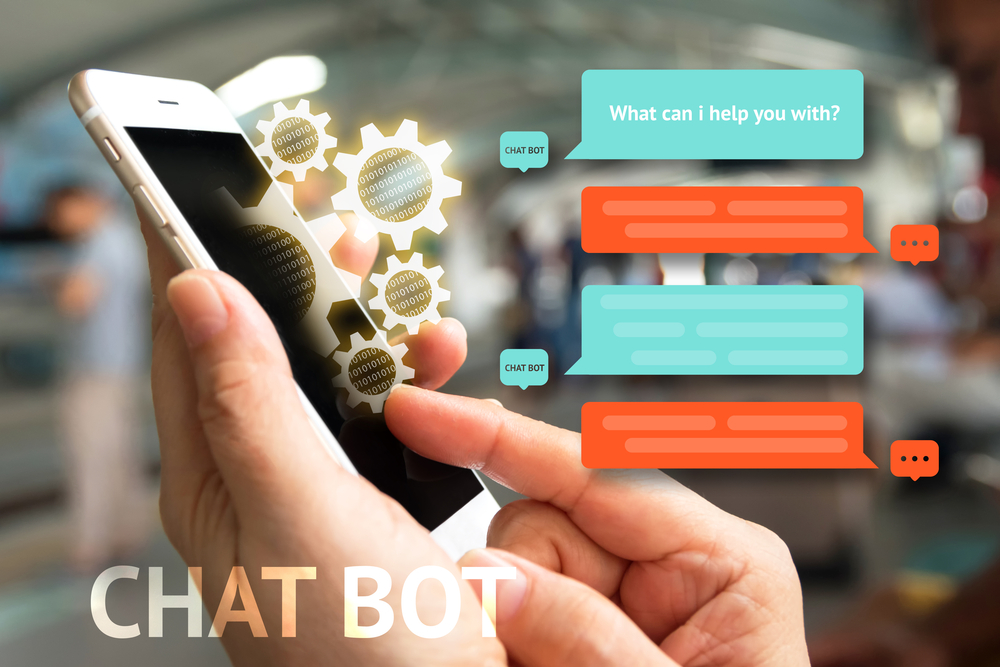I don’t know what was more impressive about accessibility engineer Leonie Watson’s talk at the Interact user experience conference earlier this year — her topic or the fact that she gave a Powerpoint presentation only on memorization. I had never given a second thought to how the visually-impaired give presentations, and her slides were filled with precisely memorized movie quotes, all perfectly timed to her talk. It’s just like I hadn’t given much thought into how accessible — or more likely inaccessible — the websites I write for are.
Leonie offered tangible and often quick and inexpensive steps to make sure our user experience testing is inclusive and your overall UX is more accessible.
Web Accessibility Step #1: Just do it
Leonie pointed to the idea that accessibility lies in conflict with other parts of a Web design or mobile project or other business objective. This is the common misconception that Web accessibility:
- takes too much time
- is too expensive
- is easily gotten wrong
- can’t be beautiful
- can’t be interactive
- can’t use the latest technology
- needs someone with specific accessibility experience
“By and large with enough good intentions and interest and effort, we can actually do that,” she said. “People will tell you that you’ll need a bigger budget…to start you need skills in-house by hiring or training, but then it becomes second nature.”
She pointed out that once you make the initial investment of some time and some money into Web accessibility design, it becomes more of a habit than an expense.
Web Accessibility Step #2: Never think it’s not your audience
You may be already thinking that this is all well and good, but it doesn’t suit your target audience. Leonie pointed out that, when you are running a usability testing group, you think you’re covered when you ask “Anyone with a disability please raise your hand” and no one does.
“Many people with disabilities don’t self-identify. Don’t be fooled by an apparent absence in your audience. They are there,” Leonie said.
For example, chances are really high that at least one of audience member has some sort of colour blindness, since one in 12 men do.
In a random selection of people, you may also have unknown learning disabilities, difficulties reading or autism.
Just because people don’t raise their hands in a room full of strangers, doesn’t mean they aren’t affected.
Web Accessibility Step #3: Use what already exists to do your own testing first
All mainstream computers have screen magnifiers and screen readers — the latter which we’ve all used while driving. And we’ve all played around with voice recognition software like Apple’s Siri and Android’s Cortana and OK Google. Use what you already have to test basic usability and accessibility.
People who have partial sight will magnify content, so you should experiment with zoom to see if it even works. You’ll also notice that one design trend — ample white space — is actually disorienting when zoomed in.
For screen readers — and, interestingly enough, for better search engine optimization (SEO) — you want to make sure your content is clear and accurate. That means captions and text descriptions on images. And to make videos both accessible — and again Google searchable — add captions to videos. You probably wrote the script anyway and at least YouTube makes it easy to add along.
Also try using only your keyboard to navigate your website. See if you could do it without a mouse. Is it hard to find your place using only the tab button? Then you need to work on its accessibility and perhaps add a more obvious cursor so disabled people using head wands can more easily find and click.
For that matter, Leonie called check out time requirements — you know: “You have five minutes to get this deal or we’ll empty your basket!” — unrealistic and unnecessary. And they make it impossible for your disabled customers to buy.
Web Accessibility Step #4: Think about your future self
If we’ve been privileged not to have had to struggle through a disability, we get into the natural habit of an “us and them” mentality. But eventually we will get old and our sight and hearing will start to go. Or perhaps something will happen sooner. Leonie told the audience of mostly designers that we should design and user test with that future self in mind:
“We are the people now designing products for the current Web. If the time comes when we need more accessibility, we are going to have no patience with designers.”
Web Accessibility Step #5: You still need to perform user testing
You can’t take anything for granted. Even if you invest heavily in accessibility, even if you’ve conformed to every standard and guideline out there, you’re always going to miss something.
“Put that in front of a user. They will discover things that went wrong that you never thought of before,” Leonie said.
Really that’s a must for all UX design because you can never design and code only within the confines of your office. You need to get out there and ask real users to try your product out. And you can try to plan for every variable but you’ll never get the same experience on all devices, browsers or OS, so you need to get it in the hands of users who actually, well, use it in front of you.
When it comes down to it, good accessibility experience is similar to good user experience.
“Simplicity is incredibly important when it comes to accessibility. When you are looking at building interactions, keep it simple,” Leonie said. But remember, “something that your average person finds mildly unusable may be a show stopper for someone with a disability.”
People are lazy by nature, something that we aren’t ever going to change, so it makes sense to build and then test with simplicity in mind because folks will impatiently go somewhere else the second they get bored or frustrated.
By making small changes, you can make a big difference in the lives of your customers who need more access to your tools, websites and design.
“Even if it’s just one tiny little bitty change, just go ahead and do it, don’t ask for permission,” Leonie said as she called upon us to make accessibility a bigger priority in our online world.
Do you have more fast tips for Web accessibility? Add them in the comments below or tweet them to @TefDigital and @JKRiggins!