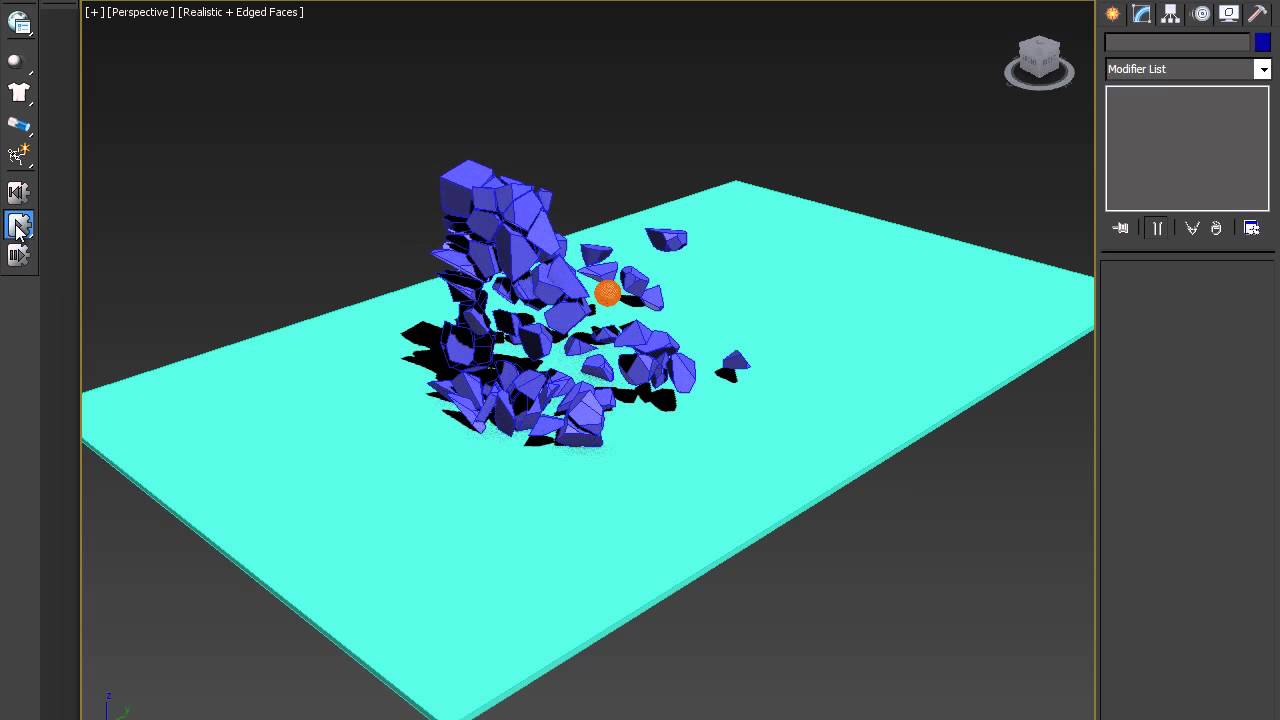Breaking Objects With MassFx in 3ds Max
Screencast
1. Prepare the Scene
Step 1
Open 3ds Max. Go to Standard Primitives and create a ground plane with box.



Step 2
Create a pillar with box.



Step 3
Create a ball with sphere and put it in front of the pillar.



Step 4
Turn on Auto Key button.



Step 5
Go to the tenth frame and drag the ball through the pillar. It will create an animation of the ball passing through the pillar.



2. Installing Fracture Voronoi Script
Step 1
Go to www.scriptspot.com and download Fracture Voronoi script.



Step 2
Save the script in the 3ds Max Scripts folder.



3. Fracture the Pillar
Step 1
In 3ds Max, go to Max Script > Run Script.


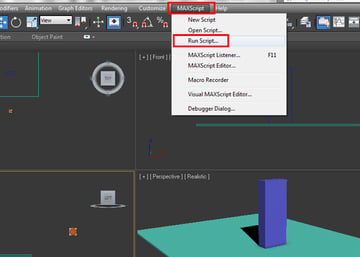
Step 2
It opens the Choose Editor file window. Select the Fracture Voronoi script and click on Open.


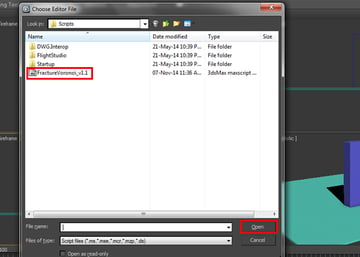
Step 3
It opens the Fracture Voronoi script window. Click on Pick Object button and then select the pillar in the viewport.



Step 4
I have set the Nb parts as 10 since I want the pillar to be broken into ten different chunks.



Step 5
I have selected the Uniform color option as I want all the chunks in a same color.



Step 6
Click on Break in 10 button. It breaks the box pillar into 10 pieces.



Step 7
You can further break each broken piece into several more chunks. Select a broken piece and then repeat the process from Step 1 to 6.



4. Fracture Simulation
Step 1
Go to Customize > Show UI > Show Floating Toolbar.



Step 2
It opens all floating toolbars. Close all toolbars except the MassFx Toobar.



Step 3
Drag and dock the MassFx Toolbar to the left side of the screen.



Step 4
Select all pillar chunks and apply MassFx Rigid Body modifier onto them. Select the body type as Dynamic.



Step 5
Select the ground box and apply MassFx Rigid Body modifier onto it. Select the body type as Static.


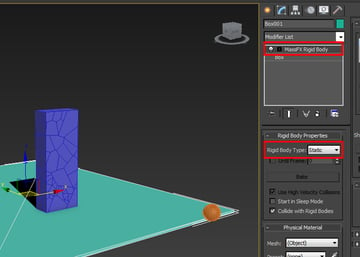
Step 6
Select the ball and apply MassFx Rigid Body modifier onto it. Select the body type as Kinematic. Turn on Until Frame option and give it a value as 5. It means that the ball will act as a kinematic object till five frames and after that it will become a dynamic object.



Step 7
Click on MassFx Tools icon. It opens MassFx Tools window. Turn off Use Ground Collisions option.



Step 8
Now, click on Start Simulation button. You will see the pillar shattering simulation in the viewport.



Conclusion
MassFx is a great dynamics tool in 3ds Max. It is quite superior than its predecessor Reactor. Hope you have enjoyed this tutorial. I will cover other aspects in forthcoming tutorials.