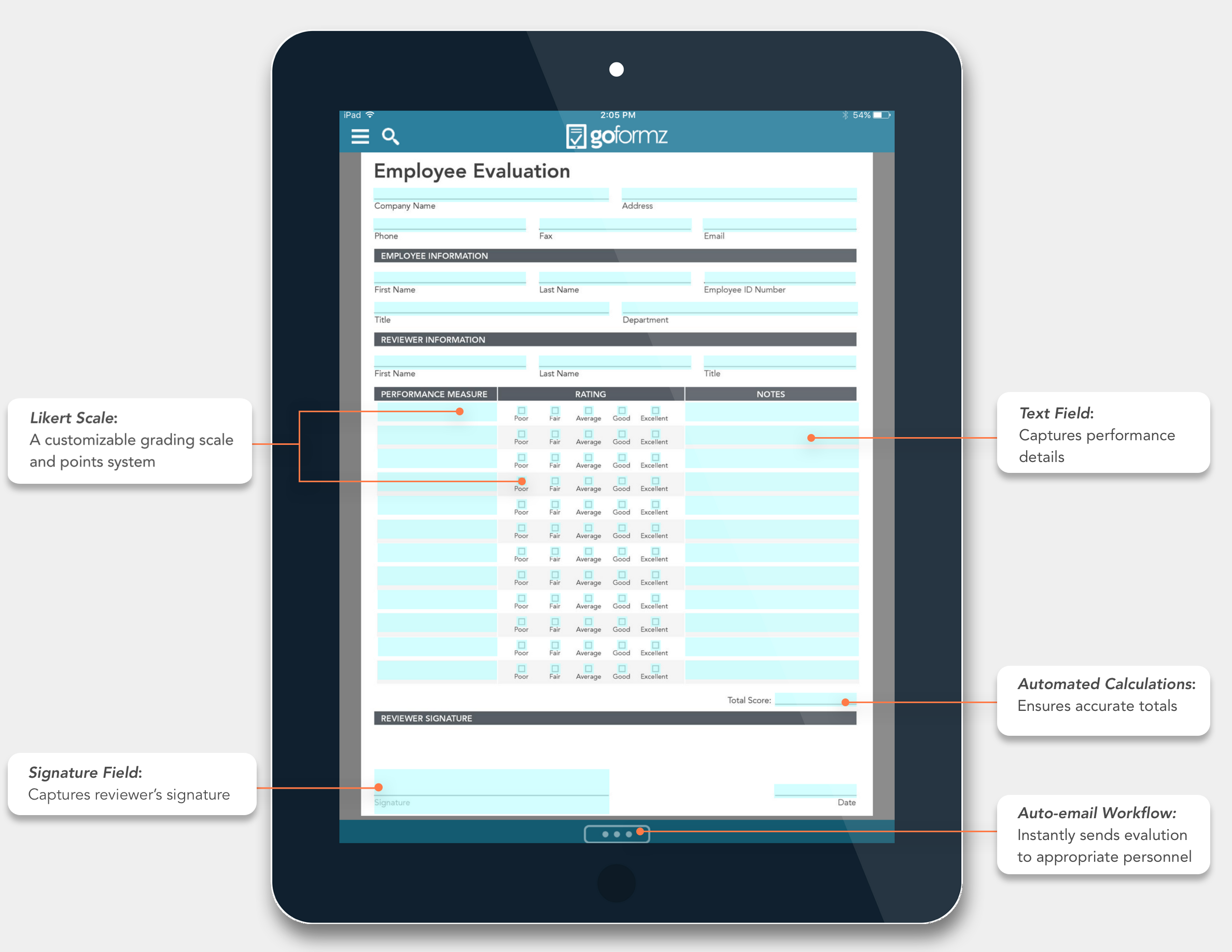Spotlight Form: The Employee Evaluation Form
An employee evaluation form on an ipad or other mobile device offers many advantages over traditional paper or basic web versions of the form. Firstly, the mobile form version automates and streamlines much of the documentation process and procedures. Secondly, it makes the record storage and data search-and-retrieval process faster, easier and more cost-effective. Finally, with automatic calculations and easy-to-use checkboxes and dropdown lists, this mobile form is an effective tool to quickly document very accurate employee performance information.
This example form uses a Likert scale for each key performance criteria. The values of the scale are associated with a points system to provide an overall numeric score for each employee, making it easy to compare and rank teammates and to track the progress of an individual’s performance over time. Once completed, these forms are securely stored in the cloud to help enforce employee confidentiality.
Key features:
Likert Scale: Customizable grading scale to fit your business needs with a points system to make tracking easier.
Signature Field: Required to complete form and finalize reviewal stage of the process.
Text Field: Captures notes related to each performance measure if greater detail is needed.
Automated Calculations: Accurately totals overall numeric score for each employee, making it easier to compare and track performance.
Auto-email Workflow: Automatically send a copy of the evaluation form to the Human Resources Department or other appropriate personnel upon completion.
Start helping your teammates understand how they are performing and where they can improve. Feedback is important and this form is a powerful tool to help you provide it.
Sign up for GoFormz now, and get this starter form template for free!