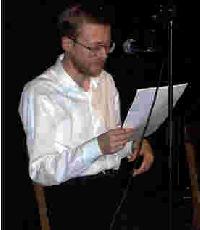Increase your proficiency with Déjà Vu X3 and learn how to exchange data easily!
| Course registration Do you have any questions about ProZ.com training? Read the training FAQ » Still need help? Submit a support request » Would you like to share your thoughts about the ProZ.com training platform? Click here to discuss this feature in the forums » Feedback on this course (3) 
|
Your current localization setting
English
Select a language
Close search