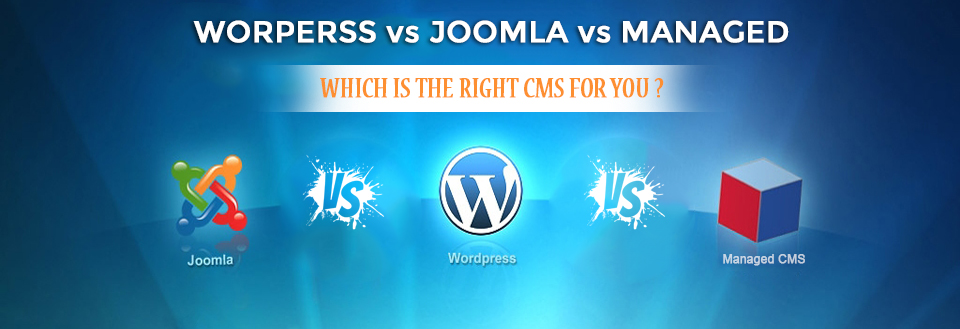
Build your site right, from the start.
Avoiding the headaches of website development will start with choosing the right platform to build and grow with.
When you are about to start a new website, the platform you choose is very important and long term needs must be kept in mind. With several market leaders in the WYSIWYG world such as Shopify and Wix, getting a website up and running fast is easier than ever.
To save some readers time, if you are a consultant or mom and pop type business with no technical knowledge or just a static website and have a bit of time, go with a popular all-in-one solution like wix. Shopify perhaps for a smaller e-commerce powered businesses.
There’s a lot to like in this arena, but beware if it’s not a fit, move on.
Pro’s
– For starters they’re fully managed so no need to manage webhosting and installation.
– Technical support is included.
– Easy to use and appealing user interface.
– Easy to load add-ons and plugins
Con’s
– Restrictive platform with little to no flexibility
– Lack of third party plugins and integration’s (such as tracking codes)
– Can be expensive to pull out your domain
– Impossible to migrate to other platforms (vendor lock-in, except hosted wordpress)
– You still need to design your site. If you’re planning to hire choosing a web developer anyway, considering an open-source CMS for it’s many advantages.
It’s important to think of what the present and future holds and ask yourself or your team:
How much flexibility you’ll need? Will you need custom modules, plugins and third party integration’s like Hubspot or Google Tags?
What are your traffic anticipations? If you have a lot of traffic, all-in-one plans can get very expensive. You may also want to use advanced traffic features such as CDN and custom DNS entries. Are those available when you need them?
Is managing your own hosting a bad thing?

Not at all. In fact that was the number one thing we looked at in the beginning, our technical hosting needs. If we need to grow, we need flexibility and scalability. We also want to be able to manage subdomains, load balance traffic, use lightning fast image hosting, ensure plugins don’t bog down our system and take advantage of DDoS protection.
That’s why we started from hosting and moved to an open platform where the sky was the limit. Self-hosting allows you to expand, customize and tweak your website until you drop. You can also easily pull away from your hoster and hold them accountable for issues with speed and reliability.
That brings us to the next segment of our post. There’s a good chance that you have already come to the same conclusion and are considering WordPress, Joomla or Drupal.
The two Open-source leaders on the market are WordPress and Joomla with WordPress powering some 80% of live sites worldwide, so we will be focusing the remainder of this article on them.
They both have advantages and disadvantages. It all depends on what your company does and will do online. They are also available as managed installations just about everywhere now a day which allows you to benefit from the advantages of the all-in-one’s discussed earlier. These include the “no need to install” feature, self-updates, support and automatic security patching.
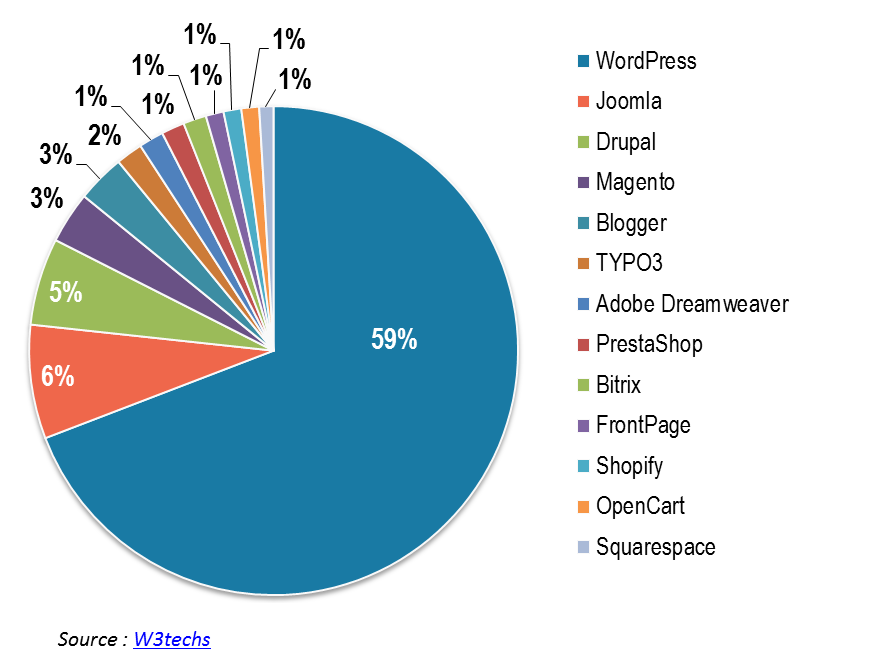
The Pros of Both Platforms
Let’s call it a match when it comes to certain features. Both are good Content Management Systems, and we should highlight the benefits of choosing any of these platforms.
They both have a friendly user interface. It will not take you much to be up and running with any of them. However, when you get used to a platform, the other one is not going to look as appealing. Most likely your first platform will be your preferred platform forever.
WordPress and Joomla are renowned and reliable software. They have been in the market for years, and chances are they will continue for a while.
Putting your Page Together

As you are putting your page together, plugins and templates are handy. If you are not too picky, and you feel ok with assembling your webpage with a template, then you will find WordPress more appealing. There are more options for premade templates than with Joomla.
On the other hand, when you are a skilled programmer who is looking for a reliable platform, or an amateur programmer very picky when it comes to features and details, Joomla will offer you much more customization options than WordPress.
Another way to see it is from your site’s perspective. When you want to put together a simple page, then WordPress is the best choice. It has become a popular platform among bloggers, but that doesn’t mean it cannot be used for complex sites. They are just not as straightforward, and you need to use all the advanced features and even some programing.
When it comes to Joomla, there are ways to put together a simple page easily. However, there are not as many options as with WordPress. On the other hand, developing a complex site has proved to be easier than in WordPress.
SEO Optimization

When it comes to SEO, neither WordPress nor Joomla have it as an embedded feature. That is good because it allows you to choose the plug-in that fulfills your needs.
So far, the best plugin for WordPress is Yoast SEO. The features you get from it are amazing. It can provide you with a score for SEO Optimization with an intuitive user interface that marks everything in colors, like a traffic light. But the best of it is its ability to suggest improvements. You can fine tune your posts with it. It is updated to the latest rules on search engines. And finally it provides a readability score. There is a lot of juice to get out of this plugin.
As for Joomla, we found EFSEO the best of its kind. You can say that it has the same features than Yoast SEO. However, the user interface is not as friendly. If you have ever used the WordPress’ plugin, you will miss some of the colors.
When you want a friendly interface for SEO Optimization, WordPress has the best plugin. Nevertheless, with things going at the fast pace they are going now, things may change in the near future for Joomla. Keep your eyes open!
Security

Again, security depends on plugins. The problem is a plugin itself (even those meant for other functions) can pose a security risk. The real question is: which platform addresses security concerns best?
WordPress is a little bit more popular than Joomla. As a consequence, it has more known attacks, looking to take advantage of its vulnerabilities. It is continuously updating, and it is not easy to assess security as most updates are security updates. If you are looking to enhance security, your WordPress installation can become very complex.
On the Joomla side, the fact that it is not as popular as WordPress reduces its appeal for most hackers. Of course, we are talking about inexperienced hackers looking for an easy target. Just as with WordPress, Joomla has continuous updates. The good news is that the security upgrades and extensions are well documented, including the known vulnerabilities. It is easier to lock down a Joomla installation, than trying to get the same level of security with WordPress.
If security is a concern, then Joomla seems the best choice. However, you still have to do some job on the security side to avoid intrusions.
Usability
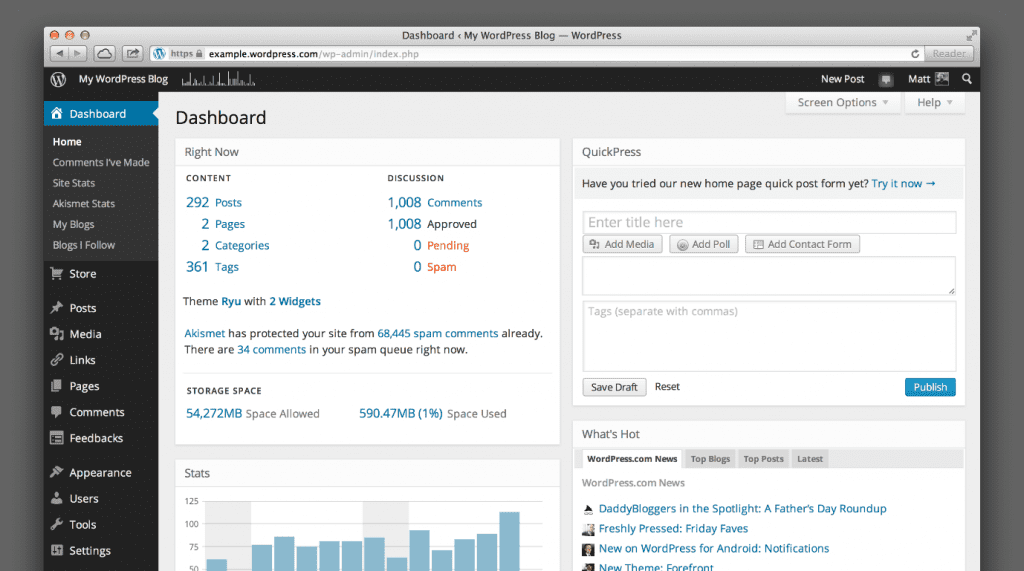 |
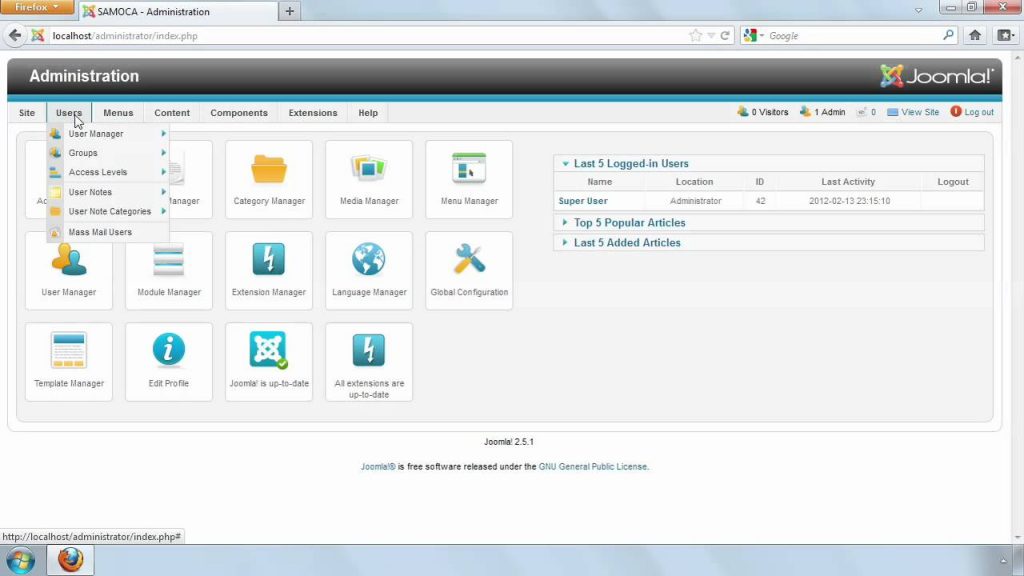 |
I’ve already mentioned that both have nice and easy to use interfaces but there are some subtle differences with the admin experience and the usability which I’ll discuss next.
I had started way back when with Joomla and have the pleasure of using it and it served me well for many years. Last year, we moved to WordPress.
The templating was easier and there are more and more often updated plugins. To Joomla’s credit though, WordPress is noticeably a blog first, CMS second and it shows. The admin experience was much faster in Joomla and the layout is easier to navigate. In fact, the sluggishness of wordpress has me quite frustrated more often than not while trying to edit, load and code. WordPress was built as a blog software and relies on mostly third party plugins to unlock its functionality as aCMS which will always hinder the potential native experience. Luckily both are open-source and completely customizable in the future.
In fact, here are some websites using either stock or modified versions of both.
Joomla
Linux
Harvard
Michael Phelps
Lipton
Nintendo Nordic
Joomla has a proud showcase of user submitted sites here.
WordPress
TechCrunch
The New Yorker
BBC America
Bloomberg Professional
The Official Star Wars Blog
WordPress’s official showcase.
In Conclusion
Managed Sites like Wix are easy to use but lack integration’s as simple as google tags and you don’t have full control.
Joomla is a better CMS with a faster admin experience and better layout.
WordPress is widely hosted at third party websites, has more templates, updates and third party plugins. Security is more of a concern that must be taken seriously and issues patched immediately if self-hosted. If installed through a package manager these updates are usually auto or emailed when available.
What do you think? Let us know your experiences and whether you agree with what’s been said!

