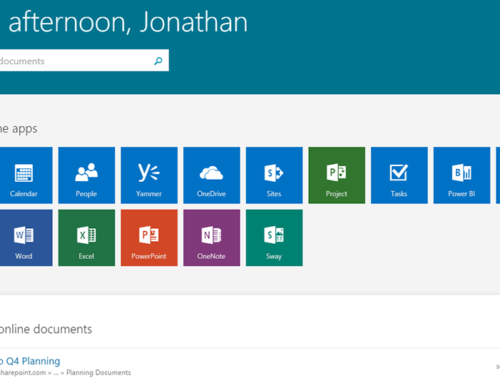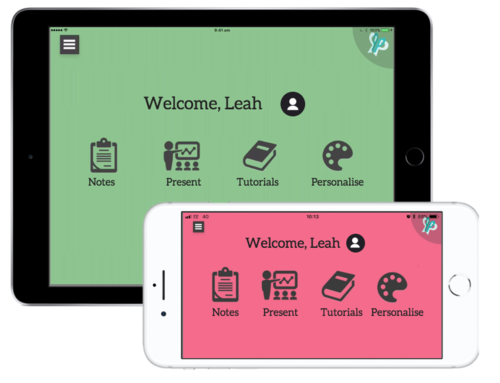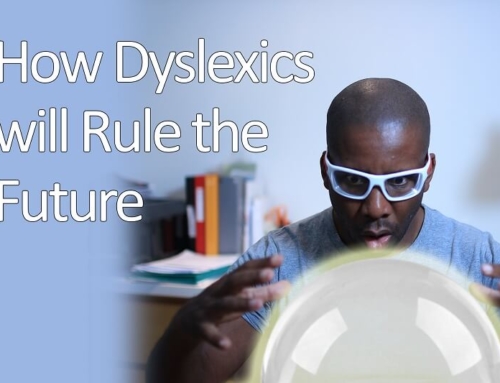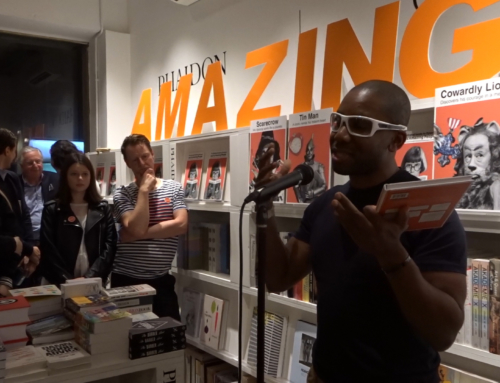Ever wished you could magically correct your bad spelling?
If you need any assistance when reading this post please note Browsealoud is installed on this site. Click the headphone logo in the top left corner of the screen to launch the assistive toolbar.
We all know that dyslexics are some of the most creative people around, our brains are literally overflowing with ideas that will change the planet and bring about world peace. Ok! Maybe not world peace, but the Dyson (invented by a dyslexic) definitely did stop a few arguments about who was gonna change the vacuum bag.
For many of us, what stops us from easily communicating our world changing ideas is the struggle we have converting those ideas into text. As a dyslexic blogger, much of my day is spent bashing away at a keyboard. Generally, I feel like Usain Bolt running the 100 meters in a vat of honey. I can just about touch type and ideas flow from my brain to the page at a rate of knots, but the laborious tasks of correcting spelling, grammar and sentence structure slows my modest typing rate, of 32 words a minute, to something around the 5 – 10wpm mark.
I generally have two options to deal with spelling mistakes; stop my writing and address every red line as I make a mistake, or wait till I get to the end to go through each spelling mistake one by one. While the built-in spell check in programmes like MS Word are pretty comprehensive, the extra time and fatigue caused by using them is far from desirable.
LexAble, the software company behind the desktop application, Global Auto Correct (GAC), claim that their product can take away some of this frustration. GAC automatically corrects your spelling without you having to lift a finger, allowing you to concentrate on writing great content. When I heard about this product I was skeptical to say the least. I’ve had negative experiences when computers have tried to ‘predict’ and automatically ‘correct’ what I am trying to write. In many cases it has been more work to go back and correct the computers ‘corrections’ than if I’d tried to do it myself. GAC does much better than much of the automatic correction tools I’ve used in the past. Knowing a few tips and tricks about how to use the software can make this a useful productivity boosting tool.
Watch the video above to learn more. You can find more review videos on productivity boosting tech here.
Video produced by Sean Douglas
If you like this post subscribe to this blog, join our newsletter or follow us on Facebook or Twitter to keep up to date with new content. You might also like our podcasts.
The Codpast is a multimedia production from www.extraordinaire.tv
You May Also Like: