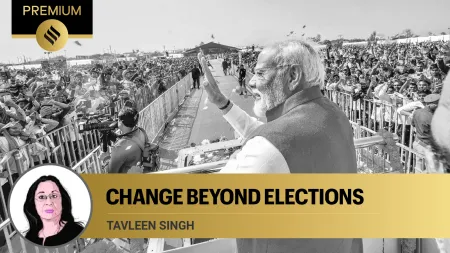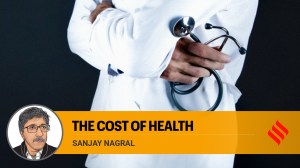- India
- International
Prisma comes to Android: Here is how it fares against competition
Prisma is going viral and has now come to Android. We decided to compare the competition on Snapseed and VSCO.
 Prisma claims it turns your photos into works of arts using styles of Munk and Picasso. (Source: Nandagopal Rajan) (Image resized for web)
Prisma claims it turns your photos into works of arts using styles of Munk and Picasso. (Source: Nandagopal Rajan) (Image resized for web)
Prisma app might be just a month old, but users across the world are going crazy about this photo-editing app. Don’t be surprised if your Facebook feed is full of pictures edited with Prisma filters. The app turns your photos into art, something that differentiates it from the rest of photo-editing apps out there. Being an Android user, I could barely wait for the app to officially roll out, and now that it’s here, I decided to compare its Prisma with Snapseed and VSCO, two other photo-editing apps which are extremely popular.
Prisma
Prisma is about converting your pictures into arts, with filter that follow the styles of top artists from Munk to Picasso. Now, all of us might not be familiar with the works of these famous painters, but on social media Prisma is the way to appear cool. The app uses Artificial Intelligence and neural networks to apply these filters, which have names like Udnie, Impression, Mondrian, GettUrban and more.
There are many other apps that let you turn your pictures into cartoons, etc, but Prisma’s use of art works is what makes it unique. It doesn’t matter if you’re an art lover or not, Prisma is the new to experience art. The filter completely transforms your photos to make them look like paintings. I have come across a lot of food photos edited using Prisma, and some of these photos look very appealing. The app also does an excellent job with scenic backgrounds and monuments.
In my opinion, the best part about Prisma is the incredibly easy UI. All you need to do is open the app, select or click a picture and browse through filters to apply them. You can keep clicking on the filters tray to try different filters, unless you find the best that suits your picture. Prisma allows users to share edited pictures on Facebook and Instagram, right from the app, which is another plus point.
The only problem that I have with Prisma is the filters take too much time to load. It’s not super-quick like Instagram, where you don’t have to wait to see how the photo will look once transformed. In fact, Prisma users have started getting a notification that says, “There are too many people using Prisma right now. Please wait a moment and try again.” The filters are unique, but I really wish I could see the results quicker.

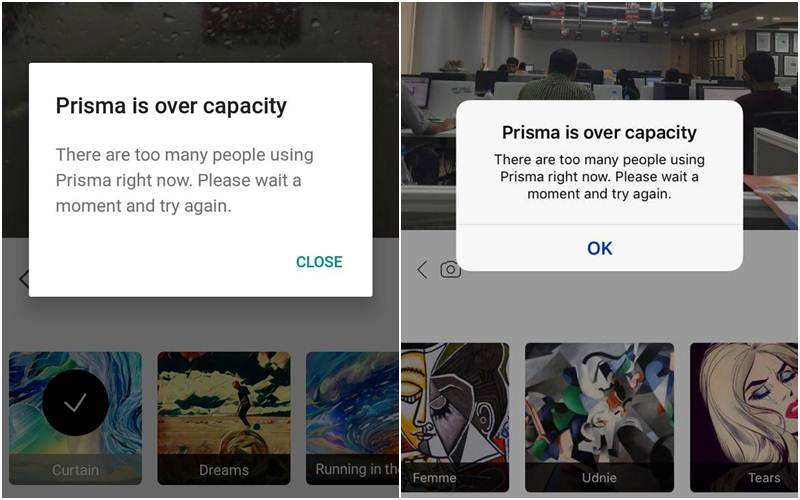 Prisma users (both Android and iOS) have started getting a notification that says, “There are too many people using Prisma right now. Please wait a moment and try again.”
Prisma users (both Android and iOS) have started getting a notification that says, “There are too many people using Prisma right now. Please wait a moment and try again.”
Read more: Prisma Android app now on Google Play Store, out of beta
Snapseed
Snapseed is simple, yet dramatic. It lets you edit pictures in a way that the effects look natural. For example, the natural blur effect will make pictures look like you are watching them through a foggy window. You can move your fingers across a picture to decide the strength of a particular filter. We would, however, recommend to go easy when editing photos, as you might take an effect too far at times.
 Snapseed has filters like Lens blur, HDR-scape, Vintage, Noir etc. (Image resized for web)
Snapseed has filters like Lens blur, HDR-scape, Vintage, Noir etc. (Image resized for web)
Snapseed has filters like Lens blur, HDR-scape, Vintage, Noir etc. And almost all the filters have various sub-options. You can swipe left to right to adjust settings such as style in Grunge filter or grain in the Grainy film filter; or brightness in the Retrolux filter. Swiping up and down will, however, give you a different standard for all filters menu from where you can choose the brightness, saturation, contrast, scratches or light leaks for an image.
The UI, is again, pretty easy once you have got it figured, but it does take time. Also editing on Snapseed is instant and the app allows users to share pictures on social media sites almost instantly. This is apt for people who are always on the go, but wouldn’t share pictures without editing.
VSCO
VSCO gives pictures the required kick, but the UI can be confusing at times. When you open the app, you can either choose a photograph from the gallery or take one directly from the camera. Then do a long press on the photo to start editing. For starters, UI is something that takes time figuring. Once, you have figured that out, VSCO will offer filters like B1, C1, B5, M3, P etc.
 VSCO gives pictures the required kick, but the UI can be confusing at times. (Image resized for web)
VSCO gives pictures the required kick, but the UI can be confusing at times. (Image resized for web)
VSCO, again isn’t overly dramatic and subtly edits pictures to make them look natural. The level of filters, however, can be tinkered with, and you decide how sharp you want to go with a filter. Just do a long press on the filter itself, and VSCO will show you an option to tweak it. VSCO is more for those looking to add a sophisticated touch to their edited photos.
More Tech
Must Read
Apr 23: Latest News
- 01
- 02
- 03
- 04
- 05