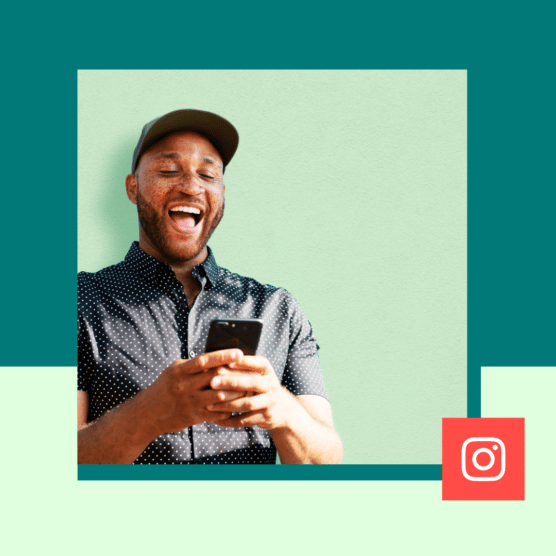How often in life do you get somethin’ for nothin’? Almost never. That’s what makes content curation so rewarding.
Okay, fine. We lied. You don’t get something for absolutely nothing. You have to put in a little more work than just smashing share on other people’s content. But it’s still a minimal effort for maximum reward. Curated content can provide a lot of value to your audience without running yourself ragged with content production.
This post will cover a content curation definition, what you need to do to be a successful content curator and content curation best practices. All that, plus some primo-curated content examples.
Bonus: Download our free, customizable social media calendar template to easily plan and schedule all your content in advance.
What is content curation?
Content curation is the act of selecting and then sharing content you didn’t create yourself. It could be a link to an article, a roundup of quoted advice from industry experts, or even simply reposting someone else’s social media post.
Curated content, therefore, is content from other brands or people that you share on your social media accounts.
What is a content curator, you ask?
Think of it like a museum curator who selects and displays artifacts. The greatest museum curators don’t just share any old thing, and they always provide context.
As a content curator, you choose the more interesting internet artifacts to share with your followers, often alongside your own thoughts. That’s how you give your content curation meaning.
Why you should use curated content
There are so many reasons why you should use curated content that maybe we should be asking why you shouldn’t. But then this section would be woefully empty.
Save time and money
What’s faster: Ideating, writing and designing a new social media post or clicking “share” on something valuable you recently read? (Like this article, right?)
What costs less: Having a writer or designer create content for your brand new social media posts or clicking “share” on something valuable you recently read? (You know the drill.)
The road to a winning social media strategy isn’t fast and easy, but not everything you put out there has to be an original opus. Make the best use of your budget with a mix of created and curated content.
Build relationships and lift others up
Networking is critical to business success, both online and offline.
When you curate content, let the original creator know you’ve shared it. Tag them in your post to catch their attention, or send them an email or message. And use internet etiquette when you do it: Mention what you liked about it or simply thank them and move on. Don’t pitch anything or ask for a return favor.
Celebrating another person’s well-produced content with no strings attached is a great way to build relationships and boost others up. You never know who you can start a conversation with and where it may lead.
Diversify your content calendar
Sure, you need to develop your own voice and opinions as a content creator and brand, but no one wants to exist in an echo chamber all the time. The same goes for your audience.
When you’re planning your content calendar, remember that your audience will want variety. Dedicate every few posts to a piece of curated content to share.
More community engagement potential
Sharing differing opinions (respectfully) and new ideas from other industry experts adds variety to your platform. It can open the doors to great conversations and forge meaningful connections with your audience. This is especially true if the topics are trending and relevant.
UGC (user-generated content) is the one-two-punch of curated content for community engagement. By sharing the content your audience makes featuring your brand, you’ll make the creator feel seen, express gratitude to your loyal followers, and end up with an effortless post.
As with all content, share what your audience will find useful or entertaining. By sharing the best content in your industry, you’re offering your audience the value of multiple perspectives.
Position your brand as a thought leader
While creating original content is vitally important for thought leadership, so is content curation. Curating the best content shows that you’re knowledgeable about your industry and its trends.
It’s the “show, don’t tell” way of saying, “Hey, we know what we’re talking about, and we’re also pretty dang smart.” Without actually bragging.
What’s that, you said? Hootsuite’s top 2024 social media trends would be perfect to share as a thought leadership piece? Well, you guys said it, not us.

Source: Emma Tonellato on LinkedIn
You can use Hootsuite to help with your social media curation. The platform has a few content curation tools that can help, but you’ll want to pay close attention to Streams.
Streams
Hootsuite Streams are feeds that display your social media content from your connected accounts. You can use Streams for curated content in two ways.
The first is the same as using Streams for your regularly programmed content. Once you schedule your curated content in Hootsuite, it will show up in Streams, where you can monitor the post, its engagement, and your analytics.
But if you’re having trouble finding content to curate, Streams will be even more useful. The second way will help you curate content through Streams.
You can use Streams to set up social listening and monitor trends or topics your audience may be interested in.
Through Streams, you can monitor:
- Keywords, phrases, and complex search queries
- Industry hashtags
- Product names or company slogans
- Names of industry influencers
- Industry buzzwords
- Industry-related Twitter lists

Setting up a Stream to monitor topics of interest is easy.
Step 1: Click Streams
Once you open your Hootsuite dashboard, Streams is on your left-hand menu.
Step 2: Open a New board
Click New board on the top left-hand corner.

Step 3: Choose your Board type
On the right-hand side of the dashboard, choose what kind of Stream you want to create.

Discover new content will let you monitor different search terms, like trends, topics, and social conversations on Twitter and Instagram.
Follow personalized feeds will let you create custom streams based on activity in your accounts or your followers’ accounts on most social platforms except TikTok.
Step 4: Follow the prompts
Now, you simply have to follow the prompts for the search terms on the social networks you want to keep track of.
Once a relevant post comes up, hit that re-share button for easy, curated content.

And that’s it!
All Hootsuite plans include Streams, so it’s easy to monitor mentions, keywords, and hashtags and hop right into relevant conversations on social media.
If you want a more advanced social listening and content curation solution, though, you can level up to Hootsuite Insights or try one of the tools listed below.
Other Hootsuite-integrated content curation tools
Talkwalker
Talkwalker takes social listening and dials it up to 11.
More than indexing social platforms, Talkwalker gets deep into it with over 150 million sources. Websites, blogs, forum posts, product reviews buried on obscure websites — you name it, and Talkwalker will find it.

Psst: Hootsuite is set to acquire Talkwalker VERY SOON. This means that you will get access to Talkwalker social listening and analytics right in your Hootsuite dashboard!

Hootsuite Syndicator
Hootsuite Syndicator allows you to search for websites and pull relevant posts. Syndicator will populate posts from the sites into your Hootsuite dashboard. Then, you can schedule them to go out as curated content.
Curate by Upcontent
Curate by Upcontent pulls trending content in your industry into your Hootsuite dashboard. This app allows for extensive customization, such as changing calls to action and URLs, and allows you to add custom images to keep curated content on-brand.
Right Relevance Pro
Right Relevance Pro helps to surface trending content and shows you influencers and experts relevant to the topics you’re searching for. This app is great for folks searching for and working with influencers.
We’re sure you know you can’t just copy, paste, and post other people’s content. However, there is a certain finesse to social media content curation.
If you want optimal results, follow these eight best practices and model your strategy after the curated content examples we’ve included.
1. Determine your content mix
We mentioned this above, too: Plan your content out in advance. If you start publishing curated content willy-nilly, you run the risk of a willy-nilly feed—something we’re sure your mother warned you about.
Planning your content mix out in advance in a calendar will also show you the gaps in your schedule. And don’t worry about curated content overshadowing your original content. In fact, you should be sharing more posts than you create. A good ratio to aim for is 40% original and 60% curated content.
At Hootsuite, for example, we regularly schedule memes into the social media content curation mix.
Just make sure they’re highly relevant to your target audience.
2. Know your audience
When curating content, put as much thought into its alignment with your audience as you do when you create from scratch.
Before you schedule curated content, ask yourself:
- How does this piece of content help my target customer?
- How is it relevant to the problem(s) they have?
- Does this align with my target customers’ perception of my brand?
- Is it worth it? Can I work it? Can I put this link down, flip it and intersperse it into my social content feed? (If you don’t laugh at this, you’re a heartless monster, just saying.)
If you can’t answer those first three before sharing, try taking a step back and referencing your content strategy. You have documented buyer personas, right? No sweat if not. Grab our free buyer personas template and hop to it.
In the curated content example below, I’ve shared a study on AI replacing workers. It’s relevant to my audience of LinkedIn marketers and copywriters, it sheds a new perspective on an ongoing issue, and it taps into the trending topic of AI.
3. Don’t limit yourself to one platform or source
Omnichannel marketing is the future (and present). Think of how your audience scrolls around the internet. They don’t just look at TikTok. They bop around from TikTok, to X, to Instagram. So, think of your social media feeds existing holistically, and plan your curated content accordingly.
Also, you can post cross-channel content on your feeds, too. Share an online article on LinkedIn and repost a sassy Tweet screenshot on your Instagram feed. There are no rules.
4. Make it your own
Give the content you share context. Remember those three questions we had you answer in best practice #2 above? Well, you can put your answers in a caption with your shared post. Tell your audience why they should care about what you’re sharing.
Or just add a few relevant emojis if you’re feeling a little lazy. No judgment.
You can also simply take a quote from the piece or create an image to go with your share. This helps stop the scroll with an eye-catching visual and subtly associates your brand with the expert you’re quoting.

Source: Vancity on LinkedIn
5. Credit your sources
Always give credit where credit is due. Tag and link to the original creator, and never pass off curated content as something you made yourself.
Not only is it plain wrong, but plagiarism ain’t a good look for your brand.
If you’re sharing a compilation from a bunch of different sources, say that with a small preview, then link to the full article, video, etc. Be sure to credit all sources in the full piece.
6. Schedule your content
You’re curating content to save time, right?
Well, scheduling your content — curated and otherwise — is the ultimate time-saver. Plus, scheduling your content also allows you to see where any gaps are and fill them.
Including when you may have forgotten to schedule an important campaign post that needs to go out on a certain day. (Definitely 0% speaking from experience.)
And the best thing to fill any upcoming content gaps? Sharing curated content, of course!

A social media management tool like Hootsuite will help you plan and schedule your content in advance, analyze your performance to inform future strategies and prove the ROI of your social media to The Powers That Be.
Oh, and it can even determine the best time to post on each of your channels based on your unique metrics.
7. Track your performance
You absolutely need to keep tabs on how your curated posts are performing. Don’t just throw content out into the digital abyss and hope for the best. If you don’t know what’s working, you’re likely wasting time and energy curating content for crickets.
Your social platforms will have native analytics capabilities you should familiarize yourself with. Be sure to check out Hootsuite Analytics, too. It’s an all-in-one place to get valuable insights into your data.

Remember, tracking performance isn’t a one-and-done deal. It’s an ongoing process that helps you adapt and optimize your social media content curation over time.
8. Review and revise your strategy regularly
In the ever-evolving, always-changing landscape of social media, staying stagnant is not an option. Treat your content curation strategy like a living, breathing entity. One that adapts to changing trends, audience preferences, and platform algorithms.
Regularly review your curated content efforts. Are you achieving your goals? Has your audience evolved? Are there new platforms or content formats that you should be incorporating? Take a look at curated content examples from successful competitors to see if there’s any kind of strategy you can, um, borrow.
Don’t be afraid to tweak your content mix, refine your sources, or adjust your posting schedule as needed.
Save time managing your social media presence with Hootsuite. Publish and schedule posts, find relevant conversions, engage your audience, measure results, and more — all from one dashboard. Try it free today.
With files from Michelle Martin.
Do it better with Hootsuite, the all-in-one social media tool. Stay on top of things, grow, and beat the competition.
Free 30-Day Trial