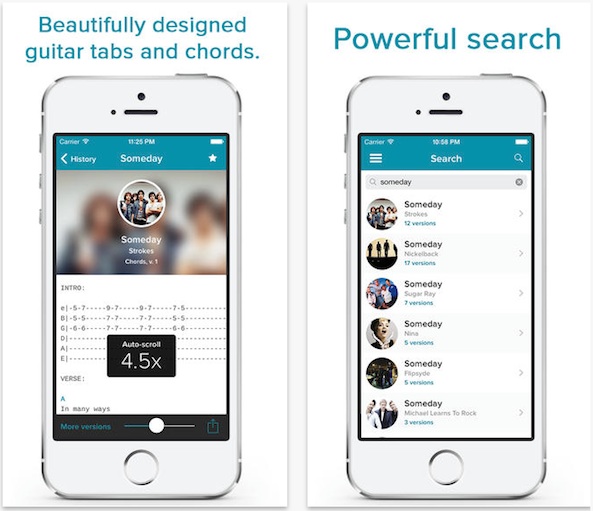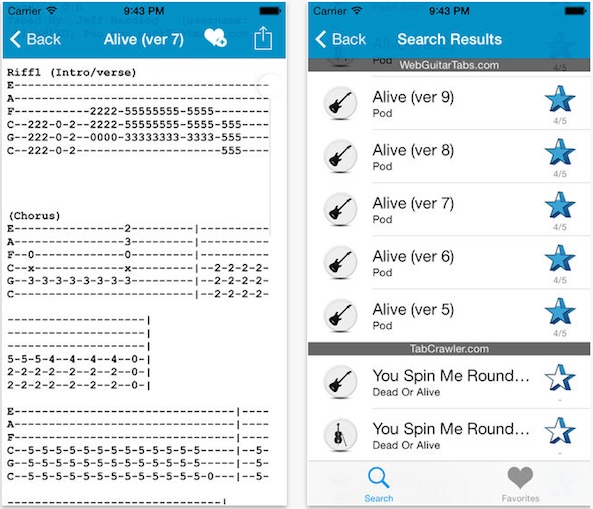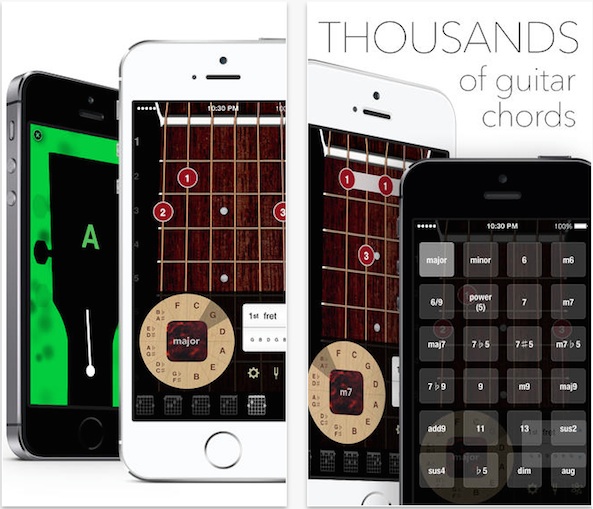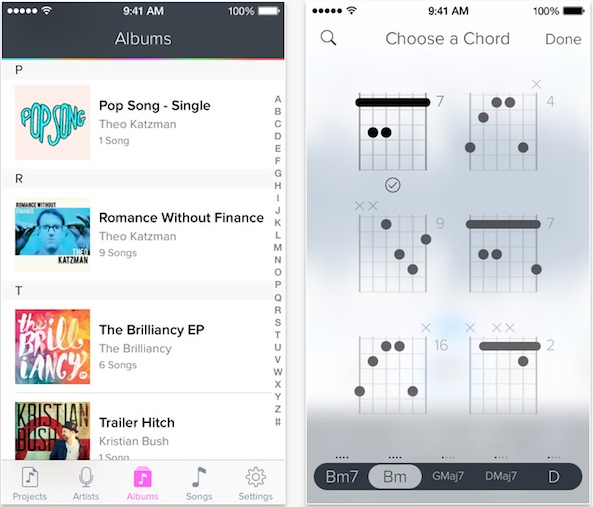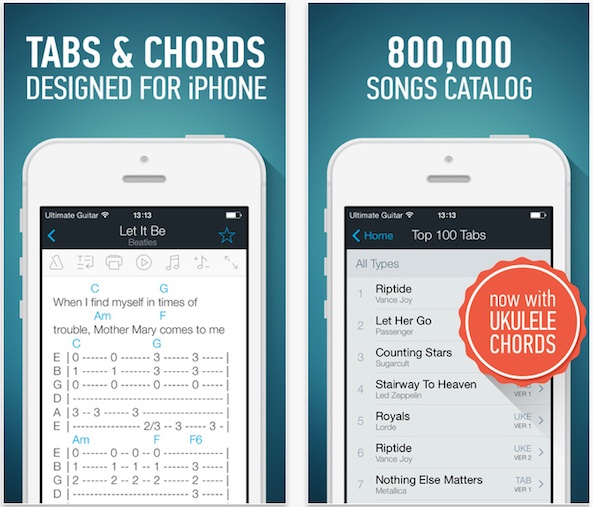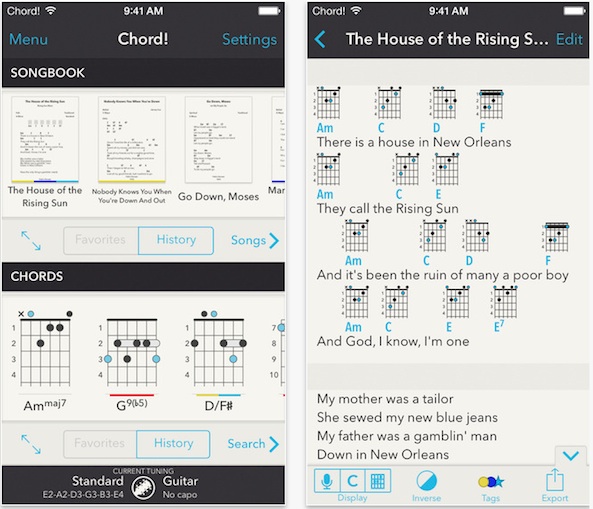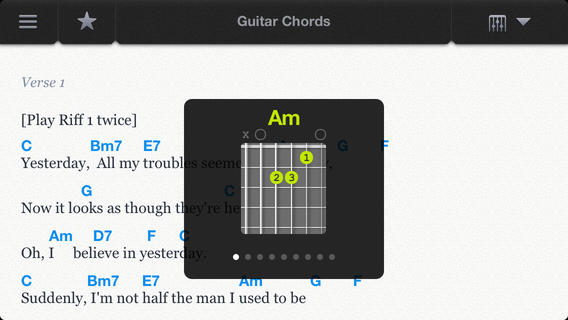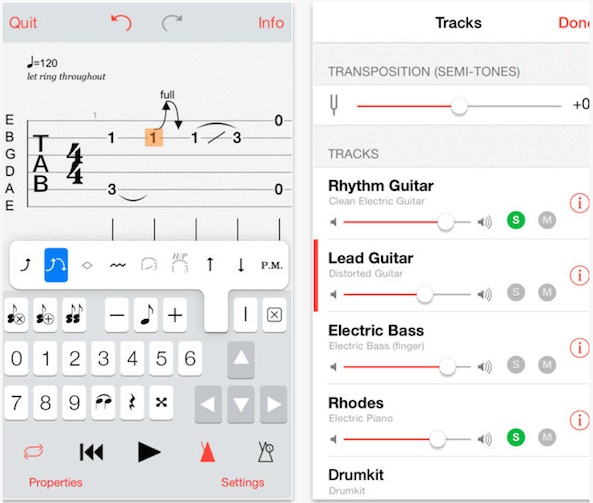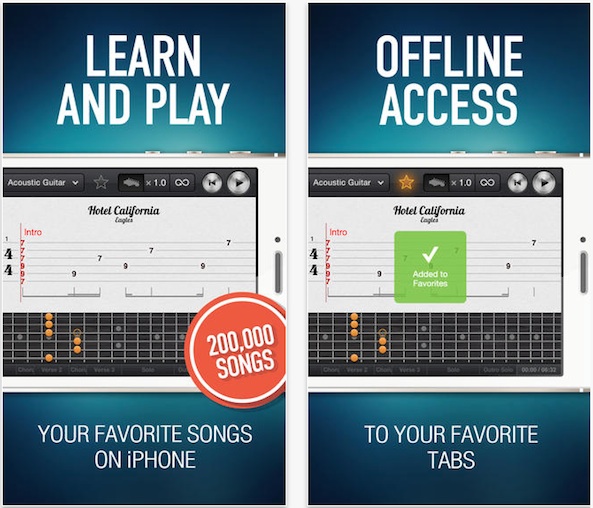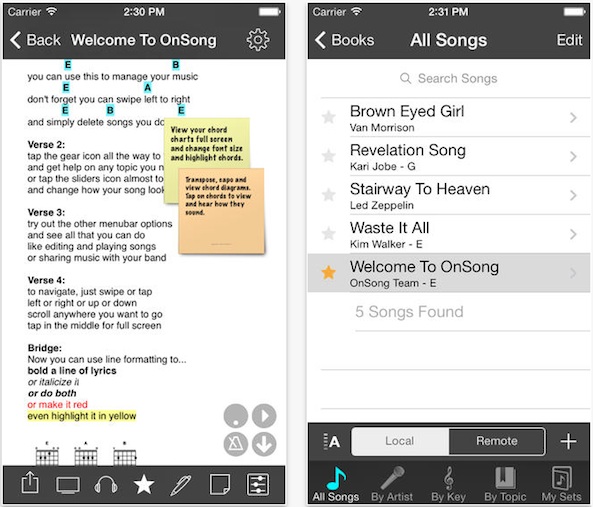You may recall that I fancy myself a bit of a musician. I’ve been forcing my friends to listen to a variety of my musical endeavors for nearly two decades now. I’m sure they are bored with my stage antics by now. One piece of equipment that is almost as important to a musician as the instrument itself is a songbook.
There are a variety of ways to keep track of songs you’ve written or want to cover, and chords you need to practice, or want to perfect. The dawn of the mobile device has made it even easier than ever to carry your songbook with you through apps specifically designed for musicians. We’ve compiled a list of what we think are the best guitar tabs and chords apps for iPhone and iPad.
TabFinder – Guitar Tabs & Chords
Whether you have just started to learn how to play, or are a seasoned vet at guitar, this app has a database of nearly a million songs for you to browse through. View tabs for songs with lyrics included and access detailed information about how to play a specific chord. Use the auto-scroll feature to follow along with the song, hands free so you can keep your fingers on the fret board for those shredding solos. This app is available for iPhone and iPad for free.
Achording – Guitar Tabs and Chords
The best way to figure out how to play a pop song is to find the tab for it online. It used to be that you either had to listen to it over and over again on your cassette player, trying to get that one weird chord down. Now, learning a new song is easy if you know how to read tabs. This app aggregates a number of different online guitar tab sites so you can find what you are looking for fast and easy. You can save your favorite songs for offline viewing and the auto-scroll feature will run through the song automatically so you don’t have to. This app is available for free for both iPhone and iPad.
ChordBank: Guitar Chords & Tuner
Any musician will tell you that their art is an ever-growing experience. It takes a long time just to learn the basic chords in the genre you are interested in. There are thousands of versions of the same set of notes and it is nearly impossible to remember them all. With this app, you can browse and learn those chords. Use the Reverse ChordFinder to figure out the name of the chord you are playing and strum the virtual fretboard to hear what the different notes sound like. Designed for iPhone and iPad, this app is available for free.
Capo touch
This app is actually a perfect program for practicing along to a song. The slowdown feature is priceless for learning complex solos. However, it also includes a chord analyzing feature that shows you how to play every single chord in a song and also offers alternate versions if you wish to change a song’s octave. So, not only can you learn how to play a song by listening to it in real time, or slowed down without changing the pitch, but you can also get the chord progression as a visual chart to help you learn faster. This app is designed for iPad and iPhone. It is available for $4.99.
Ultimate Guitar Tabs
This app really is the ultimate in guitar tab access. It features tab for nearly a million songs, plus chords, notes, and scores for more than 400,000 of them. Chord diagrams include note placement so you know where your fingers belong on the fretboard. There are also 150,000 interactive tabs that include sound playback so you can practice along to a track that includes drum, guitar, and bass. If you are just starting out, you can get some basic tools from the included guitar lessons. Songs can be saved for offline access and the auto-scroll feature lets you play, hands free. This app is available for $2.99 for iPhone. There is also a free iPad version which contains in-app purchases.
Chord!
Having access to hundreds of thousands of existing songs is all well and good, but what if you want to write songs? There are not very many apps on the market that offer drag-and-drop song writing notation. This app does exactly that. Select a chord and drop it into your songs. Make adjustments based on the key you want to play in and how you tune your guitar. The app also includes scale notations and you can learn how to play chords by searching for them and viewing the fingering chart. Chord! works for iPhone and iPad. It is available for $4.99.
Songsterr Guitar Tabs
If you are a multiple instrument musician, or want to share cover songs with band mates, this app offers tab for a variety of instruments and even narrows it down to type of instrument. Send the drum notation to your rhythm section and the scales to the bassist while honing your craft while playing along to electric or acoustic guitar. It also comes with a slowdown program, a chromatic tuner, and a count off to prepare for the start of the song. The features are subscription-based, but you can give them a 15-second test run after you download the app for free. Songsterr is a universal app for iPhone and iPad.
Guitar Pro
Another way to write music is using a variety of symbols and notes on a sheet music notebook. Instead of simply putting a chord name above the lyrics, you can get into the nitty gritty of a song. This app offers full song writing features so you can make specific notes on all parts of a song. You can import GPX and PTB files and it is compatible with mySongBook. After you load files, you can integrate them in the fully searchable music library. The multi-track playback feature lets you mute instruments for solo listening. This app is available for $7.99. It works with iPhone and iPad.
Tab Pro
This app probably has the largest collection of interactive guitar tabs in the App Store. That’s not just because the name says it either. You can choose from more than 200,000 songs and counting for interactive tablature that includes playback with guitar, bass, and drums. The service is always updating to include new and popular music. You can also slowdown songs for precision playback, loop sections to replay a portion over and over, and access songs offline. This app is available for $3.99 for iPhone. There is also an iPad version which is free with in-app purchases.
OnSong
If you need access to your music while on stage, you are going to need an app that can be as flexible as your fingers. With this app you can create and organize a set list with songs that you import from Dropbox, or write songs right inside the app with the song editor. All you have to do is write the lyrics and then add the chord tab to the changes. Share your songs and set lists with band mates from app to app so they will all be looking at the same screen as you. This app is available for $12.99. It is a universal app.
Don’t forget to check out our previous best-of lists
- Best apps for learning a new language
- Best iPhone apps for tracking earthquakes
- Best business card scanner apps for iPhone
- Best apps for shooting and editing videos
- Best dating apps for iPhone
- Best email apps for iPad
- Best email apps for iPhone
- Best calendar apps for iPad
- Best calendar apps for iPhone
- Best dictionary apps
- Best apps for taking selfies
- Best apps for diabetics
- Best apps for tracking your fitness activities
- Best yoga apps
- Best recipe apps for iPhone and iPad
- Best apps for wine enthusiasts
- Best Instagram apps for iPad
- Best apps for movie lovers
- Best apps fore learning how to code
- Best expense tracking apps for iPhone
- Best apps for learning music
- Best calendar apps for iPhone