Dear Question Corner,
I am currently between jobs and am actively looking for a new role. In my previous role my boss kindly provided text to speech and auto correct software to help with my written work. As I am no longer with the company I have no access to assistive technology and am finding the amount of writing I need for job applications overwhelming. I have looked into it and as I am not in education or employment, there doesn’t seem to be any grants or financial assistants to help me get my own personal copies of the software. Money is really tight and I will really struggle to find the cash for software myself. Can you offer some advice?
If you need any assistance when reading this post please note Browsealoud is installed on this site. Click the headphone logo in the top left corner of the screen to launch the assistive toolbar.
Answer 1
 Graham Coath – Workplace Assessor and Trainer
Graham Coath – Workplace Assessor and Trainer
For the time being I would use what you have. If you have Microsoft Word you can use the AutoCorrect feature (now hiding in options) to build a list of words that you spell incorrectly and their corrections.
Assistive Tech can help you with spelling and grammar and if you know someone in your industry that can spare some time, you may benefit from their feedback on your applications. Alternatively have a look at government backed or local council schemes where help is offered. A good place to start is National Career Services.
Also investing time in business related social media like Linkedin can help you find more contacts to circulate your C.V. to and generate more potential job opportunities.
Answer 2
 Janette Beetham – Workplace Dyslexia Specialist
Janette Beetham – Workplace Dyslexia Specialist
I would say that getting some help with your initial CV structure would be the most useful first step. Having a core of approximately 60% of content that can be used on every CV and 40% that needs to be tailored to specific applications would greatly cut down your workload.
Before starting to write I would suggest downloading a free spellchecker such as Tinyspell. (This software checks spelling in any Windows application and alerts you if the last word typed was misspelled)
In order to check the text you have completed I would suggest a free screen reader such as Naturalreaders. Although this free version has a very robotic voice, it’s simple to use and you are more likely to hear mistakes in your work when it’s read back to you.
If you are already familiar with comprehensive screen reader software such as Texthelp Gold Read & Write or ClaroRead it may be useful to take advantage of their ‘Free Trials.’ Please note this is only a short term option to check your main 60%/40% content and for drafting additional content. It’s important to be aware these trials will definitely expire at the end of the free period.
Answer 3
 Sean Douglas – Presenter of DYSboxing
Sean Douglas – Presenter of DYSboxing
I would say there are two approaches you can take to this problem.
1. If you own a tablet computer, there are many inexpensive and powerful apps that can be hugely assistive for dyslexics. Most of the popular desktop programmes such as Read&Write and ClaroRead have mobile versions of their apps. For longer pieces of writing, a tablet may not be ideal but for as little as £3 you can get some really great software. There are also many tablets that now have some good built in assistive features.
2. If you prefer to work on a Desktop there is some good free or ‘lite’ software out there. Ginger is a good grammar checker and the free ‘lite’ version is pretty good. However you will need to upgrade for added functionality. Another great free desktop app is My Study Bar. This app brings together 17 free open source apps and displays them in one easy to access Toolbar. The apps covers visual aids, text to speech, spell check and mind mapping. You can also store this software on a USB drive so you can take the apps with you wherever you go. The downside is this Toolbar is PC only.
You can read previous Question Corners here. If you need any help or advice with a Dyslexia related question, involving work, college or Uni. Email us at: thecodpast@gmail.com
If you like this post subscribe to this blog, join our newsletter or follow us on Facebook or Twitter to keep up to date with new content. You might also like our podcasts.
The Codpast is a multimedia production from www.extraordinaire.tv



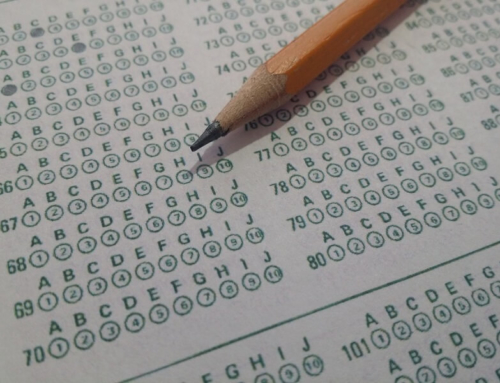
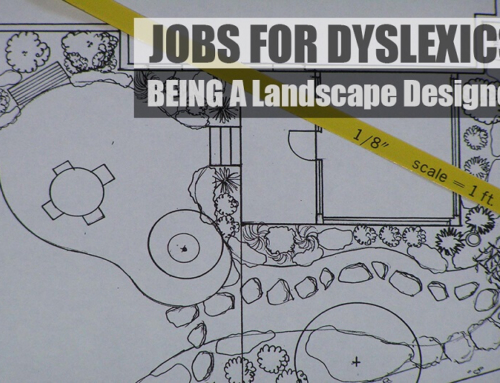
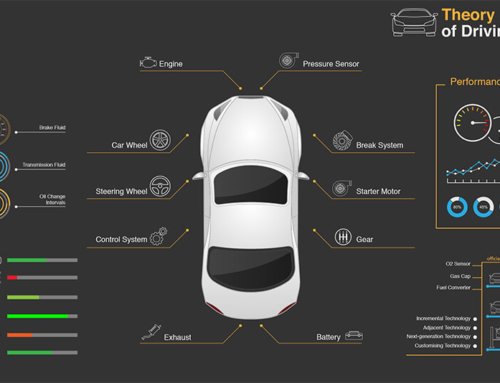
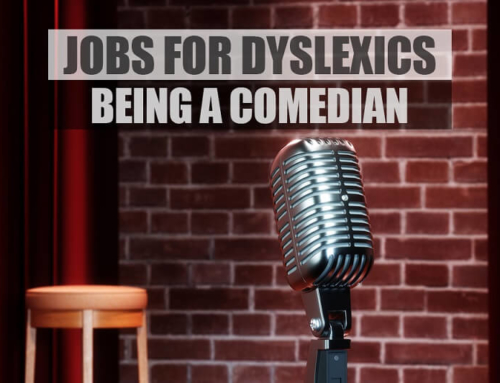
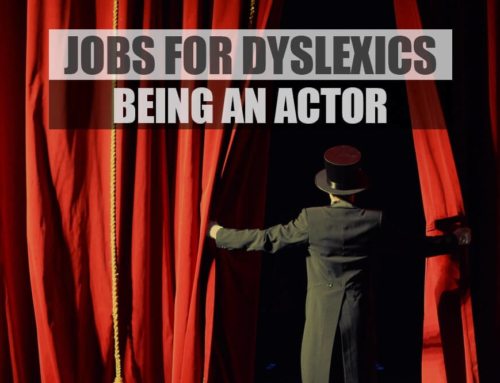

Leave A Comment