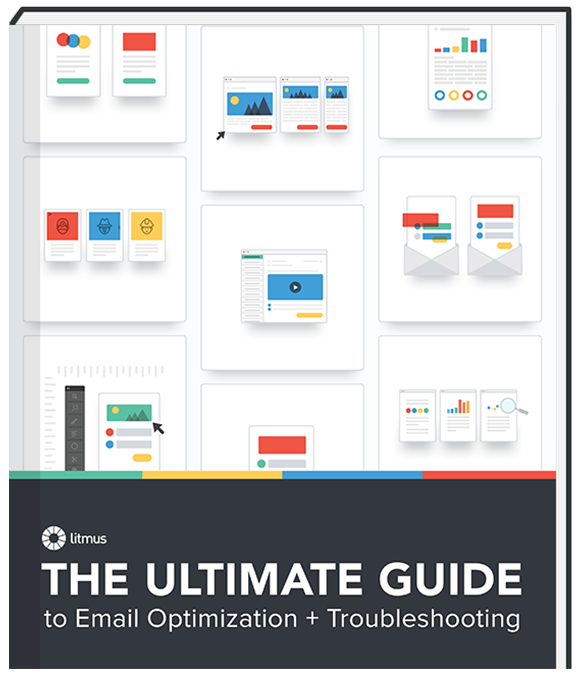How to Optimize Your Email Production Workflow [Infographic]
Every brand’s email production process is unique, with different planning, development, and approval processes. Luckily, we can all learn from one another. What’s your production process like? How can you improve it?
With data from our 2016 State of Email Production report and insights from Movable Ink, we’ve teamed up to put together an infographic that distills the best tips and tools to optimize your workflow. From goal-setting to content creation to email development and post-send reporting, we cover the email creation process from start to finish.
Check out the infographic, or read the transcription below. For more information on optimizing your email creation process, check out The Ultimate Guide to Email Optimization + Troubleshooting.
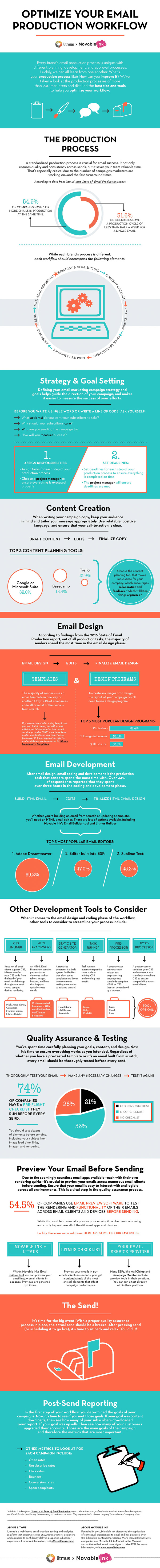
Optimize Your Email Production Workflow
THE PRODUCTION PROCESS
A standardized production process is crucial for email success. It not only ensures quality and consistency across sends, but it saves your team valuable time. That’s especially critical due to the number of campaigns marketers are working on—and the fast turnaround times.
According to data from Litmus’ 2016 State of Email Production report:
- 54.9% of companies have 6 or more emails in production at the same time.
- 31.6% of companies have a production cycle of less than half a week for a single email.
While each brand’s process is different, each workflow should encompass the following elements:
Strategy & Goal Setting → Content Creation → Email Design → Email Development → Quality Assurance → Approvals → Send → Post-Send Reporting
Strategy & Goal-Setting
Defining your email marketing campaign strategy and goals helps guide the direction of your campaign, and makes it easier to measure the success of your efforts.
Before you write a single word or write a line of code, ask yourself:
- What action(s) do you want your subscribers to take?
- Why should your subscribers care?
- Who are you sending the campaign to?
- How will you measure success?
- Assign responsibilities
- Assign tasks for each step of your production process
- Choose a project manager to ensure everything is executed properly
Set deadlines
- Set deadlines for each step of your production process to ensure everything is completed on time
- The project manager will ensure deadlines are met
Content Creation
When writing your campaign copy, keep your audience in mind and tailor your message appropriately. Use relatable, positive language, and ensure that your call-to-action (CTA) is clear.
Draft content → Edits → Finalize copy
Top 3 content planning tools
- Google or Microsoft Suite: 83.0%
- Basecamp: 18.4%
- Trello: 13.9%
Choose the content planning tool that makes most sense for your company. Which encourages collaboration and feedback? Which will keep things organized?
Email Design
According to findings from the 2016 State of Email Production report, out of all production tasks, the majority of senders spend the most time in the email design phase.
Email design → Edits → Finalize email design
Templates
The majority of senders use an email template in one way or another. Only 14.1% of companies code all or most of their emails from scratch.If you’re interested in using templates, you can build them yourself, or use a third party’s template. Your email service provider (ESP) may have templates available, or you can choose from over 25 free responsive, hybrid, and mobile-aware templates in Litmus Community Templates.
Design Programs
To create any images or to design the layout of your campaign, you’ll need to use a design program.Top 3 most popular design programs:
- Photoshop: 81.4%
- Design in browser: 34.1%
- Illustrator: 33.5%
Email Development
After email design, email coding and development is the production task that senders spend the most time with. Over 44% of respondents reported that they spent over three hours in the coding and development phase.
Build HTML email → Edits → Finalize HTML email
HTML Email Editors
Whether you’re building an email from scratch or updating a template, you’ll need an HTML email editor. There are lots of options available, including Movable Ink’s Email Builder tool and Litmus Builder.Top 3 most popular email editors:
- Adobe Dreamweaver: 59.2%
- Editor built into ESP: 27.0%
- Sublime Text: 25.2%
Other development tools to consider
When it comes to the email design and coding phase of the workflow, other tools to consider to streamline your process include:CSS inliner
Since not all email clients support CSS, inliners transfer your CSS code from the head of your email to all the tags through your email so you can get desired rendering.Tool options: MailChimp inliner, Campaign Monitor inliner, Litmus Builder
HTML framework
An HTML Email Framework contains pattern-based elements such as tables, images, buttons, and links that help you quickly create emails.Tool options: Custom created framework, HTML email boilerplate, MailChimp’s Blueprints
Static site generator
A static site generator is a build system for flat files that allow you to templatize and break down elements, making them easier to edit and control.Tool options: Handlebars, Middleman, Assemble
Task runner
Task runners automate repetitive tasks such as inlining CSS and sending test emails.Tool options: Grunt, Gulp, Codekit
Preprocessor
A preprocessor converts code written in a preprocessing language into standards-compliant HTML or CSS that can be rendered by a browser.Tool options: Sass, Haml, Less
Postprocessor
A postprocessor sanitizes your CSS and converts it into standards-compliant CSS to ensure compatibility across email clients.Quality Assurance & Testing
You’ve spent time carefully planning your goals, content, and design. Now it’s time to ensure everything works as you intended. Regardless of whether you have a pre-tested template or it’s an email built from scratch, every email should be thoroughly tested before every send.
Thoroughly test your email → Make any necessary changes → Test it again!
74% of companies have a pre-flight checklist they run before every send.
You should test dozens of elements before sending, including your subject line, image load time, links, images, and rendering.
Preview your email before sending
Due to the seemingly countless email apps available—each with their own rendering quirks—it’s crucial to preview your emails across numerous email clients before sending. Ensure that your email is easy to interact with and legible across all environments. This is a vital step in the quality assurance process.54.5% of companies use email preview software to test the rendering and functionality of their emails across email clients and devices before sending.
While it’s possible to manually preview your emails, it can be time-consuming and costly to purchase all of the different apps and devices. Luckily, there are some solutions. Here are some of our favorites:
Movable Ink + Litmus
Within Movable Ink’s Email Builder tool you can preview your email in 50+ email clients in seconds. Previews are powered by Litmus.Litmus Checklist
Preview your emails in 50+ emails clients in seconds, plus get a guided check of the most critical elements that affect campaign performance.Your Email Service Provider
Many ESPs, like MailChimp and Campaign Monitor, include preview tools in their solutions. You can run a test directly within their platform.The Send!
It’s time for the big event! With a proper quality assurance process in place, the actual send should be a breeze. After pressing send (or scheduling it to go live), it’s time to sit back and relax. You did it!
Post-Send Reporting
In the first step of your workflow, you determined the goals of your campaigns. Now, it’s time to see if you met those goals. If your goal was content downloads, then see how many of your subscribers downloaded your report. If your goal was upsells, then see how many of your customers upgraded their accounts. Those are the main goals of the campaign, and therefore the metrics that are most important.
Other metrics to look at for each campaign include:
- Open rates
- Unsubscribe rates
- Click rates
- Bounces
- Conversion rates
- Spam complaints
*All data is taken from Litmus’ 2016 State of Email Production report. More than 900 professionals involved in email marketing took our Email Production Survey between Aug. 27 and Nov. 24, 2015. They represented a diverse range of industries and company sizes.
The Ultimate Guide to Email Optimization + Troubleshooting
A comprehensive look at optimizing every part of the email creation process, including goal setting, content creation, and post-send reporting.

Lauren Smith
Lauren Smith is the VP of Acquisition & Lifecycle Marketing at Litmus