Anyone want to buy my gently used first edition Nook? All of a sudden it just seems sooo embarrassingly 2009. On the other hand, both of these touchscreen ereaders, the Nook Simple Touch and the Kobo eReader Touch, are way cool. They’re so much simpler, sleeker, and just plain better than their predecessors. In fact, they almost seem—perfected. 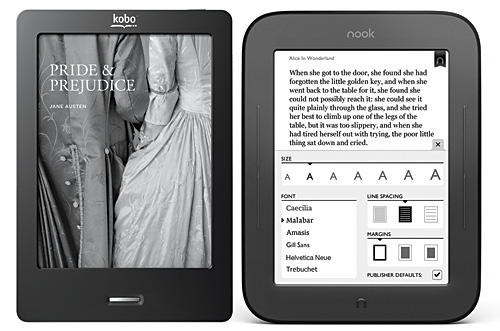
If this column were a horse race, it’d be a photo finish: the Nook Simple Touch and the Kobo eReader Touch are very similar devices. Both feature a six-inch diagonal measure E Ink Pearl display with infrared touchscreen functionality, which is nicely responsive. Both ereaders are WiFi only and have two GB of built-in storage with a microSD card slot for adding up to 32 GB more. Both handle Adobe DRM and non DRM EPUB and PDF files, feature easy access to their respective bookstores, and have Web browsers that are, at this point, barely worth mentioning. Likewise, their dimensions are very similar, with the Nook Simple Touch being a half-inch wider and just under an ounce heavier.
One reason for the Nook’s extra width might be the fact that, even though you can finger swipe or tap the screen for page turns, Barnes & Noble chose to include low-profile page turn buttons on both the right and left sides of the screen, whereas the Kobo has no physical page turn buttons. The only other buttons on either device are the power and home buttons, so both are able to have very clean designs. Aesthetically, I’d give the edge to the Kobo. It feels more solid, has a quilted aluminum back, and comes in a variety of colors. The Nook looks a bit more plasticky, but its rubbery back actually feels more comfortable to hold than the Kobo. Though both ereaders charge via a provided micro USB cable, only the Nook Simple Touch comes with an adapter for charging from an AC outlet. The Kobo also requires users to tether to a computer and install their desktop software in order to register the device, but you can set up your Nook right out of the box. And that’s the way it ought to be.
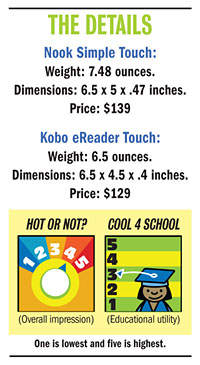 While the Kobo eReader Touch has a feature called “Reading Life” that tracks your reading statistics and gives out little reward icons for your reading progress, the Nook Simple Touch lets you share descriptions of and passages from what you’re reading on Twitter and Facebook. You can also designate “Nook Friends,” letting other Nook-toting pals see and borrow your library’s “LendMe” selections purchased from the Barnes & Noble store. Probably the biggest difference between the two devices is their battery life claims. Kobo eReader Touch boasts battery life to be up to a month, while the Nook Simple Touch claims that it’s battery lasts up to two months when the WiFi is turned off, prompting me to award the win to the Nook Simple Touch—by a nose.
While the Kobo eReader Touch has a feature called “Reading Life” that tracks your reading statistics and gives out little reward icons for your reading progress, the Nook Simple Touch lets you share descriptions of and passages from what you’re reading on Twitter and Facebook. You can also designate “Nook Friends,” letting other Nook-toting pals see and borrow your library’s “LendMe” selections purchased from the Barnes & Noble store. Probably the biggest difference between the two devices is their battery life claims. Kobo eReader Touch boasts battery life to be up to a month, while the Nook Simple Touch claims that it’s battery lasts up to two months when the WiFi is turned off, prompting me to award the win to the Nook Simple Touch—by a nose.
What remains to be seen now is how either of these ereaders will fare in the next race, which will include the newest entry, the Kindle Touch, with WiFi models priced at $139—or just $99 if you choose the model that displays ads when you’re not reading. Place your bets!



[…] Last month Jeff Hastings reviewed the Nook Simple Touch and the Kobo eReader Touch for SLJ. […]