Elementor has reached the milestone of over 5 Million Active Installations. This tells us how users’ preferences are changing over time. Using Page Builders becomes a habit of most WordPress users.
Thanks to Elementor, the leading WordPress Page Builder.
Now people can build their website all by themselves without writing a single line of code. Bloggers can now directly participate in both the writing and designing processes.
As Elementor rose in popularity, a significant number of add-ons came to the scenario to extend the core functionality of Elementor. To help you to get the right add-on, we are going to share a list of 15+ Best Addons for Elementor.
Now let’s get started with the first plugin.
Plugin | Installations | Ratings | More Info |
1+ million | |||
130,000+ | |||
600,000+ | |||
500,000+ | |||
70,000+ | |||
10,000+ | |||
40,000+ | |||
200,000+ | |||
20,000+ | |||
– | |||
– |
1. Essential Addons for Elementor

With a whopping 2m+ active users, Essential Addons for Elementor is the most popular Elementor plugin at WordPress.org. It offers the highest number of 70+ elements which are divided into six specific groups.
- The Content Module: It lets you build excellent content by using elements like Info Box, Creative Buttons, ToolTip, Content Toggle, etc.
- The Dynamic Content Bundle: It allows you to show post, data table, gallery, product, and content dynamically.
- The Marketing Bundle: It includes conversion-optimized pricing tables,
call to action boxes, and price menu. - The Create Bundle: It includes elements such as Image Comparison, Countdown, Divider, Lightbox & Module, etc.
- The Form Styler Bundle: These elements allow you to connect powerful email marketing tools and form builder plugins.
- The Social Bundle: It includes social elements like Facebook feed, Twitter feed, etc.
With the Modular feature, you can enable and disable individual elements to make your page load faster and smoother. You can deactivate unnecessary widgets to keep the site lite.
Things To Consider Before Choosing Essential Addons for Elementor
- It’s the most popular Elementor addons plugin for WordPress.
- The free version contains 37+ widgets. And they are adding widgets frequently. And the pro version (with 29+ more elements) starts at $39.97 for a single-site license.
Use the coupon code “WPLEADERS” to get an extra 10% Off!
2. The Plus Addons for Elementor
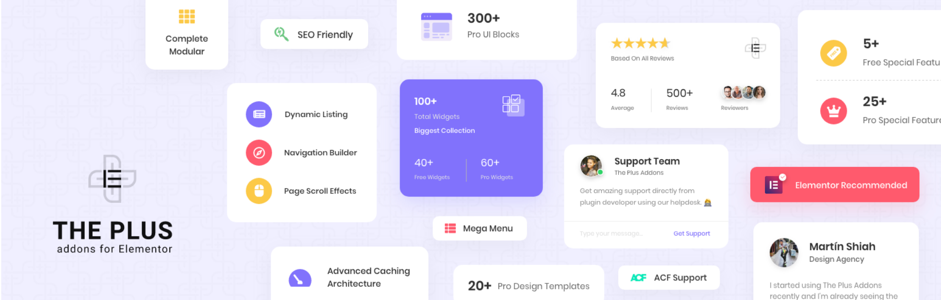
The Plus Addons for Elementor has more than 120+ Powerful Customizable widgets, 300+ UI Essential Blocks & 18+ Ready-to-use templates. It comes with some advanced functionalities like Blog Builder, Woo Builder, Mega Menu, Popup Builder, Header Builder, and many more.
Whether you’re running a blog or an online store, the Plus Addons has widgets for all type of Elementor users.
Here are key features of The Plus Addons for Elementor –
- Blog Builder to create a stunning blog page.
- Woo Builder to build custom checkout, cart pages, thank you pages, etc.
- One-Click Auto Widget Scanner to disable unused widgets.
- Facebook and Google Events Tracking.
- Custom Skin Loop Builder.
- Social Feed & Reviews.
- Conversion-Optimized Popup Builder.
- Image Lazy Loading.
- Ahd many more.
Things To Consider Before Choosing The Plus Addons for Elementor
- It has both Free and Premium plan starting at Just 39$/ year giving you more than 120+ Widgets and Extensions
- Using Cross-Domain Copy Pasting you can copy any design or widget styles from their site to your WordPress site.
Use the coupon code “WELOVEWPLEADERS” to get an extra 10% Off!
3. Ultimate Addons For Elementor

Ultimate Addons for Elementor is a premium plugin that is created by the team at Brainstorm Force, the same folks who created Ultimate Addons for Beaver Builder, Ultimate Addons for Gutenberg, Astra theme, Schema Pro, and more.
It only offers 40 Elementor widgets. Some of the popular widgets are Business Hours, Content Toggle, Gravity Form Styler, Modal Popup, Timeline, Video, Table, etc. It also offers some widgets for WooCommerce.
The great thing about UAE is, it offers 50+ ready-made starter sites that include templates for blog, business, charity, coach, eCommerce, personal, portfolio, shop, and many more.
Things To Consider Before Choosing Ultimate Addons for Elementor
- There is no free version. The premium plan starts a bit pricey at $69 for unlimited websites (Without ready-made templates).
- The Essential Bundle is something you can consider buying if you need other products like Astra Pro, WP Portfolio Plugin, Convert Pro, Schema Pro, etc.
4. ElementsKit

ElementsKit, one of the most popular addons for Elementor, offers 70+ free and premium widgets, 45+ Pre-designed Header & Footer templates, 35+ ready pages, 500+ ready blocks or sections, and the number of those are increasing day by day.
It’s packed with many amazing features that help any website to be built with a beautiful design. It’s lightweight, blazing-fast, and very easy to use. That’s why 400,000+ users are actively using it till date.
- Special Features: It lets you build seamless websites by using their advanced features like MegaMenu, Exceptional Sticky, Conditional Content, Extra-ordinary Parallax filter, State-of-the-art Table, Cross-Domain Copy Paste, etc.
- Header Footer Components: One of the important elements of a website is the Header-Footer and with ElementsKit’s widgets you can add Category List, Page List, Header Info, Header-Search, Offcanvas Header, Vertical Menu, and Nav Menu.
- Social Media Package: It allows you to share posts on social media feeds, such as Facebook, Behance, Twitter, Dribble, Instagram, Pinterest, etc.
- Posting Elements: ElementKit has diverse posting details, which includes Post Grid, Post List, Post Tab, Blog Posts, and many others.
- WooCommerce Bundle: It covers some useful WooCommerce widgets too. Like, WooCategory List, Woo Mini Cart, Woo Product Carousel, Woo Product List.
- Website Form Integrations: Additionally, you can connect strong mail marketing solutions. Caldera Forms, weForms, Wp Forms, Ninja Forms, MailChimp, Fluent Forms, Contact Forms 7 will help you to connect with your users even better.
- Review & Webinar Bunch: It includes Yelp, Facebook review elements too. You can also integrate Zoom into your website with ElementsKit.
- Widget builder: Easily create, edit, and customize your widget by simply dragging and dropping. Without writing a single line of code!
You can enable and disable specific elements using the Modular feature to make your page load faster and smoother. To keep the site light by deactivating superfluous widgets.
Things To Consider Before Choosing ElementKits
- ElementsKit is one of the most popular addons in WordPress. It also offers a value for money package which is not available in any other plugins.
- The Lite version of ElementsKit contains 42+ widgets, 19 widget builders, 150 Ready blocks. And if you want to make the best out of your website download ElementsKit Pro (starts $39/year) with 70+ Addons, 500+ Ready Blocks, 25+ Ready Homes, and more.
- ElementsKit is also compatible with Wpmet’s other popular plugin MetForm, which is the most flexible form builder for Elementor and lets you design beautiful designs in no time!
5. PowerPack Addons for Elementor

PowerPack is another premium addons plugin for Elementor created by WordPress Experts at IdeaBox. It has 70+ elements in three widget categories.
Form Styler Widgets: These widgets let you design Gravity Forms, Caldera Forms, Ninja Forms, Contact Form 7, and WP Forms.
Creative Widgets: It includes creative widgets like Countdown Timer, Popup Box, Table, Team & Logo Carousel, Promo Box, Image Gallery, and many more.
Content Widgets: It lets you add Advance Menu, Recipe, Content Toggle, Google, Maps, Tabs, etc.
Things To Consider Before Choosing PowerPack Elementor Addons
- The PowerPack concentrates more on creating unique and creative widgets rather than adding more widgets.
- It has both free and premium version. The premium plugin starts at $49 for unlimited sites.
6. Stratum

Stratum addon by MotoPress provides you with a collection of 20+ free Elementor widgets. They enhance your editing powers in different website sections. They have a minimalistic and clear design and a bunch of customization options.
This Elementor addon adapts to the styling peculiarities of the WordPress theme you use. Some widgets come integrated with a Template Library.
The collection includes widgets for different needs including –
- Visual appearance (Image Hotspot, Masonry Gallery, Advanced Slider, etc.),
- Integration with third-party services (Advanced Google Map and Instagram Feed),
- Blog (Advanced Posts);
- Numbers (Price Table, Price Menu, Price List, Countdown, Counter, etc.),
- and more niches.
Things To Consider Before Choosing Stratum:
- Stratum is free, while the premium version – Stratum Pro – costs $29 for a single site and $59 for unlimited sites. You get advanced customization options and priority support at an affordable price.
- Stratum offers at least six widgets that are paid in Elementor and some other premium addons at zero cost. They are Advanced Slider, Advanced Posts, Testimonial Carousel, Masonry Gallery, Flip Box, and Price List.
7. Element Pack

By numbers, Element Pack has the highest number of widgets (100+) for Elementor. Some of the widgets are Carousel, FAQ, Table of Content, Accordion, Modal, Slideshow, Cookie Consent, Member, User Login, Weather, Easy Digital Downloads Purchase History, TablePress, Woocoomerce, Sticky section, and many more.
It has a good number of ready-made templates. And it supports almost every popular WordPress themes.
It also supports 3rd partly plugins like WooCoomerce, The Event Calendar, Gravity Forms, EDD, TablePress, etc.
Things To Know Before Choosing Element Pack
- This is the most widget rich Elementor addons plugin.
- The pricing starts from $39 for a single site and the unlimited websites license costs $249.
Use the coupon code “WPLEADERS” to get an extra 20% Off!
8. Happy Elementor Addons

Happy Addons for Elementor is a powerful widget set that helps you to create beautiful designs. It has deep level customization in every widget. Currently, 20 widgets are available in the free bundle.
The addons are Card, Gradient Heading, Info Box, Icon Box, Image Compare, Team Member, Review, Skill Bars, Dual Button, Testimonial, Justified Grid, Number, Slider, Logo Grid, Carousel and some of the popular Form Builder’s widgets like Contact Form 7, weForms, WPForms, Caldera Forms and more.
To enhance the Core of the Elementor Page Builder it has two exciting features. They are,
- Floating Effects: You can float any widgets of Elementor if you activate this feature. It will help you to animate and rotate objects on their x-axis, y-axis, and even though in the z-axis also.
- CSS Transform: It’s another great effect which works seamlessly with every widget of Elementor. You will able to apply various CSS transforms like translate, rotate, scale and skew as per your need.
Things To Consider Before Choosing Happy Addons for Elementor
- Its deep level customization will give you the freedom to enhance your design with Elementor. They have stunning demos for their widgets and it will help you to find out the use case of the widgets.
- It’s a free plugin. You can download it from WordPress.org.
9. Exclusive Addons for Elementor

With 35+ Free and 45+ Pro widgets & extensions, Exclusive Addons is one of the best Elementor add-ons. And, within just a few days it has become the talking sensation of the WordPress Community.
The addon comes with a wide range of creative design ideas with 23+ Templates and 700+ Readymade blocks.
The plugin offers an interactive, fast, and scalable design that can be utilized by businesses of all levels. An easy-to-use interface and customizations with unique widgets can take your WordPress website to the next level by making your pages prettier than ever before.
Free Widgets: Modal Popup, Dual Button, News Ticker, Image Magnifier, Filterable Gallery, Team Member, Testimonial, Dual Heading, Accordion, Google Map, Pricing Menu, Animated Text, and so on.
Pro Widgets: Lottie Animation, Mega Menu, Post Navigation, Slider, Demo Previewer, Image Hotspot, Instagram Feed, and a bunch of WooCommerce widgets like Woo Product, Woo Category, Woo Cart, Woo Mini Cart, Woo Checkout.
3000+ Icons: Exclusive Addons has its custom icon library, a very rare feature among Elementor addons. The library includes 3000+ high-quality icons from three amazing icon packs, Feather Icons, Remix Icons, and Teeny Icons.
Things To Consider Before Choosing Exclusive Addons for Elementor
- This plugin is comparatively newer than others, but it has everything you need to supercharge your Elementor design experience.
- It has both a free and a premium version. The pro plan starts from $39 for a single site. You can get the lifetime unlimited sites license for $499. It offers a 21 days money-back guarantee.
- A well-optimized plugin with lightweight widgets & extensions.
- Friendly support team, 24/7 available to assist you with their best efforts.
Use the coupon code “WPLEADERS” to get an extra 10% Off!
10. JetElements by Crocoblock
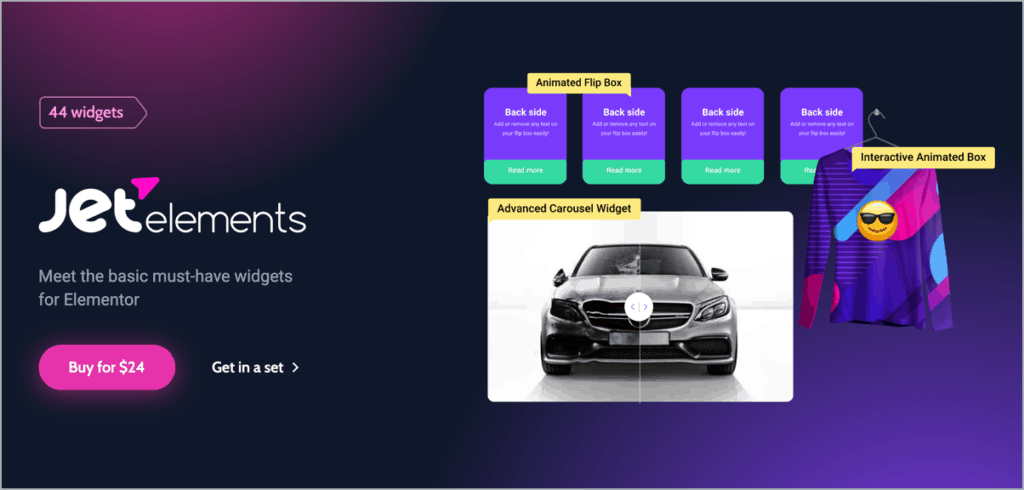
Crocoblock comes with a good collection of Elementor Premium Plugins. JetElements is one of them. It is equipped with enough widgets and ready-made blocks to help you with your design.
It has 40+ easy-to-use widgets that include Advanced Carousel, Circle Progress, Map, Countdown Timer, Animated Box, Slider, Images Grid, Services, Button, Comparison, Audio Player, Dropbar, and more.
All of the elements are beautifully designed. You can check the demo here.
Things To Know Before Choosing JetElements
- JetElements mostly focuses on beautiful designs.
- There is no free version. The premium version of the plugin for a single site is only $19, which is very low considering the features you are getting.
11. Designer Powerup for Elementor

Designer Powerup for Elementor is a new Elementor add-on plugin that focuses on helping you create better pages in a more productive manner.
The plugin has some really unique and creative features that would make you wonder why Elementor never had these features.
Starting with Quick Spacers that let you change the margins and paddings of any element using a live dragger.
Designer Powerup also features a layout grid, local components, multi-layer gradients, layered shadows, 25 new and unique shape dividers, and more.
Here is an overview of the key features of the plugin:
- Layout Grid: Use a layout grid to design pages with more precision. You can customize the grid style and color.
- Blob Generator Widget: Create random and organic blob shapes using this widget. The blobs can be generated with a single click instantly.
- Layered Shadows: Add multiple layers of shadows to any Elementor widget to create some really unique effects.
In a nutshell, Designer Powerup for Elementor is a plugin most suitable for designers, freelancers, and design agencies who build a lot of websites for clients. With this plugin, you can improve your Elementor workflow and design websites at scale.
Things To Know Before Choosing Designer Powerup for Elementor
- Most of the features of this plugin are not widgets but powerups that can be applied to any Elementor widget.
- The plugin costs $19 annually for a single-site license and $69 per year for 100 sites.
- Designer Powerup also offers a lifetime license that starts at $59 for a single site and goes up to $209 for 100 websites.
- There is a free 7-day trial that you can use to check out the plugin and its features.
12. WidgetKit for Elementor

WidgetKit for Elementor offers a handful number of add-ons for Elementor. All of them are designed beautifully and optimized for more conversions.
It has add-ons like Slider, Call to Action, Blog, Testimonial, Image Box, Button, Countdown, Pricing, Social Share, Carousel, Text Animation, Modal, Team, Gallery, Portfolio, News Feed, and more.
The great thing about the plugin is, it has dedicated elements for WooCommerce, LearnDash, LearnPress, and Sensei.
Some of the excellent features of this plugin are slider with animation, custom blog items, social share with animation, button with hover animation, title animation, hover image, etc.
Things To Consider Before Choosing WidgetKit for Elementor
- It’s comparatively a newer plugin in the market. But it’s free, and the average rating of the plugin is 5 out of 5.
13. Mighty Addons

Mighty Addons for Elementor is a free Elementor widget plugin which is developed by Mighty Themes. At the time of publishing this post, the plugin has only 10 widgets. All the widgets are very essential to power up the page builder and creating creative sections without any hard efforts.
Right now they have Opening hours, Flip box, FAQ schema Rich Accordion, Progress Bar, Testimonial Carousel, Team, Gradient Heading, Button group (to create multiple buttons), Counter and Before After widget.
They are committing that they will keep updating the plugin with more widgets and features in the future.
14. Elementor Extras
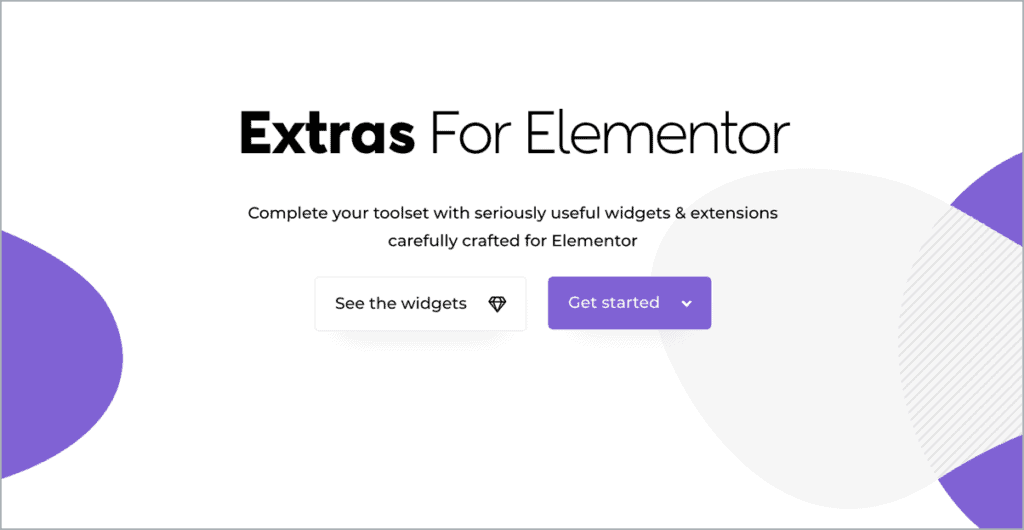
Elementor Extras is another premium plugin which has 30+ useful widgets and extensions. While other plugins focus on creating so many widgets, this plugin only offers top-notch elements.
Some of the unique widgets are Age Gate, Calendar, OffCanvas, Inline SVG, Timeline, Circle Progress, Breadcrumbs, and Devices.
It also offers some unique features like Display Conditions, Switcher, and Post Layouts.
Things To Know Before Choosing Elementor Extras
- It offers only useful widgets and extensions.
- There is no free version. The price starts at around $30 for a single site.
15. Premium Addons for Elementor

By the numbers, Premium Addons for Elementor is the second most popular Elementor plugin at WordPress.org. It offers 20+ widgets in the free version and more 30+ widgets in the premium version.
The free Elementor widgets include Media Grid, Pricing Table, Carousel, Modal Box, Fancy Text, Video Box, Count Down, Button, Progress Bar, Testimonials, Google Maps, etc.
And the PRO widgets include Icon Box, 3D Flipbox, Tables, Tabs, Content Switch, Image Comparison, Alert Box, Google & Facebook Reviews, Messenger Chat, Particles, Social Feed, and more.
Things To Consider Before Choosing Premium Addons for Elementor
- The free version contains a good number of add-on widgets. And the Pro version with more widgets starts at $39 for a single site.
16. Droit Addons for Elementor

Droit Addons For Elementor is an extension for Elementor page builder with a large collection of widgets, blocks, and templates. Developed by DroitThemes, it is an all-rounder addon that enables building beautiful and professional websites using the ready widgets which will save you a huge amount of time.
It is a freemium Elementor addon that helps you in designing captivating and striking websites efficiently. In the free version, you get 23+ widgets and 70+ ready sections/blocks like Tab, Card, Testimonial, Pricing, Countdown, Accordion, FAQ, etc. The free version is pertinently sufficient to fulfill the primary needs of building a professional website of any niche.
Things to consider before choosing Droit Addons For Elementor
- The average rating of the plugin is 5 out of 5.
- It’s a free plugin.
17. Livemesh Addons for Elementor
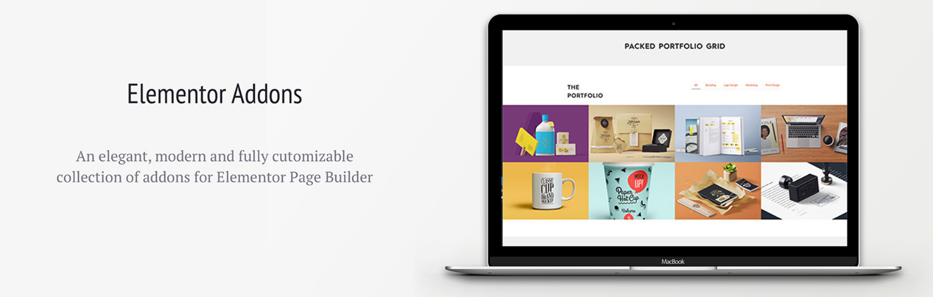
Livemesh Addons comes with a nice collection of versatile elements. It contains 25+ elements in its bundle. But it doesn’t have any ready blocks.
Almost all of its elements come with a dark version. Some of the free elements are Services, Portfolio Grid Addon, Team Profiles, Pie Charts, Testimonials, Client Lists, etc. And the premium version includes Tabs, Toggle, Image Slider, Video Gallery, etc.
Things To Know Before Choosing Livemesh Addons
- Some of the features offered in Livemesh Premium version can be found in other plugins for free.
- To get all the widgets, you have to pay $37 for a single site.
18. Master Addons for Elementor
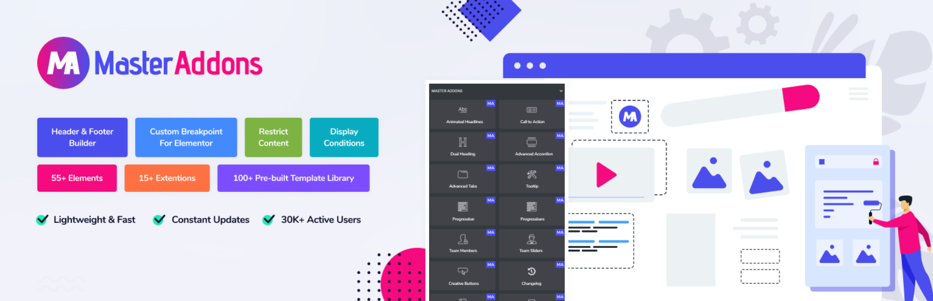
Master Addons packed some of the most important Elementor elements within their package. So far, it has 30 elements and still counting. Some popular elements of Master Addons are Team Carousel, Blog (List, Grid, Masonry), Image Hover Effects, Business Hours, Flipbox, Infobox, Tooltip, etc. There are some contact form elements that allow a user to customize the form structure, typo, color, margin & padding.
Content Elements: 16 types of content elements are available for free in this plugin. It’s easy to produce a perfect landing page without the hassle of coding.
Template Library: Master Addons plugin has its template library where they produce ready pages and sections to import. Just import the ready page & section and replace the dummy content to get an outstanding result.
Things To Consider Before Choosing Master Addons for Elementor
The free version doesn’t contain all effects & variations like the demo. The pro version costs $29/Year & $49/Lifetime for single Website use.
19. Elementor Addon Elements

Elementor Addon Elements is another free plugin with over 50,000 active installations. It includes only 11 elements in its bundle. It also offers another plugin named “AnyWhere Elementor”.
Some of the add-ons are Flip Box, Text Separator, Price Table, Post List, Animated Text, Split Text, Google Map, etc.
Things To Know Before Choosing Elementor Addon Elements
- Comparing to other plugins on the list, it has a very few numbers of elements.
- It’s completely free.
20. HT Mega

HT Mega offers the perfect combination of efficiency and customization, enabling WordPress and Elementor users to create stunning websites without fuss. It seamlessly integrates with the popular page builder to create and manage your website’s menus, pages, and content in a snap!
Offering over 107+ Elementor widgets, 782 blocks, and 91+ page templates – plus a library of prebuilt templates for personalizing your website’s look and feel – this plugin provides an easy way to take control of our website design with powerful features that are simple to use.
With its straightforward documentation and user-friendly interface design, managing your web presence is now a breeze.
With its extensive range of features, you can create the perfect site for you. Choose from three amazing portfolio layouts and several visually stunning blog layouts. It provides support for 800+ Google fonts as well as heading animation tools so that your content stands out amongst competitors.
Things To Consider Before Choosing HT Mega:
- HT Mega has a free version, however if you’re looking for a more advanced version of the plugin, HT Mega Pro will start at only $29 per single site. You can buy packages through either a one-time payment or yearly subscription.
- HT Mega is an incredibly customizable plugin that adjusts to any device, no matter the size or resolution. Plus, you don’t need to worry about compatibility with modern browsers like Chrome, Mozilla Firefox, Safari and Edge. HT Mega ensures your website looks great on every single browser.
Other Elementor Plugins
Here are some other plugins which are not add-on plugins but useful for Element.
- AnyWhere Elementor: It lets you insert Elementor Pages, Templates anywhere using shortcodes. Furthermore, any change you make to the core template will be updated across everywhere it has been used.
- Navmenu Addon for Elementor: This plugin lets you create Menus for your website using Elementor. You can also do Site Branding, Search Box, Mega Menu and Overlay Menu with this addon. However, Elementor itself includes a Nav Menu within its bundle, which lets you create Custom Menus for use across your website.
- Popbox for Elementor: It gives you the feature that other Add-ons give you through the various elements in their bundle. You can get the same functionality by using the Lightbox and Modal element from the Essential
Addons bundle.
Conclusion: Which Elementor Add-on Plugin Should You Choose?
As usually there’s no one-size-fits-all recommendation here. The closest one we can recommend is Essential Addons for Elementor. It has the highest number of active installations. And it offers a good number of elements.
But if you are looking for ready-made templates, then Ultimate Addons or Element Pack can be a better solution.
And if you don’t need too many add-ons, you can try WidgetKit. It offers only useful elements. You can try JetElements if you are looking for a cheap premium solution.
Now it’s your turn. Are you using any Addons that we have missed out on or want to recommend from this list? Feel free to let us know in the comment section.
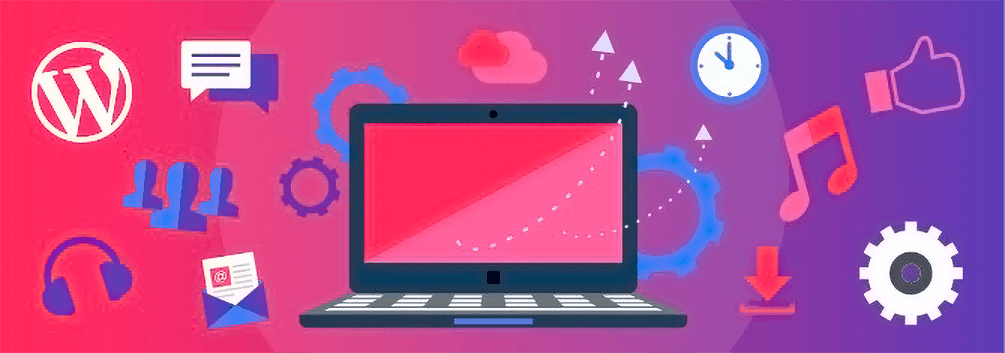
Leave a Reply