Welcome to Part 8 of “There’s A Special App For That” series on iPhone, iPod Touch and iPad apps for students with special needs. Have a look at our others in the series:
[catlist id=74 numberposts=-1]
Self-determination and children with disabilities
There is an interesting “side-effect” of using the iPad or iPod as a communication or educational device. And its a good one… it’s called self-determination.
A child with developmental delay has often had decisions made for them. This is done with the best of intentions; we want to make sure that our children are safe, and make good decisions and choices. However, the importance of involving a child or adolescent in the decision-making process is an important skill towards developing autonomous behaviour and living a fulfilling life. This is one way to define self-determination.
The concept of self-determination for students with disabilities has been around for decades. In the 1990’s, the Individuals with Disabilities Education Act in the United States stated that self-determination was “the ultimate goal of education” (The ARC Self-Determination Scale, Wehmeyer, 1995 and the ARC self-determination scale; procedural guidelines). As it pertains to disability, self-determination can be defined as:Â
…a combination of skills, knowledge, and beliefs that enable a person to engage in goal-directed, self-regulated, autonomous behavior. An understanding of one’s strengths and limitations, together with a belief of oneself as capable and effective are essential to self-determination. When acting on the basis of these skills and attitudes, individuals have greater ability to take control of their lives and assume the role of successful adults in our society.
The Kansas University Center on Developmental Disabilities (Dr. Michael Wehmeyer) has done much research in this area and has developed models of instruction that focus on self-determination in the school system for students with disabilities. Research has demonstrated that skills within self-determination (e.g., goal-setting, decision-making and problem-solving) allow an individual to feel in control of their lives. This leads to increased self-worth and self-concept and to positive changes in the perceptions and expectations of that individual. Children and adolescents who develop these self-determination skills are more likely to be successful as adults-gaining employability skills, and enjoying greater social benefits (Council for Exceptional Children, 2002). Another great resource on self-determination is the Beach Center on Disability website (University of Kansas). They have an excellent research article from “Focus on Exceptional Children” on Self-determination and quality of life: implications for special education services and supports.
So what does this have to do with apps?
One of the key benefits of assistive technology is helping individuals to become more independent in their lives. In our case, the use of specific apps is supporting the students that we work with to develop the skills essential to becoming self-determined. Whether these apps are used in the classroom, at home, or on the job, these students are using apps to develop independent work habits, feel comfortable socially, and to make autonomous decisions. They are also increasingly confident in their own abilities.
We wanted to share these apps that we feel play a role in developing skills to becoming more independent and ultimately, self-determined. Some of the following apps have been covered in previous posts. However, seen in the context of developing self-determination skills, they take on a different purpose and fulfill a different need.
1. Predictable ($159.99)
 Predictable is a very comprehensive augmentative communication app that has some interesting features. Its text-to speech feature (we find that it has very clear voice output) allows the student to write with the use of word prediction. Older children can use the text input for email or even for Facebook updates.
Predictable is a very comprehensive augmentative communication app that has some interesting features. Its text-to speech feature (we find that it has very clear voice output) allows the student to write with the use of word prediction. Older children can use the text input for email or even for Facebook updates.
However, the most interesting component to this app is the option to categorize specific sentences “My Phrases” into various groups. We find this app to be very effective for those students with expressive language disorders. The categorized sentences can act as a guide when the student is unable to express themselves in specific situations. The sentences can also be used to teach conversational skills in various social situations. This app has allowed many of our students to feel confident in expressing themselves, therefore increasing their level of independence. Even if the app does not speak for them, they always have a “backup guide” Â to expressing themselves in various situations, in a visual format that makes sense to them.
Screenshots:
http://www.youtube.com/watch?v=5cEVOINWq0E
2. Pictello ($14.99)
We have reviewed Pictello in previous posts as an effective tool for creating social stories. But we have found another use for Pictello “on the job.” For older students who are working in school-based work internships or who are already working in the community, this app can provide a picture-based step-by step guide to performing a specific task. For example, a task such as washing the dishes can be broken down into a series of steps, with an associated recording to emphasize key actions. This app does not replace a job coach teaching the student the task firsthand-however, it can be used to reinforce the skill after it is taught, and the option to record your own voice is excellent in that the student can have verbal and visual guide when they are working independently.
Screenshots:
3. Functional Skills System ($0.99 each)
 This series of apps (42 on last count) from the Conover Company are very well thought out and are based on their extensive video collection. The apps are essentially compilations of videos that present concepts or a skills in a very visual, direct manner. Great for high-school students who require functional skill development as part of the curriculum, these short videos cover all kinds of functional skills, such as hygiene, dressing, emergency signs, eating in a restaurant, community signs, etc. Â The goal of functional skills development is for the individual to function confidently and independently in school, their community and in the work setting. Used in the classroom or at home, these videos are great starting off points for an individual or group discussion on the various topics.
This series of apps (42 on last count) from the Conover Company are very well thought out and are based on their extensive video collection. The apps are essentially compilations of videos that present concepts or a skills in a very visual, direct manner. Great for high-school students who require functional skill development as part of the curriculum, these short videos cover all kinds of functional skills, such as hygiene, dressing, emergency signs, eating in a restaurant, community signs, etc. Â The goal of functional skills development is for the individual to function confidently and independently in school, their community and in the work setting. Used in the classroom or at home, these videos are great starting off points for an individual or group discussion on the various topics.
Screenshots:
4. Hidden Curriculum on the Go (for Kids and for Adolescents and Adults – $1.99)
 The Hidden Curriculum can be described as “the unwritten social rules and expectations of behavior that we all seem to know, but were never taught (Bieber, 1994).” Brenda Smith-Myles‘ book “The Hidden Curriculum: Practical Solutions for Understanding Unstated Rules in Social Situations“ and Michelle Garcia Winner‘s work in the area of social thinking has had a significant impact in the area of social skills and autism. Education.com also has a good article on “Making sense of the Hidden Curriculum” by Brenda Smith Myles.
The Hidden Curriculum can be described as “the unwritten social rules and expectations of behavior that we all seem to know, but were never taught (Bieber, 1994).” Brenda Smith-Myles‘ book “The Hidden Curriculum: Practical Solutions for Understanding Unstated Rules in Social Situations“ and Michelle Garcia Winner‘s work in the area of social thinking has had a significant impact in the area of social skills and autism. Education.com also has a good article on “Making sense of the Hidden Curriculum” by Brenda Smith Myles.
These apps (one for adults and one for children) replicate the format of Smith-Myles’ book, in that it explicitly explains various behaviours, rules, and expectations in various social situations and environments. An example from the app designed for adults:
In a restaurant, speak loudly enough to be heard by people at your table but not so loudly that those at other tables can hear you.”
The app then asks the individual if that situation is useful to his/her situation. If the individual selects yes, the example is then stored in “favourites” to refer to at a later time. This way, students or adults can use these examples as a reference or reminder when they are in that environment and social situation. Â Having the Hidden Curriculum available as a tool at the specific moment in which the student needs it is a real advantage-leading to increased confidence in social interactions.
Screenshots:
5. ConversationBuilder ($5.99)
 This app allows the elementary-aged student to build social conversation skills. The conversations can go up to 8 exchanges and can be done individually and in a group setting. (The group option is an excellent feature). ConversationBuilder presents pictures to begin the conversation, and asks the child to respond by recording their own voice. It also gives prompts (varying choices) for a correct response.
This app allows the elementary-aged student to build social conversation skills. The conversations can go up to 8 exchanges and can be done individually and in a group setting. (The group option is an excellent feature). ConversationBuilder presents pictures to begin the conversation, and asks the child to respond by recording their own voice. It also gives prompts (varying choices) for a correct response.
This app is best used in a guided setting, such as in therapy or at home with a parent, as the child will likely need some direction. Repeated practice with this app allows the child to become more confident in initiating and maintaining a conversation. We are looking forward to the version of the app that will be geared towards older students!
Screenshots:
Kyle Tomson (the developer of the application) has a nice video overview/tutorial of the app.
6. Model Me Going Places 2 ($Free)
 Model Me Kids is a company dedicated to providing videos for modeling social skills for children and have a vast video library. Through video modeling, both apps teach appropriate actions and behaviour in specific social situations. It also makes situations and events (such as going to the dentist) more predictable for certain students, which could decrease anxiety. Ultimately the goal of these apps is to encourage appropriate behaviour in the community, allowing for a child to become more independent. We covered the benefits of video-modeling for children with special needs in a previous post (There’s a special app for that – Part 2: 5 (+1) Apps to develop social skills for students with special needs)
Model Me Kids is a company dedicated to providing videos for modeling social skills for children and have a vast video library. Through video modeling, both apps teach appropriate actions and behaviour in specific social situations. It also makes situations and events (such as going to the dentist) more predictable for certain students, which could decrease anxiety. Ultimately the goal of these apps is to encourage appropriate behaviour in the community, allowing for a child to become more independent. We covered the benefits of video-modeling for children with special needs in a previous post (There’s a special app for that – Part 2: 5 (+1) Apps to develop social skills for students with special needs)
Screenshots:
Gary James from a4cwsn.com has a nice walk through of this app.
7. Springpad ($Free)
 Springpad works just about anywhere (web, iPhone, iPad, Android) and is a great program for organizing notes (similar in some ways to Evernote). It has started to gather attention across the net and is growing in popularity. Having effective organizational skills is key to becoming more independent. Whether a student is in a school or employment setting, good organizational skills will allow an individual to multi-task and to feel more in control of their lives. Springpad is an app that is effective for organizing tasks. Students can develop “to-do” lists or checklists that they must work through to complete the task.
Springpad works just about anywhere (web, iPhone, iPad, Android) and is a great program for organizing notes (similar in some ways to Evernote). It has started to gather attention across the net and is growing in popularity. Having effective organizational skills is key to becoming more independent. Whether a student is in a school or employment setting, good organizational skills will allow an individual to multi-task and to feel more in control of their lives. Springpad is an app that is effective for organizing tasks. Students can develop “to-do” lists or checklists that they must work through to complete the task.
We’ve used this app to list the steps to solving a math problem, so that the student will have a guide as they move through the problem. We also find this an effective app for an individual at work who must complete the steps to a task. We like the fact that you can add a picture to be associated with the task, as well as a voice recording. Instead of having someone breathe down their neck to finish a task, the student can use the app to provide reminders to him/herself. What is particularly impressive is their method for brainstorming ideas visually on “The Board”, using the camera as a barcode scanner, and the fact that you can work on your Springpad on your iPad and switch over to your computer and have everything immediately available. What is also interesting is that Springpad tries to provide relevant information about what you are organizing and saving (such as movie times for a movie you are interested in). Although this is a bit more of an advanced application (it would help to pre-structure the app for a student), it can really promote independence through organizational skills.
Screenshots:
Here is a great video from Springpad that demonstrates some of its features.
http://www.youtube.com/watch?v=Uj-frJh6ZFM
Keep an eye out for Wonkido
Another app to look for in the area of organization: Wonkido visual organizer for kids. This looks like a very comprehensive app for task management, geared to younger children. It is still in development but we are very interested in trying this one out!
There are many more apps that allow a child or adolescent to work on independence skills. Please send us your recommendations and feedback!




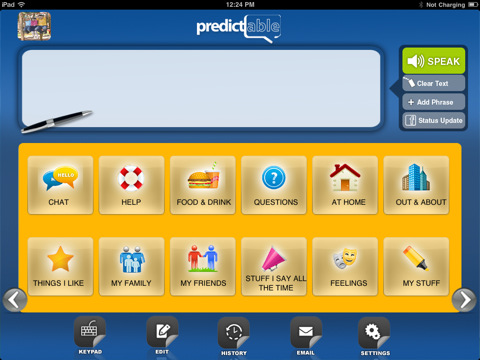





















Wow those are some interesting apps. I’ll have to download them to see how well they work.
Thanks for sharing!