Claiming Your Prime Piece of Internet Real Estate…

Claiming Your Prime Piece of Internet Real Estate
Lets Get Started…
It’s very exciting to see you taking action towards creating a better future for yourself.
Finding, acquiring and installing your internet domain name is virtually the first step towards building your online business. Each and every marketing leader has started where you are now.
I will also mention that you’ve found a great opportunity and are now working towards your goals in succeeding with your new business.
Acquiring and Forwarding Domain Names:
…..
Claim Your Domain Name at: www.GoDaddy.com
Notes:
- If your working on “long term” branding, such as a web site, blog etc., use your real name for example: YourName.com, if you can NOT get your name, add your middle initial (only) or be creative like using your full middle name, a “dash” or “dot” between your first and last name. Also, if your branding your company business opportunity, try to include your company’s name within your domain name for SEO (Search Engine Optimization) reasons. An example would be YourCompanyNameLeaders.com (company name only).
- Note: Check your company terms.You have a couple options as to what to do with your new domain name. You can forward your domain to your company affiliate link, or get a hosting account at www.GoDaddy.com and install WordPress to your domain (Discussed in later tutorials). Ultimately, I recommend installing WordPress to your domain to help brand yourself as someone your prospects can get to Know, Like and Trust. If you’re using a company replicated site, people won’t know if there is a real person on the other side and that often leads to reduced sales. But, if you temporarily want to send prospects to your new domain name, forwarding it is a great solution for now.
- If you decide to forward your domain, ONLY forward it. Do not “Mask” your domain in addition to forwarding as your company replicated site will often disable “cookies”. In the next tutorial we will change your nameservers and install your domain to your host. So, forwarding your domain is optional and you can skip to the next step if you decide to do so.
What next? – Installing a Domain Name To Your Host
Please give me your feedback on this account setup video tutorial by leaving me a comment and also re-tweet this post by using the “Re-Tweet” button above or below to let your friends know about this. I know they’ll appreciate the help and flow of quality content not to mention if you already have a blog or website, a comment will give you a back link in which will give you more visitors.
Moving You Forward,

![]()



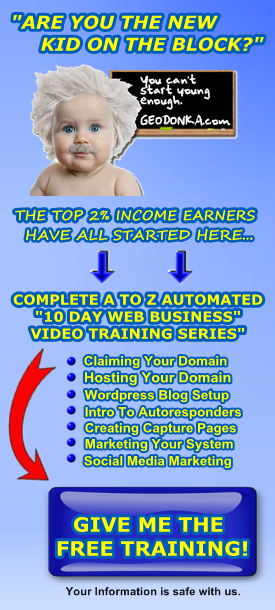
Thanks Dave, for making these lesson so interesting and easy to learn. I’m having the time of my life with them! I knew a few of these things already but had no idea how to put them together to get my desired result! So thanks again and I look forward to working with you and the group soon!
No problem Enid, let me know once you get thru your social media launch formula and coaching training so I can have rich put you into our coaching call every morn at 9am and on sat nite at 9pm…
This is really fun.Honestly appreciate what your doing here. Some of the questions that I have are answered in a simpler and clearer way! Feel like reading a good book that you just can’t put away once you’ve started reading.
Thank you Alfred 🙂