Hosting Your Domain Name…
 Today we’re going setup your hosting account and then move your domain name from GoDaddy to your Host. This is known as changing your DNS or Nameservers.
Today we’re going setup your hosting account and then move your domain name from GoDaddy to your Host. This is known as changing your DNS or Nameservers.
This is where you’ll put yourself in a position to control all of your own content and branding in your business organization as a person people can get to know, and trust to join you in your business. Remember, company replicated web sites are not that effective these days. It is important to emerge as a leader and separate yourself from the competition. 🙂
Please watch this video tutorial in its entirety so you do not miss any details. All associated Links and Notes are listed below the video.
How To Install Your Domain Name, Change Name Servers, and Remove Forwarding:
..
(Click on the expand option in the lower right hand corner of the
video player to view full screen)
Go to: www.hostgator.com to set up your hosting account or simply click the “Hostgator” image below:
Remember to save your original e-mail from Host Gator with your account details and your name servers.
Notes:
When changing your Name Servers (moving your domain name from Godaddy To HostGator) you have a few options.
Recommended:
1.) Keep 1 domain name forwarded to your replicated site and buy another domain name to host your blog or website on. This way, when you refer people to your replicated site after they reviewed your blog, you will still have both domain names in place (hiding your affiliate tagged company site. An example of this would be:
YourInternetBizName.com (Hosted Blog / Web Site) leads your prospects to YourInternetBizName2.com (this would be your forwarded affiliate tagged replicated company site).
Average:
2.) Remove the forwarded domain from your company replicated site and change the name servers to point to your Host Gator account so you can install a wordpress blog or web site to that domain. You can still lead you prospects to your replicated site after or during their review of your blog or web site by simply creating a link to your affiliate tagged company replicated web site from within your blog.
Least Recommended:
3.) Continue to promote your forwarded company replicated web site and do not buy a hosting account. This is strongly Not advised if your goal is to create an automated system.
Next Up – Installing a Web Site For Free To Your Domain
I’d love to get your feedback on this video. Please feel free to leave a comment and tweet this post by using the “Tweet” button above or below to let your friends know about it. I know they’ll appreciate the help and flow of quality content.
Moving You Forward,

![]()


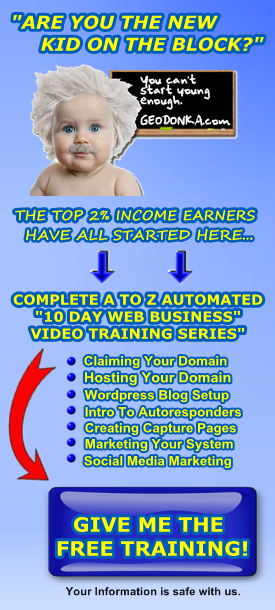
Hi Dave, I have a HostGator cPanel already and WordPress just have to buy the name now Enid Gauntlett, and put it all together. Your recommendation is a wonderful idea, I have a lot of the puzzle pieces I just need how to fit them together. Thanks for that opportunity. I appreciate it!
Enid, you’re an inspiration to all who want to be leaders….as you are on your way to becoming one of our top 2% income earners… 🙂