LinkedIn finally allows you to edit your profile to list multiple experiences with the same employer
1 min. read
Updated on
Read our disclosure page to find out how can you help MSPoweruser sustain the editorial team Read more
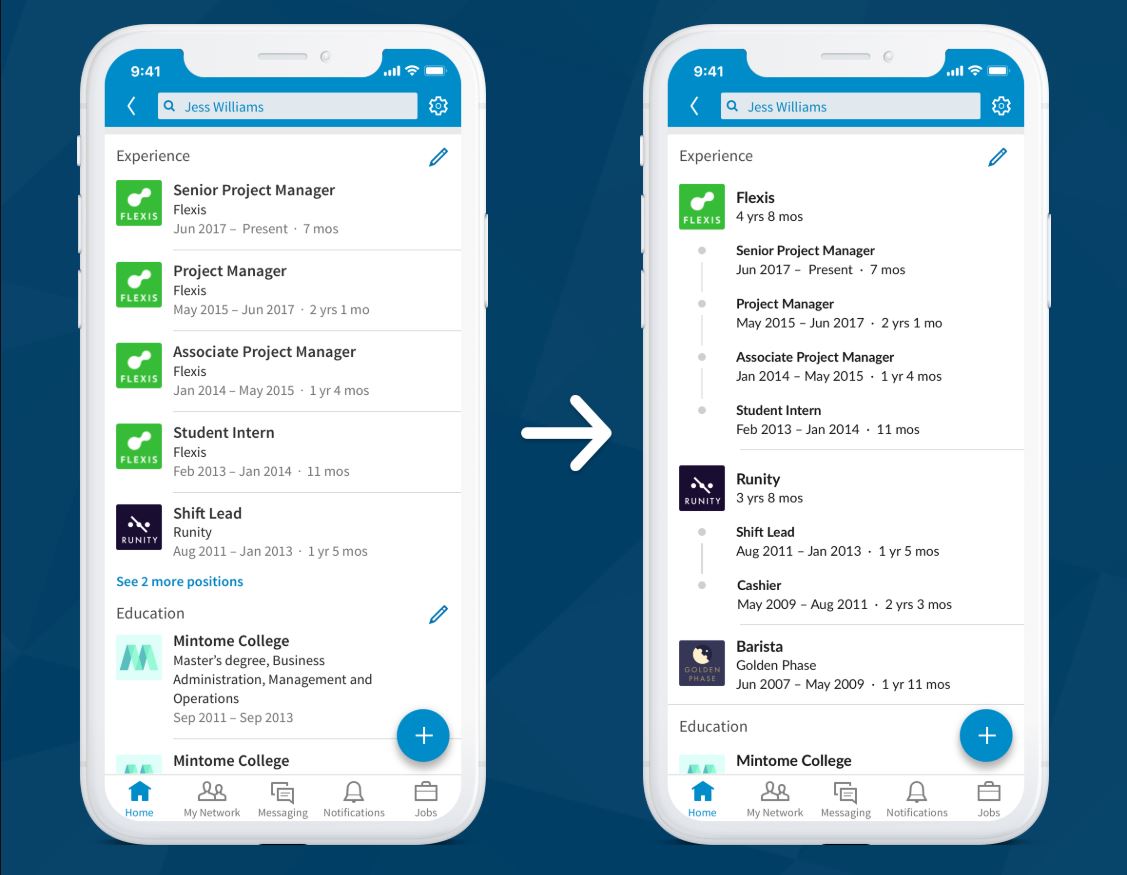
When you want to highlight past work experiences under the same employer on LinkedIn, you have to create an entry for each job position separately. LinkedIn yesterday announced that they are now rolling out a new feature that automatically groups consecutive positions you’ve held at the same company into a single section.
If you’ve held more than one position at same company within one month of each other, then LinkedIn will automatically group them. This new past experience design is starting to roll out in the U.S. this week on desktop and mobile, and will be available to all members in the coming weeks.
Here’s how to add the experience on LinkedIn:
- Click the Me icon at the top of your LinkedIn homepage.
- Click View profile.
- Click Add profile section in your introduction card.
- Under the Background dropdown, click the Add icon next to Work experience.
- In the Add experience pop-up window, enter your information into the fields provided.
- Click Save.
Source: LinkedIn





