In the following picture you can see the Resource Palette exposing adflibChildBTF.jar, a BTF application containing both the ChildBTF bounded task flow, and it's associated Business Components including the ChildAppModule Application Module, Events Entity Object and so on:
 If this ADF Library is loaded into a consuming application's ViewController project, the consuming application is free to call the adflibChildBTF's embedded Bounded Task Flow. However it's also free to call directly the Business Components of the adflibChildBTF. This is revealed by the Data Control Panel in the Application Navigator, it will by default include the Application Module of the child application as can be seen here:
If this ADF Library is loaded into a consuming application's ViewController project, the consuming application is free to call the adflibChildBTF's embedded Bounded Task Flow. However it's also free to call directly the Business Components of the adflibChildBTF. This is revealed by the Data Control Panel in the Application Navigator, it will by default include the Application Module of the child application as can be seen here: Yet this isn't always desirable behaviour, the Child Application may not want to expose all its Business Components for easy picking by the consuming application. For example, you may have included a collection of test Business Components in the Child Application which really aren't appropriate for the consuming application to use, or, you may think it inappropriate for the consuming application to even reference the regular Business Components of the Child Application. How to fix?
Yet this isn't always desirable behaviour, the Child Application may not want to expose all its Business Components for easy picking by the consuming application. For example, you may have included a collection of test Business Components in the Child Application which really aren't appropriate for the consuming application to use, or, you may think it inappropriate for the consuming application to even reference the regular Business Components of the Child Application. How to fix?When you open the editor for most Business Components including Application Modules, Entity Objects and View Objects, you may notice that the Property Inspector also reflects options for the selected and edited Business Component. In the Property Inspector for each Business Component there's typically a boolean property not included in the associated editors called Library Private. In the following diagram you can see the property inspector for the Application Module from the Child Application:
 This property, when set to true for each Business Component (the default is false), means the Business Components will not be available in the Resource Palette when the ADF Library is redeployed (note: you must refresh the Resource Palette to see this effect):
This property, when set to true for each Business Component (the default is false), means the Business Components will not be available in the Resource Palette when the ADF Library is redeployed (note: you must refresh the Resource Palette to see this effect): As can be seen in the previous picture, the ChildAppModule Application Module is no longer available in the Resource Palette. In addition in the consuming Application's Data Control Palette, as we've hidden the ChildAppModule, simply it doesn't appear in the Data Control Palette:
As can be seen in the previous picture, the ChildAppModule Application Module is no longer available in the Resource Palette. In addition in the consuming Application's Data Control Palette, as we've hidden the ChildAppModule, simply it doesn't appear in the Data Control Palette: Returning to the Resource Palette, you may in fact want to hide *all* of the Business Components. This requires you to simply set the Library Private property of each Business Component to true, and then regenerate the ADF Library JAR. We can see the end effect here:
Returning to the Resource Palette, you may in fact want to hide *all* of the Business Components. This requires you to simply set the Library Private property of each Business Component to true, and then regenerate the ADF Library JAR. We can see the end effect here: However it must be noted, in the consuming application, this does not stop the consumed BTF from working. All the Library Private option is doing is hiding the Business Components from the IDE for the user to use. The Business Components are still used by Child Application/BTF when called from the caller at runtime.
However it must be noted, in the consuming application, this does not stop the consumed BTF from working. All the Library Private option is doing is hiding the Business Components from the IDE for the user to use. The Business Components are still used by Child Application/BTF when called from the caller at runtime.Caveat
I've yet to fully use this feature, so be careful to check it works for you, your mileage will vary. If you find any issues I'd appreciate a comment to this blog post, to assist other readers.
Addendum
This feature is available in the latest version of JDev 11.1.1.4.0 through 11.1.1.2.0. It's possibly available in earlier versions, but I'll leave readers to check themselves as I no longer have these earlier JDev versions installed.
In addition this feature works within an Application too, such that the Business Components don't show in the Data Control Palette for the same Application's ViewController project.
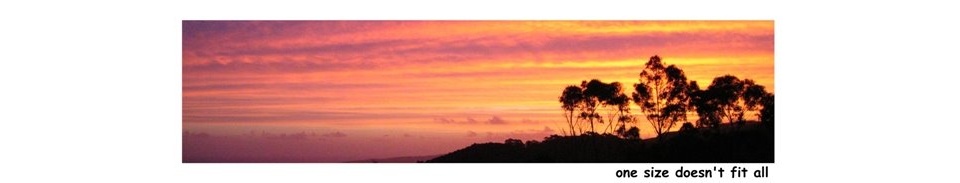
No comments:
Post a Comment