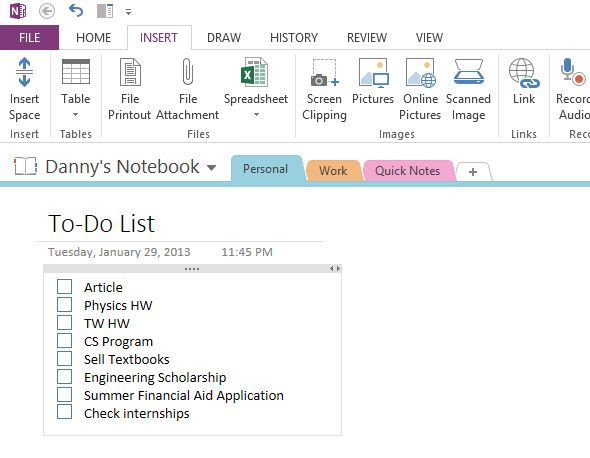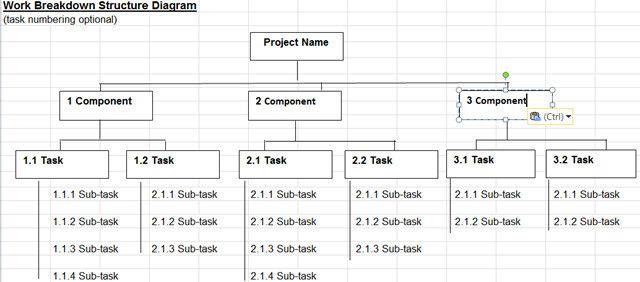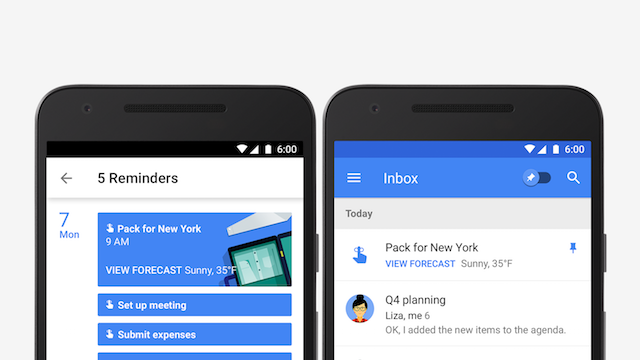It would be fantastic if keeping a to-do list was the secret to getting all your work done on time. However, that's not the case — it takes a well-maintained, sensibly compiled to-do list to have the desired effect on your workflow.
Fortunately, it's not too difficult to ensure that your to-do list manages to cut the mustard. All it takes is a little forward planning, a solid idea of what you're aiming to achieve, and the flexibility to use good ideas thought up by someone else.
Put the following tips into action, and you'll be looking at a to-do list that makes a real difference to the way you work.
1. Consider When to Make Your List
It might sound like a trivial matter, but the timing of when you put your to-do list together can have a great impact on its eventual success. There's more than one strategy for success — but it's generally not a good idea to be throwing together a list on the day.
Instead, take some time the night before to plan out tomorrow. Without the stress of a new work day beginning, it's easier to make an actionable list that covers everything that needs to be completed. It might even be worth getting into the habit of making your to-do list for the next day at the end of a day's work.
2. Choose Between Pen and Paper or a Digital Solution
Today, it's often assumed that a mobile app can do just about anything that we'd once have turned to pen and paper for. While it's true that the digital age has brought about some massive improvements to the way we work, it's a mistake to always assume that it's the better choice.
For some people, a to-do list carries more weight when it's presented in a high quality paper notebook rather than being comprised of ones and zeroes. In any case, it's well worth trying both physical and digital methods to see if either process offers some unique insight into your own work habits.
There are benefits to the cloud-based online ubiquity of an app, and there are contrasting advantages to having a hard paper copy. It's unwise to assume that the modern version help you get more done — there's really no substitute for trying new additions to your workflow, and assessing whether or not they offer major improvements.
3. If You're Going Digital, Pick a Worthy Tool
Many users will opt for the digital method, even after trying out a paper to-do list. Of course, there are dozens of apps and services to fulfill this sort of functionality, and choosing the right option can be rather difficult.
The first consideration you need to make it what device you want to access your list from. If the answer is several different devices, you're best off working with an account-based system like Evernote, where you can log in and view your notes on everything from your smartphone to your home computer.
However, there are plenty of other options. If you're already deep into the Windows ecosystem, it might be worth taking advantage of the deep ties that OneNote has to the OS.
Both OneNote and Evernote are rather complex pieces of software, and you might want something a little lighter to prevent your to-do list from becoming unmanageable. Fortunately, there are plenty of mobile apps that can make maintaining and completing your to-do list a breeze.
4. Keep Things Segmented
The longer a to-do list gets, the less effective it is. If your list contains a large amount of tasks, it's quickly going to feel more like one insurmountable challenge — and that defeats the point of putting it together in the first place.
Instead of letting your to-do list get out of hand, segment it into easily actionable tasks. One way to accomplish this is by sorting it by area — school, work and home, for instance. However, you might find that it's more practical to differentiate tasks with varying levels of priority.
Making it clear which tasks deserve to take precedence is a great step towards transforming your to-do list into a to-do plan. Working like this gives you an overview of everything on your plate, which can help you establish exactly how much you can get done in a day, a week or a month — and that's something you need to know so you can become even more productive.
If you are not exactly sure what to work on or in which order, consider evaluating individual projects. List desired outcomes, phases, or products (your components) and break those down into separate tasks and sub-tasks, which you can then — one after the other — transfer to your to-do list. To prepare this initial overview, the Work Breakdown Structure is a good place to start.
Once you have an overview of all your tasks, it will be easier to tackle a daunting project step-by-step and estimate how long each task — and thus the completion of the entire project — will take.
5. Timing Is Everything
A to-do list is a great method of keeping all your tasks in one place, but if there's no sense of how long these tasks will take to complete, it might not be all that useful. You'll only be able to accurately estimate how long a particular job takes having done it, so these figures might be approximate — but they're still very important.
Whether you're scheduling your to-do list day by day or on a monthly basis, it's crucial that you're making time considerations. If there isn't enough time to do everything on the list, some tasks are bound to fall by the wayside — and that can quickly become a real problem.
To remedy this problem, consider using Google Calendar as the basis for your to-do list. Its recently introduced reminders functionality helps imbue tasks with a sense of timing, ensuring that they get done before their due date.
Google Calendar makes the whole process as smooth as possible, as you'll be able to set your reminder with voice or by hand — and it'll always prompt you to attach a time to individual tasks. It's sometimes difficult to commit to scheduling times rather than just tasks, but it does reap benefits in the long run.
6. Check Off Completed Tasks, Every Time
The last step of any completed to-do list task is checking it off — but it's something that we often miss out on doing. Unchecked tasks that we know are complete will clutter up your list quickly, making it less immediately obvious what's left to be handled, so this can quickly turn into a problem.
However, there's a psychological aspect to this process, too. The idea of a to-do list is that it keeps a handle on your biggest priorities at any given time. If you're succeeding at completing the tasks, but failing to record those small victories, you're not getting the full benefit of your list.
Relish the fact that you're ticking off a job well done. Part of the idea of a to-do list is to lay out everything that needs to be handled — but it's also a method of tracking everything that you accomplish. When you're struggling for motivation, remember that you've already ticked off plenty of tasks.
7. Learn from Techniques Others Have Used Successfully
It's great to carve out your own to-do list methodology, a strategy that fits perfectly into your workflow. However, there's nothing wrong with trying out pre-existing strategies and using them as a foundation.
Look at a system like Personal Kanban. It's fairly simple, with only two real "rules" — but you can take that basis and personalize it until you're happy with the results. Consider the two tenets Kanban is built upon:
- Visualization: It's important to always be able to see at-a-glance what you're working on, what's up next, and what you've already completed.
- Reduced Work-in-Progress: Kanban stipulates that you should put a limit on how many ongoing tasks you attempt to handle at any given time.
That's a solid start, and something that's easily modifiable. Plus, you'll find a wealth of real Kanban case studies online that you can use to guide your own usage. Beyond that, there are plenty more strategies out there — take someone else's account of how they enhance their work, and see how you can apply it to your own life.
Do you have a great tip on how to properly assemble your to-do list? Are you looking for guidance on the right way to manage your tasks? Let us know about it in the comments section below.