The caveats first (there are a lot!):
- This seems to be Belle FP1/FP2 phones only
- There's no focussing or other photographic refinements
- Actually getting your animations off your phone is a pain in the neck (see below)
- The animations are very low resolution
- There are enforced black bars at top and bottom
- The animations are also very slow and a bit... rubbish
If you are still interested (and after all, this utility is free, so...) then read on!
Animated Gifs were a staple of the early days of the Internet, as a way to get primitive animations and video into web pages. Their downside was that, unless you optimised the heck out of them and unless the subject was especially static, you could end up with unmanageably large files (for the time). You can still find animated Gifs in such places as banner ads, where a content management system requires just one image file and this format allows some movement while staying within just the one file.
Effectively each animated Gif is a starting frame followed by a string of 'difference' frames. The browser or viewer then reconstructs it all as needed. See here for Wikipedia's write-up.
Here's MMMOOO Gif in action:

The interface is attractive and moody, almost retro. 20 frames are captured (is there a way to change this?), one after the other, several per second. 'Manual' mode takes just one shot at a time, which is more suitable for a basic 'stop frame animation', if you're so inclined.

After creation and previewing, you're informed that the .Gif file is in MMMOOO's 'preview' folder. But you're not told where this is! Talk about cryptic. Luckily, I'm a bit of a Symbian whizz and booted up the wonderful X-plore, which found the file in seconds within the normally hidden /system folder! X-plore also has file previewers, so I was able to check the file immediately and also copy it to a more accessible folder on my phone.

From there, I uploaded two trivial examples here. Each is at the output resolution of 240 x 240 - there, I told you the results were low-res!
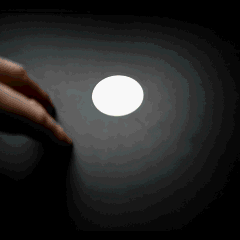

My first test (fingers) and my second (trying to film snow falling, but you have to look VERY hard to spot any on this slow an animation speed!)
________________
An interesting utility, but one which is of (probably) limited utility in 2013. Feel free to prove me wrong though, by producing an animated Gif classic using it and inserting into the comments below!
Providing your device is compatible, you can download MMMOOO Gif for free in the Nokia Store here. No doubt there will be at least one update coming, to fix the save-folder issue.
