Update (8/9/2010): We've updated the plugin to v0.4. The latest version is much more stable and includes more capability for customizing your own blog posts.
Today we are releasing a new tool that will enable you to post Guardian articles directly to your blog. You can add your own commentary to an article and then publish the article in full with only a few restrictions (more on that below).
Here are some simple instructions for installing and using the Guardian's News Feed plugin for WordPress.
First, to install it, you can either use the Plugins tool in your WordPress admin panel, or you can download it from WordPress.org here:
http://wordpress.org/extend/plugins/the-guardian-news-feed/

Then you will need to obtain an access key via the Guardian's Open Platform. You can register and then obtain a key here:
http://www.guardian.co.uk/open-platform
The process is self-serve, and you will have your key in moments.
Then you need to configure the plugin. You can do this from the main dashboard where you should see the Guardian News Feed Configuration panel. On this panel enter your API key into the box marked API key.
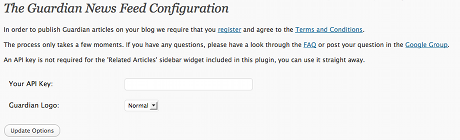
Now, you can begin using it. You will see the "Guardian News Feed" option in your "Posts" menu. That is where you can search and browse for articles that you'd like to publish.
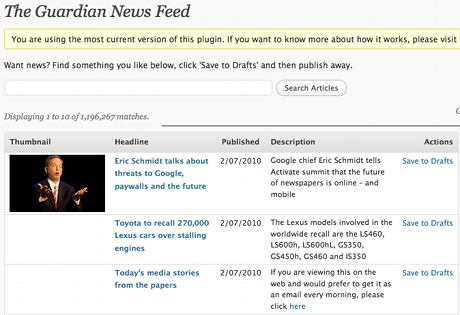
When you find an article you want to publish, click the 'Save to Drafts' option. And you'll then be able to add your comments before posting it.
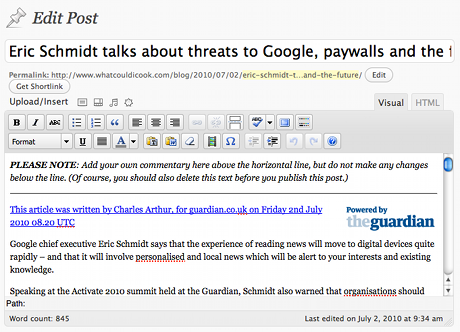
That's it, really.
We have included some publishing guidelines in the search panel. It's a list of some friendly reminders in case you forget what was in the Terms and Conditions that you agreed to:
1. Changes: You mustn't remove or alter the text, links or images you get from us.
2. Key: If you don't have a key, get one here. It's required. If you do have one, please don't share it or use it anywhere else.
3. Ads: Articles come with ads and performance tracking embedded in them. As above, you mustn't change or remove them. You can, of course, use your own ads elsewhere on your blog, too.
4. Deletions: Sometimes but very rarely we have to remove articles. When that happens, this plug-in will replace the withdrawn Guardian content within your blog post with a message saying that the content is not available anymore.
Some other things worth noting:
This first iteration is a beta, version 0.1.
It only works if you have your own hosted WordPress blog. It does not work if you are using WordPress.com or another blog platform.
We will be developing versions for other platforms, too. Stay tuned.
There are some issues with this version that we're working to fix. For example, articles with restricted rights are showing up in the search interface, but you can't publish them.
There is an FAQ on WordPress.org with some more information. You can also post questions in the Google Group. We'd love to hear what you think of it and how we can improve it.
Lastly, the plugin is designed to be used as is. We have several other ways of working with partners if you want to do something that varies from our standard terms. Find out more here: http://www.guardian.co.uk/open-platform
