Coming up next week, our Beyond the Shelf: Navigating Innovation and Collaboration as Future Ready Librarians webinar comes at a perfect time as we plan and share our summer reading programs at the end of the school year.
On May 2, 2024 at 5:00-6:00pm EST, three amazing teacher librarians from Brazosport ISD in Texas, Liz Fambrough, Brandye Roland, and Bronwyn Rumsey, will share lots of ways to supercharge summer reading as we connect with our communities and beyond.
We will discuss:
- Ways to engage families and caregivers in summer learning initiatives I
- How to collaborate with local organizations for enriching summer learning and reading opportunities
- How to strengthen relationships with public libraries and educational institutes for summer reading programs.
You can register for this FREE webinar here. And don't worry if you can't attend live. The recording and resources will be sent out to everyone who registers.
We hope to see you there, friends.








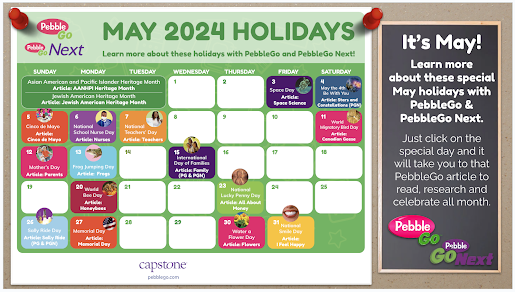







.png)



