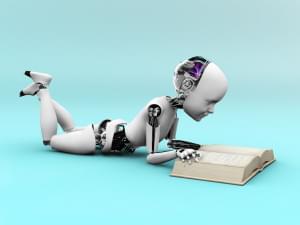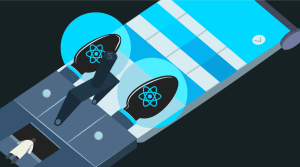Gmail overtook Hotmail as the world’s most popular webmail platform in 2012, and hasn’t slowed down since. It’s still #1, and many more people who don’t have @gmail.com email addresses use the interface with Google Apps for its ease of use and flexibility.
Another reason Gmail is so popular is because of the huge amount of add-ons that are available for it.
Here are 10 Gmail add-ons that will help you cut down on inbox clutter and boost your productivity.
Boomerang
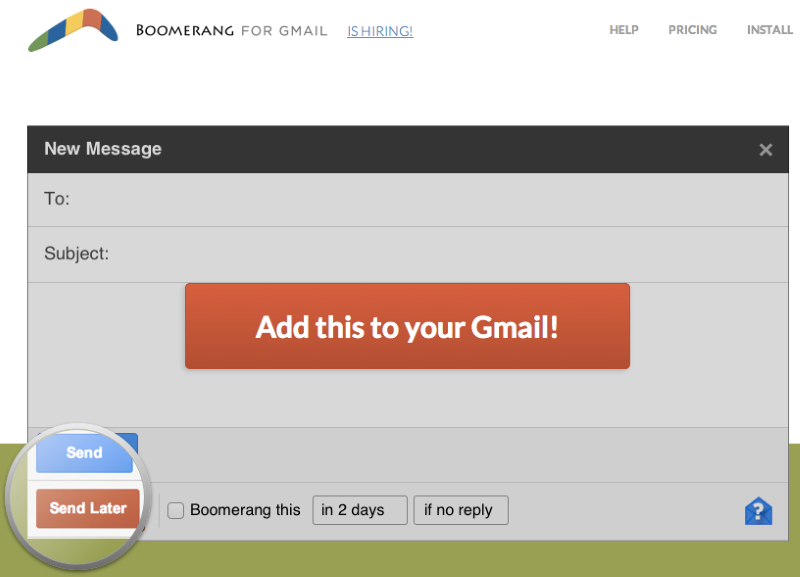
Price: Free basic plan, paid plans start at $5 per month
Best use: Have you ever told a potential client you’d check back with them in two weeks–and then realized a month and a half later that you never did? Or did you ever send out a proposal and then forgot that you did so until a few weeks later? With Boomerang, you can schedule an email to be “boomeranged” (come back into your inbox as a new email) either at a set time, or depending on rules (example: “Boomerang in this in X days if there’s no reply”). Better follow up for forgetful freelancers!
Other features: With the paid plan, you can get read receipts, click tracking, add notes to email threads, and more.
Inbox Pause

Price: Free
Best use: Made by the same “email wizards” (their words, not mine) behind Boomerang, Inbox Pause does exactly what it sounds like: It adds a “pause” button to your email inbox. Every productivity guru from Tim Ferriss to Leo Babauta suggests only checking your email twice a day … but with your smartphone going off every 30 seconds with new email notifications, it can be impossible not to take a peek. Inbox Pause saves those emails for later, making it easier for you to get uninterrupted time to work.
Other features: None–Inbox Pause is definitely of the “do one thing and do it well” school of thought, and your email inbox will be better off for it!
Streak
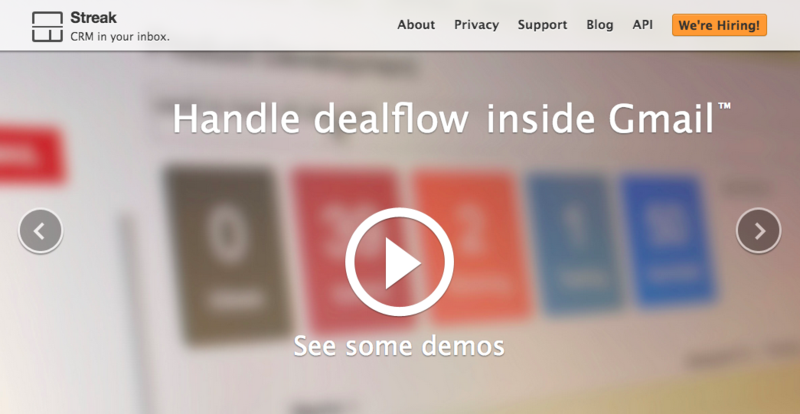
Price: Free
Best use: As mentioned above, a potential profit-killer for freelancers is forgetting to follow up (and generally not keeping track of potential clients at all). The problem is that so many CRM systems are overkill–a one-person shop doesn’t need to use Batchbook. Streak is here to save the day with a free, easy to use CRM you can set up in your inbox. It lets you see at a glance all of your potential client projects and where they’re at in your sales funnel, and it keeps your inbox more organized to boot.
Other features: Streak’s flexible interface and features also make it useful for customer support, bug tracking, and hiring.
Taskforce
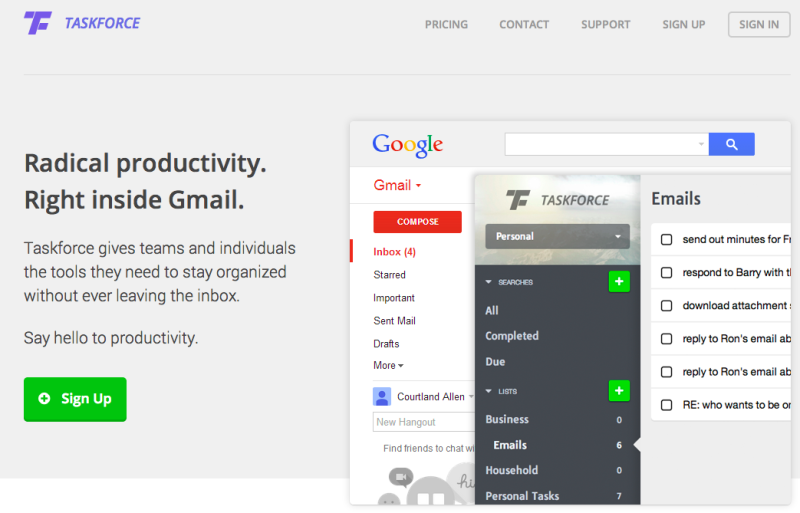
Price: Free with a pro option for $5 per month
Best use: Freelancers often struggle with task management in their one-person businesses. Basic task management apps can be too simple for running a business, but full-fledged project management tools may be overkill. Taskforce is a simple yet powerful task manager that lives inside your Gmail inbox and lets you convert emails to tasks. That last bit is arguably the most useful part, because who wants to copy and paste all the information from an email into yet another tool, anyways?
Other features: The pro plan includes task prioritization and multiple workspaces, and it will soon have recurring tasks and keyboard shortcuts.
Rapportive
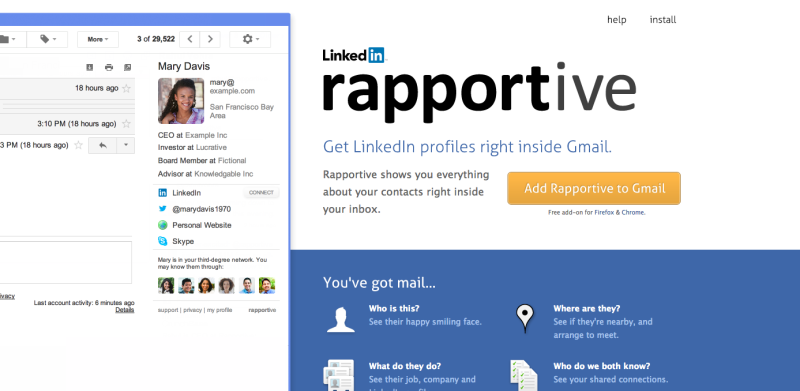
Price: Free
Best use: Whether you’re talking to a potential client or getting back in touch with an old one, Rapportive makes it easy to get a snapshot into their background and see what they’ve been doing. This add-on integrates with LinkedIn to show you your clients’ latest news and work history on an easy-to-skim sidebar right next to their email message.
Other features: Are you a LinkedIn power user? Rapportive lets you connect with people on LinkedIn without ever leaving your Gmail inbox.
The Email Game
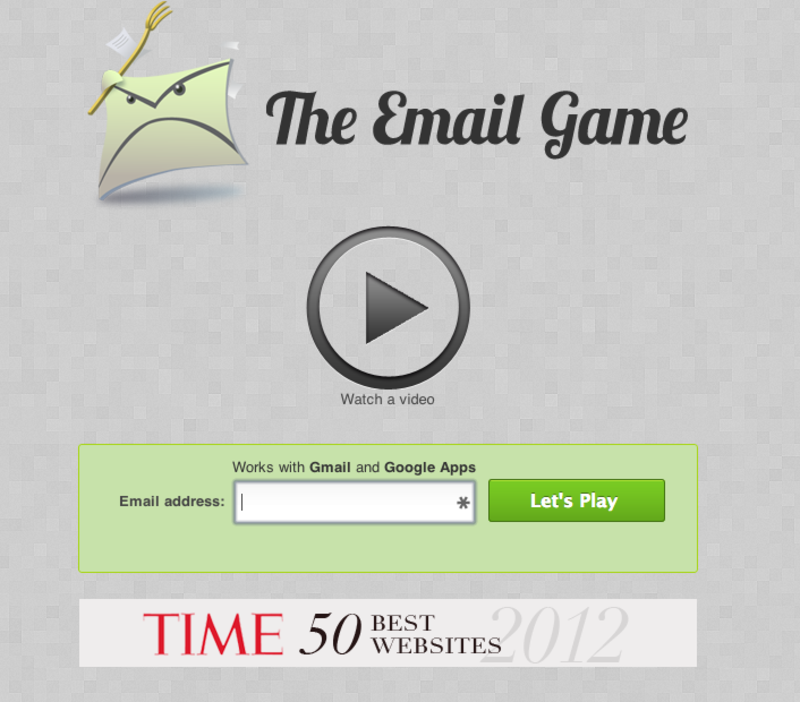
Price: Free
Best use: This is yet another email app from the people who built Boomerang, and this one comes with a promise: “Email Management Made Fun.” Once you’ve used Inbox Pause to get in the habit of only checking your email once or twice a day, you can use the Email Game to quickly process your emails. It gamifies the process, giving you the option to respond to the message, skip it, or boomerang it, with points for processing email quickly, and a timer to keep you focused.
Other features: None
HelloSign
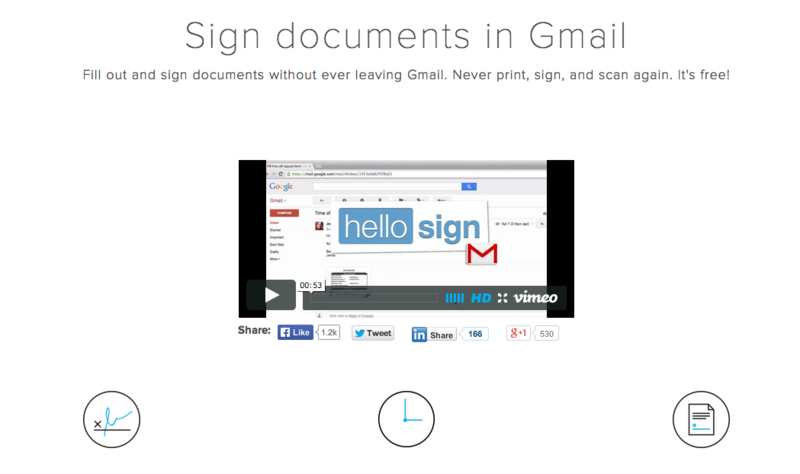
Price: Free for up to 3 documents a month, $13 per month after that
Best use: I don’t know about you, but if I never had to print out, sign and scan another form again, I’d be totally okay with that. HelloSign turns that dream into a reality: You simply attach a document to an email inside Gmail and click a button to append your signature. The receiving party can sign without even having to install the extension.
Other features: None–HelloSign is pretty straightforward in that it helps you get documents signed faster.
ToutApp

Price: Free plan available with paid plans starting at $30 per month (14 day free trial)
Best use: ToutApp is an email-based CRM with a ton of features, including tracking views and clicks. For freelancers, its standout feature is the ability to create a completely templated email that includes attachments. Wouldn’t it be nice if every time you got a new client, you could just load up a “new client” template, complete with all your welcome information and your standard contract already attached? Think of the time you’d save!
Other features: Tout has the ability to schedule emails, like Boomerang, and also provides in-depth email analytics. For example, you can mark pitch emails as successful or not, for example, letting you see which of your email templates is more likely to get you clients over time.
Unroll.me
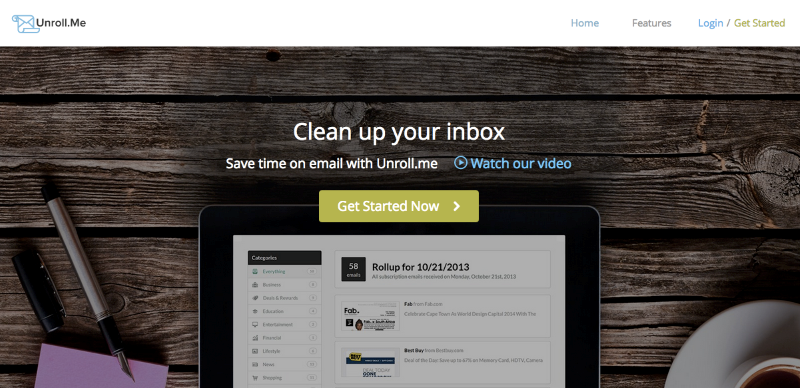
Price: Free
Best use: If you’ve wound up as an admin for multiple Facebook pages or in multiple Facebook groups as part of your freelance work, you know how many emails that can generate. Once you factor in industry blogs to keep up on the latest news and trends, you’re looking at a very full inbox. How do you separate out the automated emails from the emails that are from your clients? Unroll.me is here to help. Unroll.me started as a Gmail-only app and has since expanded, but it’s still worth using. It collects all automated emails and subscriptions into one email (called your “roll up”) that you get daily, so that you can skim it and read only the things you actually want to read. You can also unsubscribe from directly inside your roll-up, saving time and future emails.
Other features: None, Unroll.me is just for inbox taming.
Assistant.to
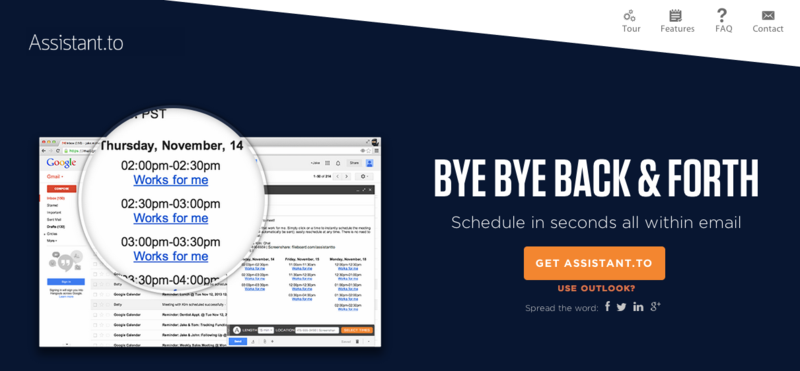
Price: Free
Best use: The dreaded “scheduling a meeting” emails back and forth often look like: “This day/time works for me. What about you?” “No, not that time, but what about this other time you suggested?” “That time was empty, but now I’ve got an appointment…” It’s frustrating and a waste of time for everyone involved. Assistant.to removes that mess by putting booking links directly in your email. And no, the recipient doesn’t need to use Gmail or Google Calendar). Now you can schedule client appointments with one email and no fuss!
Other features: None–but we think that keeping your calendar and email on the same page is probably quite enough for one free app, don’t you?
Michelle Nickolaisen is a freelancer writer based in Austin, Texas. She also helps out freelancers and entrepreneurs with productivity, systems and business savvy at Bombchelle.