From the description in the AppList Store:
CloseMaps will kill all Maps/GPS/compass related processes of your phone. This will give you more free RAM, CPU time, directly kill the GPS connection.
It's useful e.g. if you're used Nokia Maps but want to use a 3rd party compass app, it will show an error because Nokia Maps still blocks the compass, even after it's closed via taskmanager. Simply run CloseMaps and it will be fixed.
it kills following processes:
- smart2go.exe
- s2gvariantserv.exe
- maps.exe
- drive.exe
- syncshare.exe
- odnpserver_0x2001a983.exe
Not that there's much to see, but here's CloseMaps in action(!):
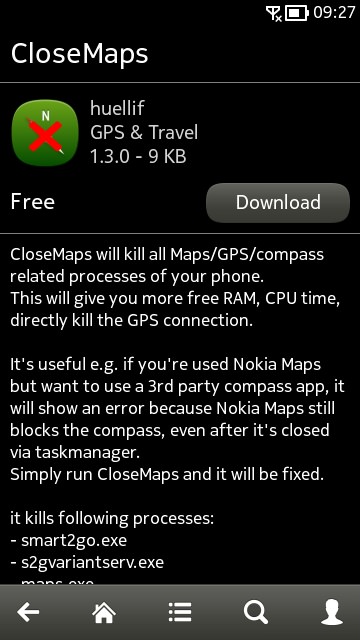
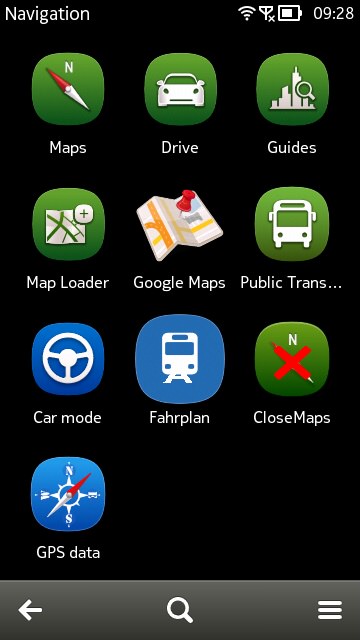
Far too 'hacky' for the original Nokia Store(!), here's CloseMaps listed in the AppList Store for Symbian, April 2014; (right) installed and in my Navigation folder (under Delight firmware)....
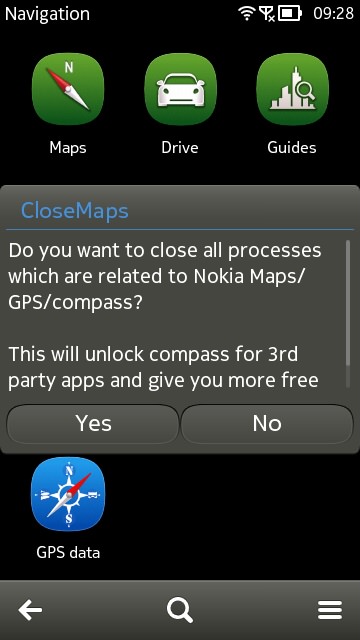
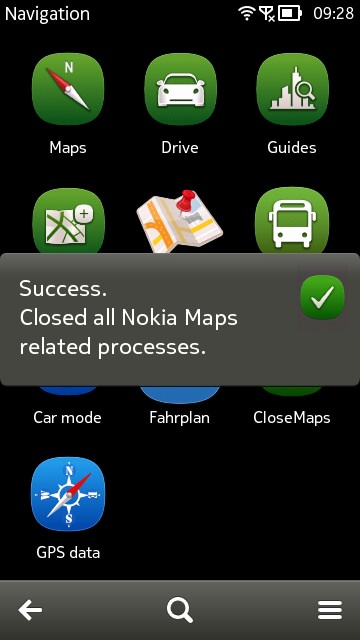
As expected, running CloseMaps clears all the underlying Maps processes and.... well, that's it! Could well be useful to anyone wanting absolute performance or for whom other navigation applications have been having issues...
Look for it in AppList (see here just in case you haven't already got this installed or if this is new to you).
