From ClipBook's description:
A Clipboard History manager app for Symbian/ s60 / Meego
By phone, you can only access the last item you copied, but ClipBook lets you access all the text items you cut, copied and pasted by your phone since starting this app. Just start the app, and cut copy paste as much as you want. This app will save full history.
You'll get the idea. The process isn't totally seamless, but it does work, as shown below in this walkthrough:
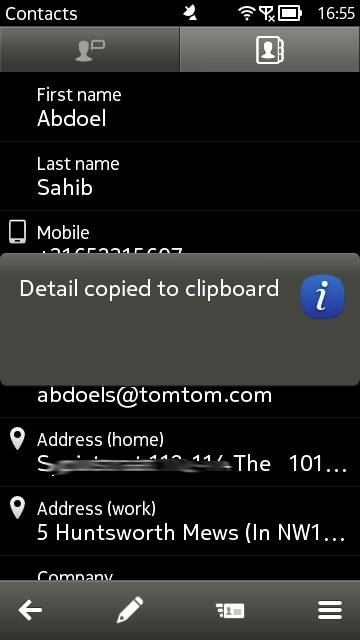
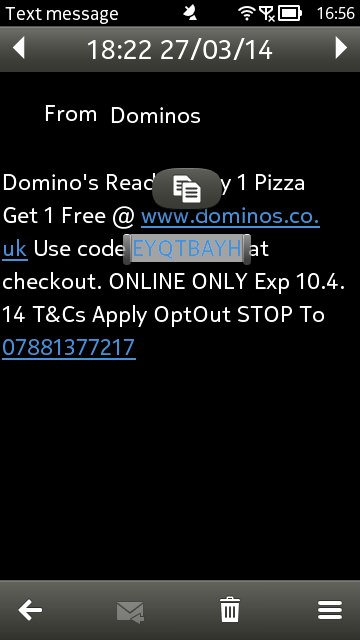
In many places in Symbian's UI, you can tap and hold to copy stuff to the system clipboard, or just double-tap text etc. In each case, you get pop-up text or icons to allow the copying...
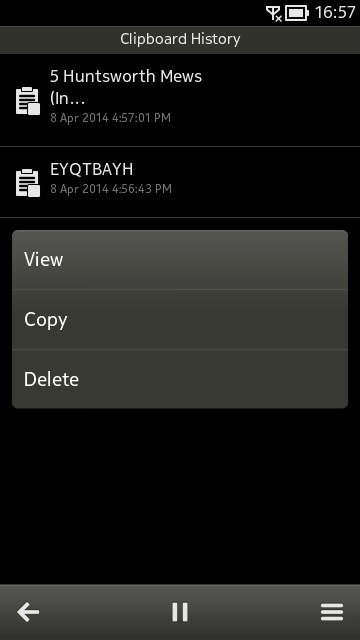
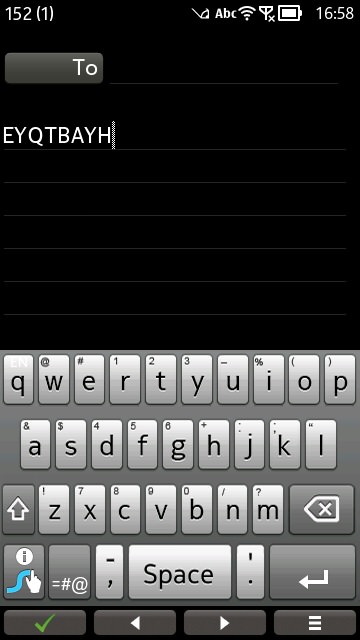
Then, switching back to ClipBook, you can see all items which have been copied to the clipboard and can re-copy any previous item back to the 'live' clipboard... and then (right) paste it into an app dialog, etc.
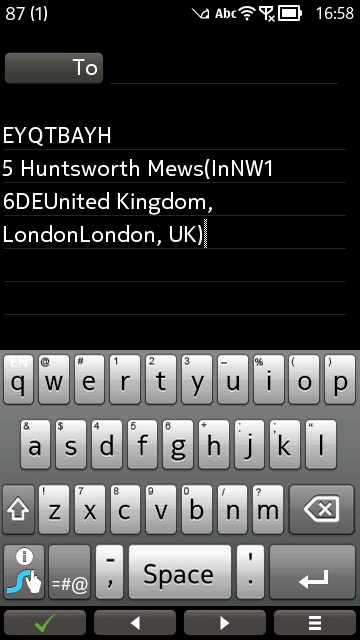
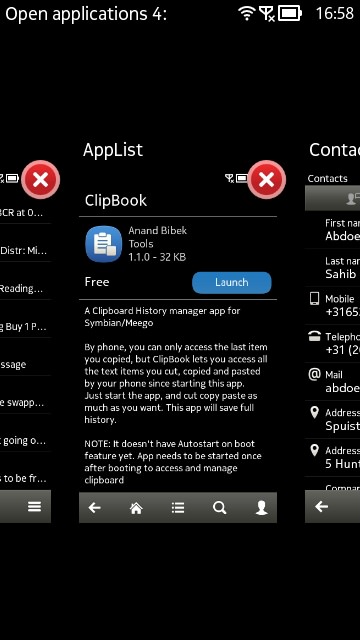
And, just to prove the multi-clipboard concept, I've pasted in the other item from earlier; (right) of note, interestingly, is that (presumably due to OS restrictions) ClipBook isn't shown in the main multitasking carousel, so you have to switch back to it, ideally, via a homescreen shortcut or similar....
The two-step process of having to pop back to ClipBook each time in order to copy something back to the 'live' clipboard is a little tedious, but is slightly easier than simply using an open 'note' for the same purpose, so we'll give credit to the developer here.
As noted by the developer, ClipBook doesn't have 'Autostart on boot' feature yet, and so it needs to be started manually after booting the smartphone. Ah well. If this could be added, plus to somehow make ClipBook show up in the multitasking view, then we'd really have a winner.
You can download ClipBook in AppList (see here just in case you haven't already got this installed or if this is new to you), it's currently at the top of the new apps list. Or indeed, grab it here from the frozen Nokia Store.
