Flipboard is currently one of my favorite iPad applications. It’s free, and represents the best example I’ve seen to date of what a customized “digital newspaper” should look and feel like on a tablet device. My only complaint, at this point, is there does NOT seem to be a way to subscribe to my own Google Reader feeds, or share articles via Google Reader on Flipboard. Even with these shortcomings (which could, of course, be remedied at any time with a feature upgrade) the app is stellar in appearance as well as highly functional.
I figured out recently in addition to subscribing to content channels created by others, your own Facebook / Twitter follower channels, and your own Twitter lists, Flipboard also allows users to subscribe to individuals’ Twitter feeds as a new “channel.” I suppose this may seem a bit narcissistic, but as an avid social media sharer and publisher I was curious to “see” what my own Twitter feed “digital newspaper” on Flipboard looks like based on recent posts. I guess you could consider this part of a “digital footprint personal review.”
Here are the results, taken as iPad screenshots this evening. Note Flipboard treats retweets (RTs) identically to other posted links shared on Twitter.
It’s both amazing and compelling to view information feeds from Twitter, Facebook and other sites in the visual format of Flipboard. This drives home the importance of using AT LEAST one image in all blog posts, since applications like Flipboard “grab” images from links included in Twitter posts to share in its magazine-style format. My favorite, free WordPress plugin for adding Creative Commons licensed images to blog posts is Photo Dropper. I love how it adds the CC attribution below images, and provides different size options for added images. (See the example below.)

![]() photo credit: quintanomedia
photo credit: quintanomedia
Paper.li is a free website which also creates a “magazine style” layout of Twitter posts, but uses ALL the people an individual follows on Twitter as well as that person to create the feed channel. Similar to Flipboard (but in a less-impressive visual style) Paper.li also “grabs” and uses included images in blog posts and articles. The Twitter Times is another site which creates a Twitter feed-based, browser-based digital newspaper, but it does NOT grab/use included photos so it looks less “magazine like.” It also uses ALL the updates from an individual’s Twitter feed.
Last spring when I taught two sections of “Technology 4 Teachers” at the University of Central Oklahoma, students in both my sections used a customized Netvibes portal as one of our course communication tools. One of the Netvibes options for content widgets is choosing the “magazine view,” which (like Flipboard and Paper.li) also grabs/uses images which are included in a blog post or article.
Recognizing this, I tried (especially earlier in the semester when I seemed to have more time) to add at least one image to all my posts in our T4T Frequently Asked Questions (FAQ) blog.
In addition to emphasizing the importance of using VISUAL IMAGES in blog posts, this exercise of visualizing twitter feed-based digital newspapers also drives home the importance of being CAREFUL when deciding who to follow on Twitter as well as other social media websites. People (including your own students) may not be subscribing to a “digital newspaper version” of your own Twitter follower feeds YET, but applications like Flipboard as well as websites like Paper.li and Twittertime.es demonstrate how this is possible NOW. When people do this, they can and will more easily “judge us by the company we keep” online in terms of followers and friends.
I need to make time more frequently to follow other people who follow me on Twitter, but in the past six months I’ve been very erratic in doing this. The following screenshots from my Facebook iPhone application demonstrate why I’ve found it necessary to at least give a cursory review to EVERY Facebook friend request I receive, as well as Twitter profiles of followers before I follow back.
Profanity on a Facebook profile/info page, Twitter profile page, Facebook wall or Twitter feed is always a red flag for me. It’s not all that common (thankfully) but also not unheard-of for me to receive Facebook friend requests or be followed by individuals who are clearly NOT interested in networking about educational-related topics. That was clearly the case in the above example, which I “ignored” after viewing the individual’s profile on Facebook.
Being able to create and use customized, “digital newspapers” is one of the key ingredients I’m including in my forthcoming book with Karen Montgomery, “Powerful Ingredients 4 Blended Learning.” It’s also one of the digital literacy skills I’m sharing with teachers in Canyon, Texas this week.
Google Reader and the Google Reader-powered iOS app “Reeder” remain my other favorite CUSTOMIZED “digital newspaper” options at this point. I LOVE the fact that Google Reader is platform independent and browser-based, running on Windows, Macintosh or Linux computers with comparable features. In my limited tablet experiences to date, however, nothing can touch Flipboard as a personalized digital newspaper.
What are your favorite options for customized digital newspapers?
Technorati Tags:
facebook, google, news, reader, twitter, flipboard, newspaper, custom, customized, personal, personalized, googlereader, reeder
If you enjoyed this post and found it useful, subscribe to Wes’ free newsletter. Check out Wes’ video tutorial library, “Playing with Media.” Information about more ways to learn with Dr. Wesley Fryer are available on wesfryer.com/after.
On this day..
- Evaluating AllGirlArcade.com for my 11 Year Old Daughter – 2011
- Using text messaging to prevent school violence (and other crimes) – 2010
- Empowering 21st Century Learners (Canyon ISD, Texas) – 2010
- Geography 2.0: A Juicy Way to Mash Up Learning – 2008
- Education, Learning and Media Megatrends – 2008
- Ecto 3 Alpha released, not recommended – 2007
- Real versus fake learning experiences – 2007
- Great list of open source software tools – 2006
- More cities and towns considering municipal wireless – 2006
- Great planet image – 2006

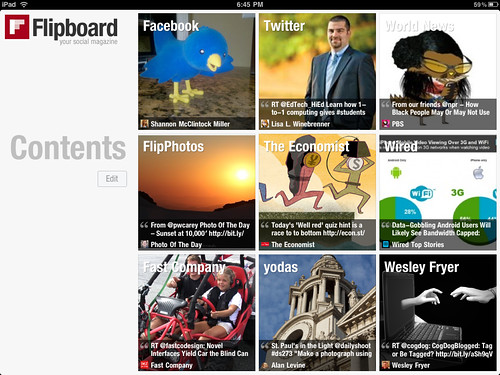
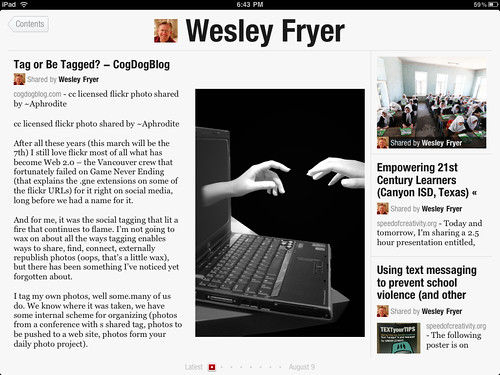
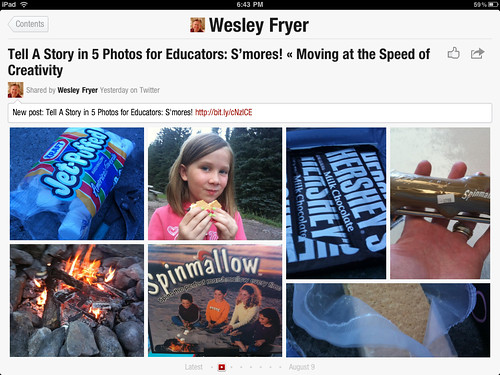
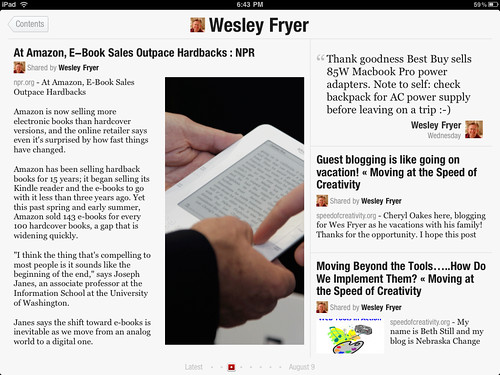
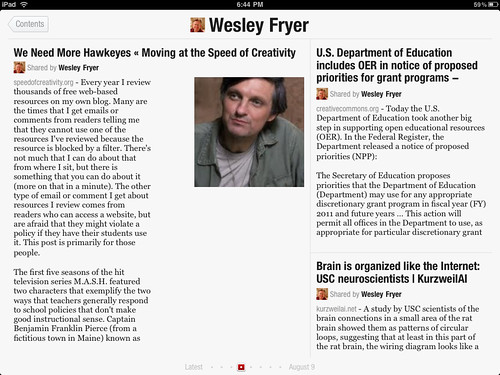

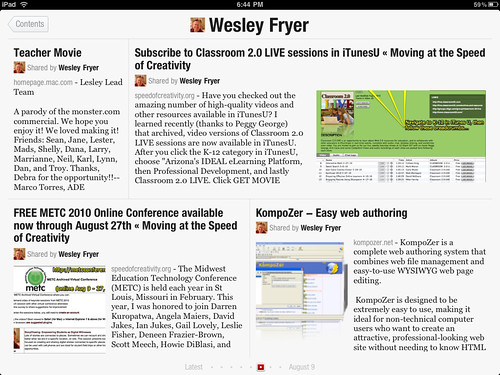
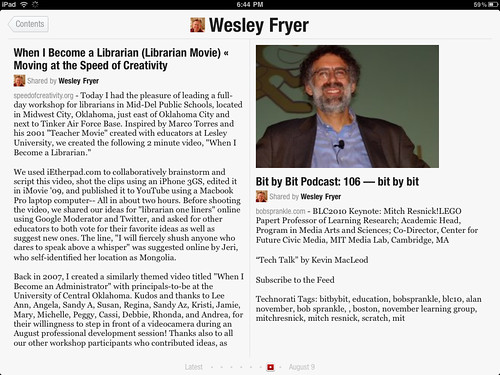
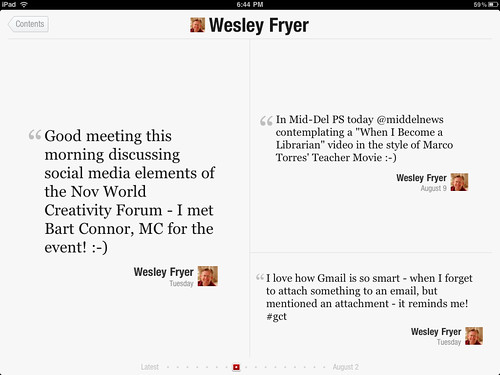
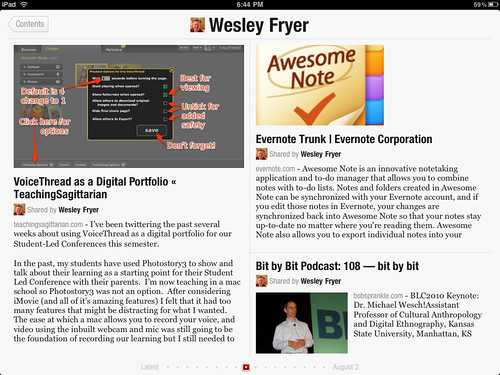
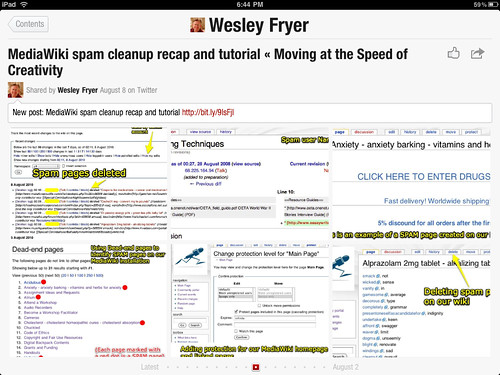
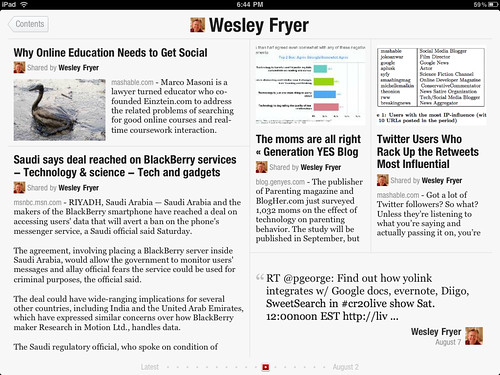
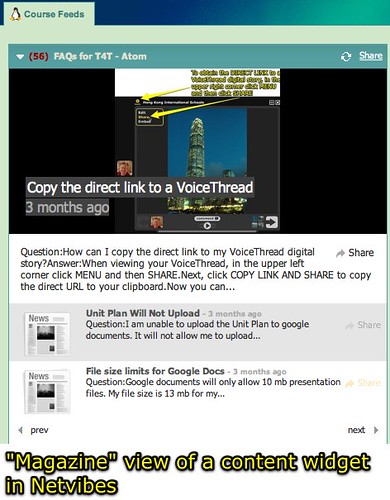

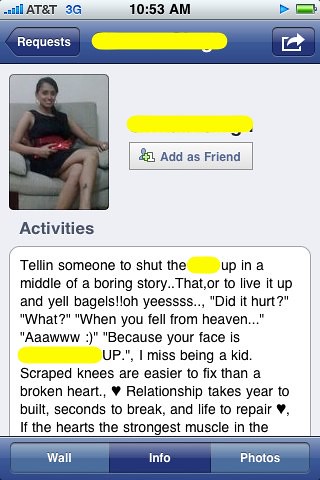


Comments
3 responses to “Visualizing A Twitter Feed-based Digital Newspaper with Flipboard”
Hey Wes,
Not a custom newspaper, but here’s an app with a neat way to read actual newspapers: PressReader
http://itunes.apple.com/us/app/pressreader/id313904711?mt=8
Feedly is another great magazine-like way to receive all of your RSS feeds; they’ve also JUST introduced a Beta version of an ipad/iphone app too. Feedly integrates seamlessly with Firefox and I love it. It’s how I read your blog in fact!
[…] Visualizing A Twitter Feed-based Digital Newspaper with Flipboard (speedofcreativity.org) […]