Image hosting is the kind of service many people use for sharing their images. There are several great options that cost money—like SmugMug, for instance—but unless you're a major shutterbug, a free service might fit your modest needs and usage pattern better. Here we round up three of the top options for free image hosting around the Web—Flickr, Picasa, and Photobucket.
Flickr
Flickr has been around for many years, and is now owned by Yahoo. Most of us in Orbiting HQ have used Flickr for some time, and by virtue of its longevity, popularity, and well-documented API, many desktop and mobile imaging apps feature some kind of Flickr integration.
Like many image hosting solutions, Flickr has a free basic account which you'll only need a verifiable e-mail address to activate. If you already have a Yahoo ID, you're good to go; otherwise, you'll have to go through the registration process at Yahoo to get started.
Once that's out of the way, you'll have plenty of options for uploading images to Flickr. You can use Flickr's Web 2.0-ified uploading interface by clicking on the prominent "Upload photos & videos" link on the home page, or by clicking "Upload Photos" from the drop-down navigation menu labelled "You." You can select multiple images from your machine using a native file picker. Once you have your list, you can select to make the images public or private, and click upload.
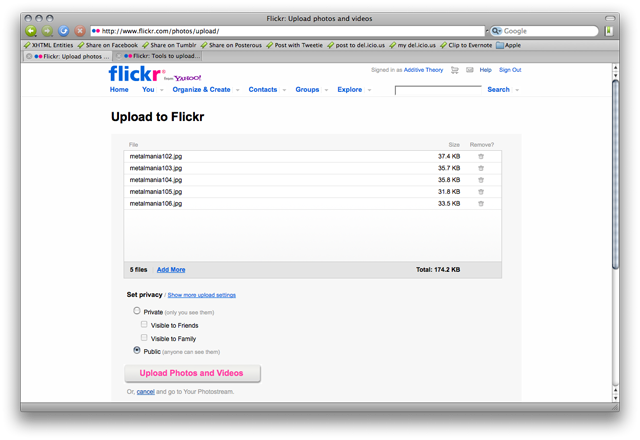
Once all the images are uploaded, you can add titles, tags, and descriptions. A Flash-based Organizr tool helps you arrange photos into "sets" (commonly called "albums" on other sites). You can also arrange sets of sets called "collections."
In addition to the online uploader, Flickr has a number of Flickr-made and third-party apps that you can use to get images into your photostream. Flickr makes an Uploadr app for both Mac OS X and Windows. iPhoto '09 includes native Flickr support, but plugins exist for iPhoto, Aperture, and Adobe Lightroom for exporting images directly from those apps to your Flickr account. Other apps for desktop and mobile platforms are available as well.
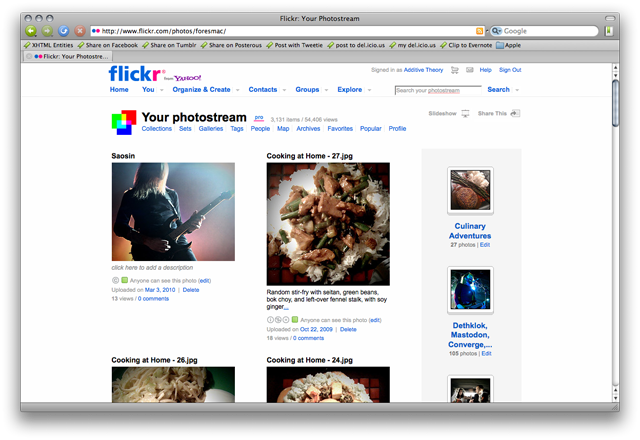
From any individual image page, you can edit tags, title, and a description; you can view shooting data; and logged-in users can add comments. Two easy sharing options include "Blog this," which will publish a post on a configured blog with the image and a link to its Flickr page. Clicking "All sizes" will let you choose from a range of automatically generated images sizes, and give you the option to copy HTML code to insert the image into a blog or webpage. Flickr's terms of service require a link back to an image's Flickr page when embedded in another site, so keep that in mind if you have to use custom code to insert images into forums.
Flickr has a number of ways to share images directly through the site. One way is by joining various topical groups. For instance, I'm a member of a Band Photography group for images of live bands, and a member of a group that's just for users of Tamron's 28-75mm f/2.8 zoom lens. You can also add Flickr members as a contact, and view that contact's images. Flickr provides an RSS feed with all new uploads from your contacts, so you can easily keep up with what your friends are posting.
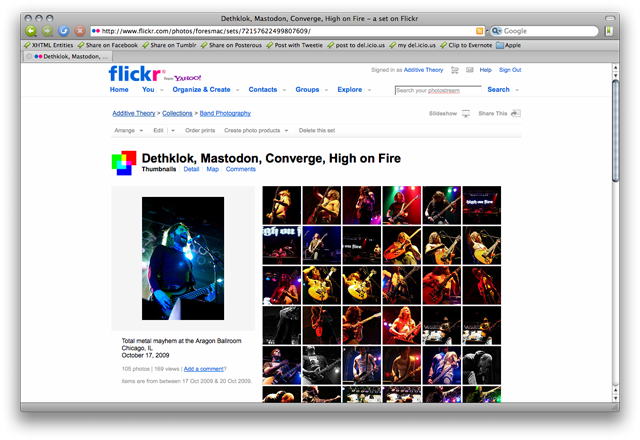
Other options for doing things with your images are available as well. Flickr includes integrated image editing via Picnik. Flickr also has integrated support for making prints, photo books, calendars, and more via SnapFish. And if you like, you can simply browse using Flickr's "Explore" options, which will show you images based on certain tags, locations, or "interestingness."
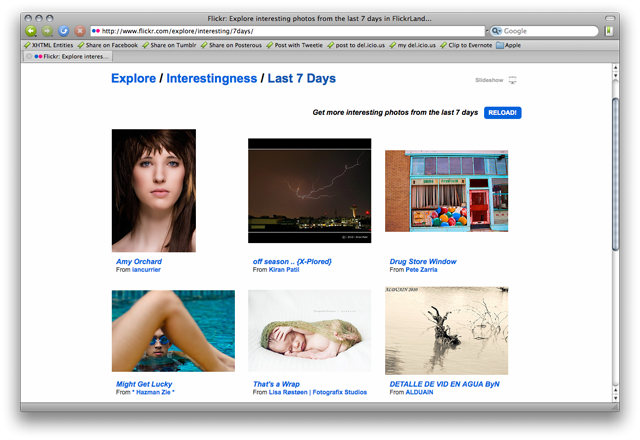
A standard free account comes with a number of limitations. You can only upload 100MB of images per month, and images are limited to 10MB each. Flickr now allows short video uploads (90s max, 150MB per video), and free accounts are limited to two per month. Other limits: you can only post an image to 10 groups, browsing your photostream will only show the last 200 uploads, and you'll only have access to resized versions of your images.
Upgrading to a Pro account costs $24.95 per year. Doing so allows you to upload unlimited photos and videos, though images are limited to 20MB max. You get unlimited storage, unlimited bandwidth, archiving of and access to full resolution images, and the ability to share videos in HD. You'll be able to choose a custom URL name, replace uploaded photos with edited versions, post images to up to 60 different groups, and access detailed viewing and referrer stats. You'll also have the benefit of ad-free browsing and sharing, so not only will you not see ads while viewing the site, visitors to your images won't see them, either.
Picasa Web Albums
Of course, Yahoo isn't the only search company with an image hosting service. Some time ago, Google bought the Picasa image cataloguing and editing application, and added a Picasa Web Albums service to Google's stable of cloud services.
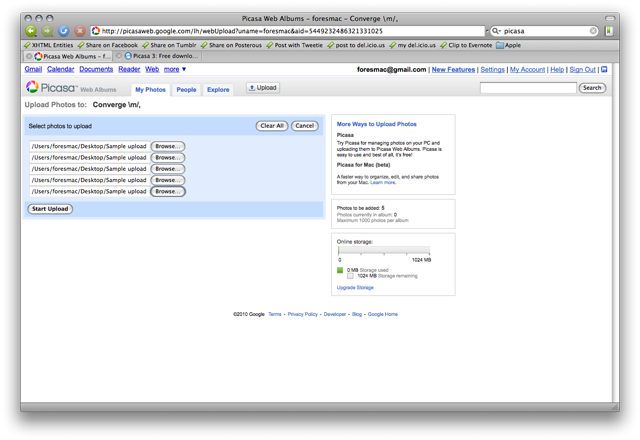
You'll need a Google ID to get access to Picasa Web Albums. Once you have an account, you can start uploading images directly via the Web. Unlike Flickr, which has the concept of a photostream of continuous, not necessarily related images in chronological order (by upload date), uploads in Picasa Web Albums are always assigned to an album. The online upload tool allows you to select up to five images for uploading at one time. To get the best uploading experience, Google encourages you to use the Picasa application. It has been available for Windows for some time, but Google has released a beta for version for Mac OS X.
Picasa itself is quite comparable to iPhoto for Mac OS X, only it uploads images to Google instead of MobileMe, and it has a Windows version. It keeps track of your images, allows you to edit them, and collects images into virtual albums. Using Picasa, you can upload as many photos at a time as you want, up to your 1GB free storage limit. Google doesn't limit features for free users, just storage space. Additional storage starts at just $5 per year for 20GB, which is shared across Picasa, Gmail, and Google Docs. Options go all the way up to 1TB, which costs $256 per year, and also includes a free Eye-Fi WiFi-enabled memory card for direct Picasa uploads.
Like Flickr, individual image pages allow you to add and edit tags, titles, and captions. You have options to edit using Picasa (if it's installed), order prints online, and download the image. You can also click "Share" to send the image via e-mail using your Gmail account, or you can click "Link to this Photo" in the sidebar to get either a link to the Picasa page or HTML code to embed in another webpage.
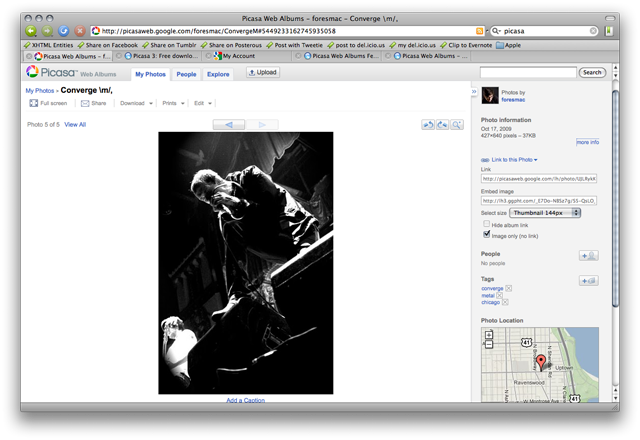
One nice feature that Google recently added to Picasa is facial recognition. iPhoto added this feature January of last year, buy Google takes it one step further—the facial recognition works via Picasa Web Albums, even if you don't use the Picasa application itself. You can link faces to your Gmail contacts, and sort all your images by who is in them.
Photobucket
Photobucket is another great sharing option if neither Flickr nor Picasa float your boat. Photobucket uses a Java-based uploader that lets you browse your file system for images to upload. It will also pull in images from any accessible URL, and offers options to upload via MMS or e-mail (Flickr offers these latter two options).
Like Flickr, the free option includes ads and a number of limits to uploads, resolution, and bandwidth. For registering, you'll get 500MB of storage space, in which you can store images limited to 1024x768 pixels and 1MB total file size. You'll have a 10GB per month bandwidth limit, with limited statistics reports about how your images are viewed.
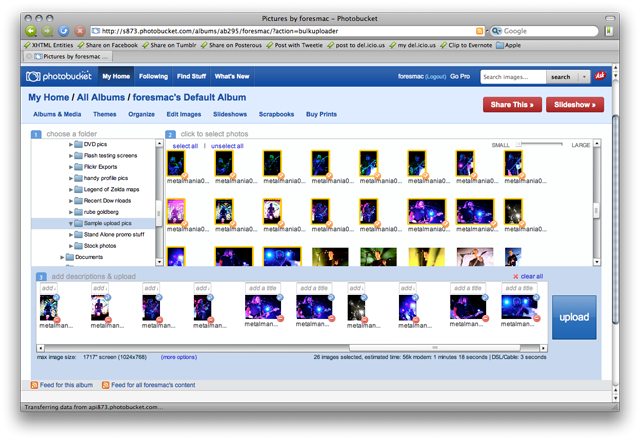
Moving up to a Pro account will cost $2.99 per month if you pay monthly, or $24.95 per year. Photobucket also offers a 20% discount if you pay for two years up front. Pro accounts have unlimited storage space and bandwidth, can upload images as high as 4000 x 3000 pixels, and can also access images via FTP. This last feature is especially nice if you need to replace images lost on a local drive or move images somewhere else at a later date. Pro users get ad-free albums, custom URLs for each album, support for Flash files in addition to photos and videos, "premium" tech support, and Photobucket promises to keep links to your images active.
One area that sets Photobucket apart from other services are the extensive sharing options. You can link your Facebook, MySpace, or Twitter accounts to share directly with those services. You can also grab a link to the Photobucket page, a direct link to the image file itself, HTML embedding code, and IMG code compatible with most popular bulletin boards and forums. You can send an image directly to a cell phone as an MMS, but it'll cost you $1.99 for the privilege each time.
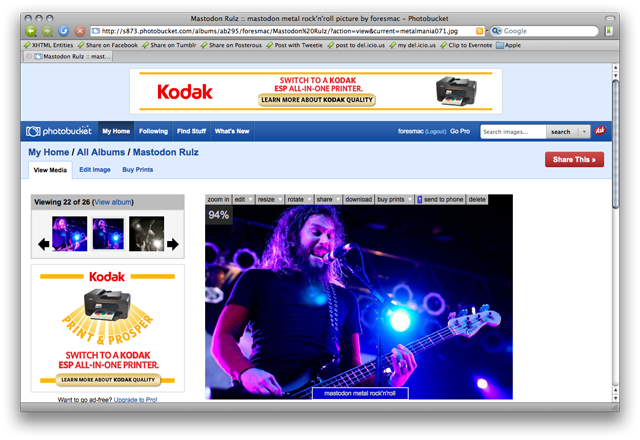
Also similar to Flickr, you can edit images directly via built-in support for FotoFlexer.com, which offers a number of options similar to Picnik. Photobucket partners with Kodak to offer traditional prints as well as photo-adorned gifts like mugs, cards, puzzles, and t-shirts via Kodak. You can also have prints sent to a local Target store for printing and pickup.
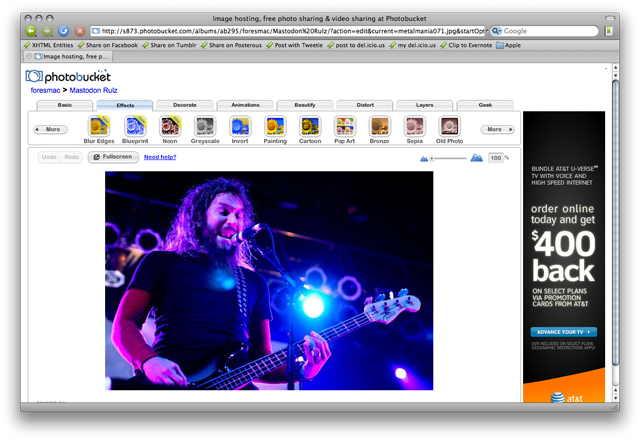
Now get uploading and sharing
These are just a few of the many options available. There are several sharing sites, such as TwitPic and yfrog that are specifically for sharing with Twitter. There are other services, such as Skitch, which interface for sharing directly from a screen grabbing app. But these three options are the most popular among Ars staff for free, general purpose image hosting.
If you have a favorite free or low-cost service, let us know in the comments.
reader comments
54